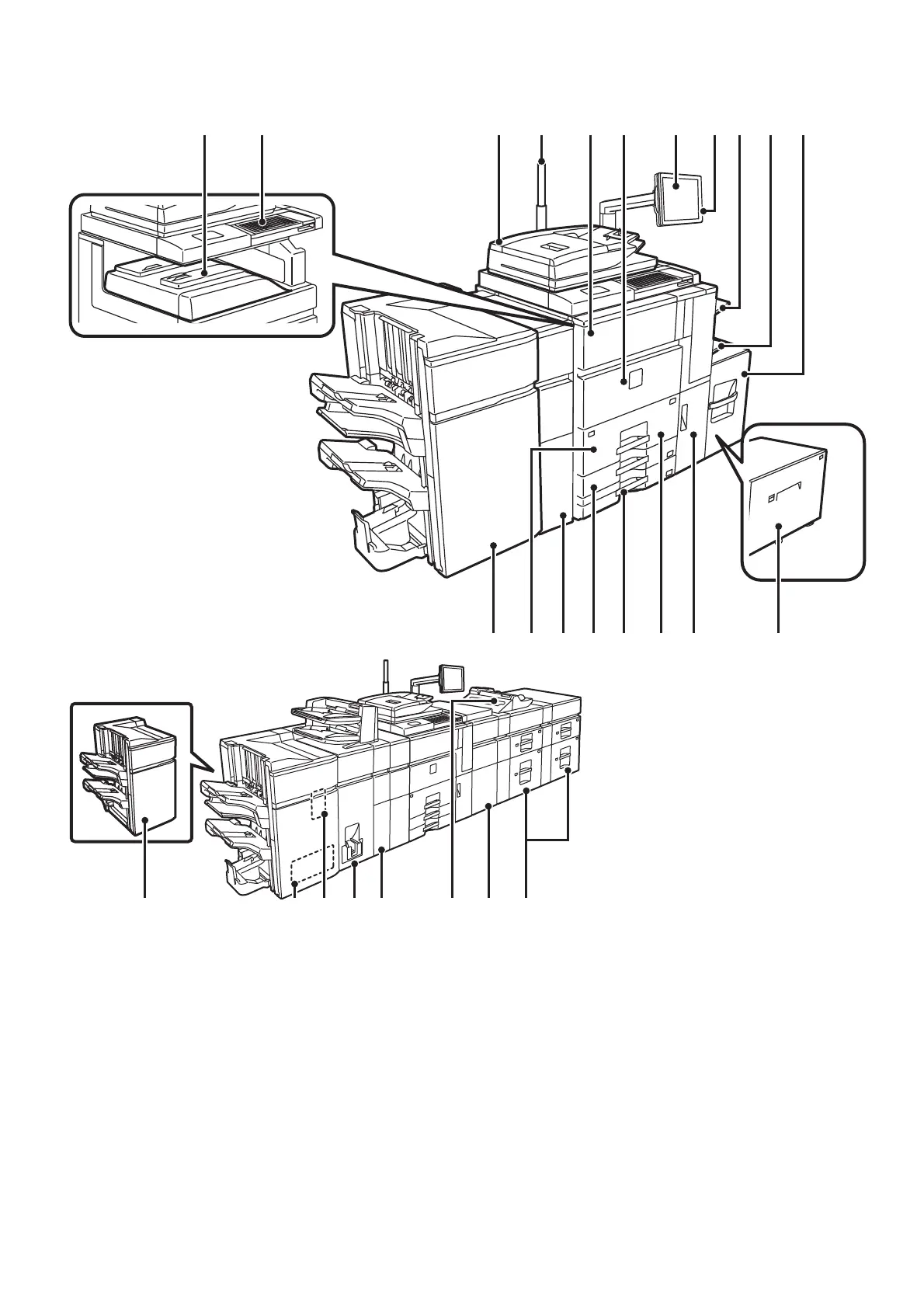13
PART NAMES
(1) Output tray (center tray)*
(2) Keyboard
(3) Automatic document feeder
(4) Status indicator*
(5) Toner cover (upper front cover)
(6) Front cover
(7) Operation panel
(8) USB connector (A type)
(9) Right tray*
(10) Bypass tray (on the machine)*
(11) Tray 5 (MX-LC12)*
(12) Saddle stitch finisher (100-sheet stapling)*
(13) Tray 1
(14) Curl correction unit*
(15) Tray 3
(16) Tray 4
(17) Tray 2
(18) Cover for waste toner bottle
(19) Tray 5 (MX-LCX3 N)*
(20) Finisher (100-sheet stapling)*
(21) Trimming module*
(22) Punch module (MX-PN13B)*
(23) Folding unit*
(24) Inserter*
(25) Bypass tray (on the large capacity trays)*
(26) Paper pass unit*
(27) Large capacity trays*
* Peripheral device. For more information, see the User's Manual.
(23) (24) (26) (27)(20) (22)(21)
(25)
(17) (18) (19)(16)(15)(14)
(5) (6) (9)(8) (10) (11)(2) (4) (7)(1) (3)
(12)
(13)
!mx8090n_us_sg.book 13 ページ 2017年8月9日 水曜日 午前10時59分