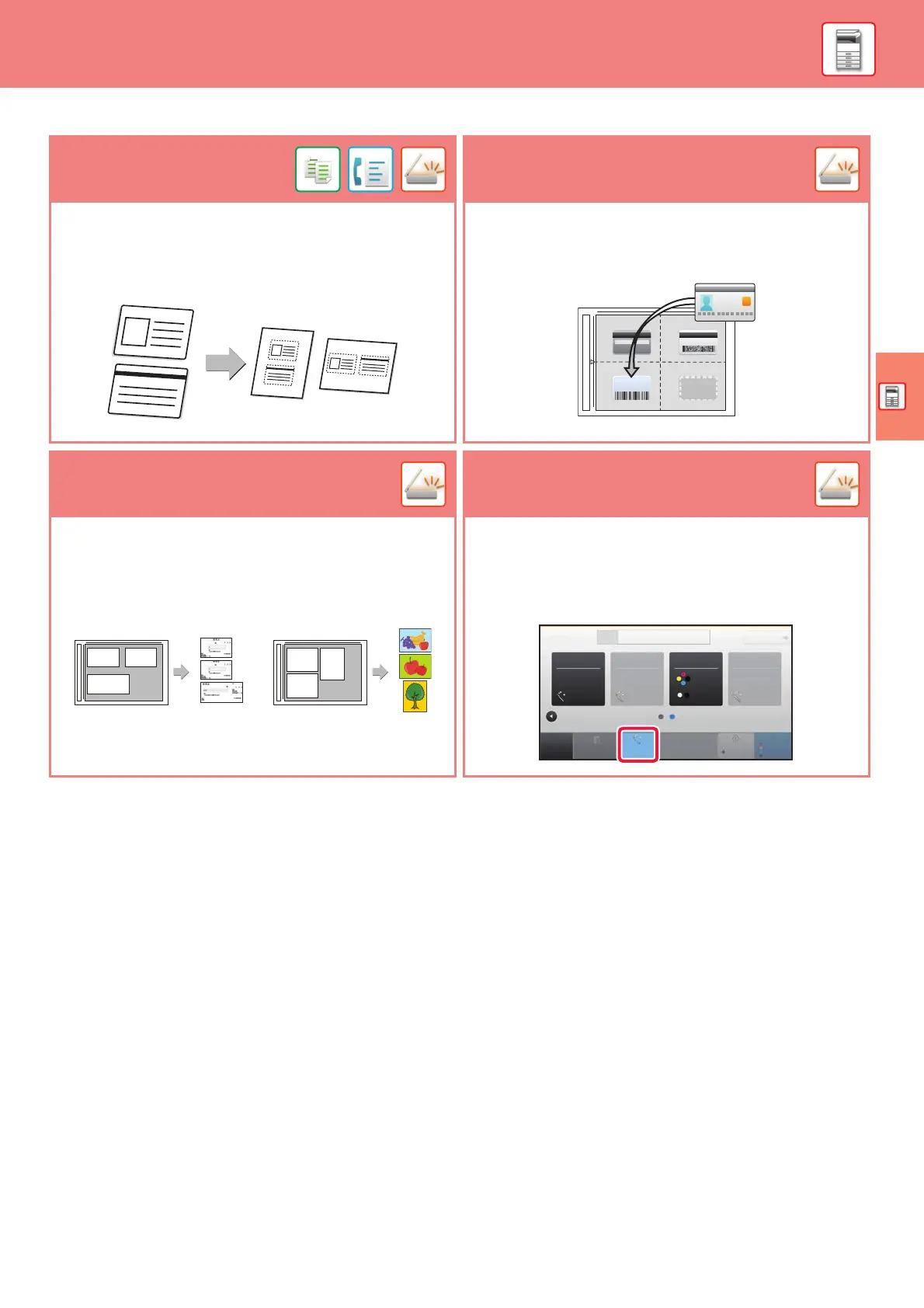BEFORE USING THE MACHINE
27
Card Shot
Card Shot (Multi)
This function copies or sends the front and reverse sides of a
card on one sheet, not on separate sheets.
This function is convenient for making copies for identification
purposes and helping save paper.
Up to four cards placed on the document glass are
automatically scanned into separate files, with each file
consisting of the front and back of the card.
Multi-crop scan / Image Crop Auto Set
You can place multiple documents such as receipts or
photographs on the document glass, and automatically crop
and save each document to a separate file during scanning.
To automatically set scan settings appropriate for the original,
tap the [Auto Set] key in the base screen of Easy Mode.
Image Orientation, Resolution, and Blank Page Skip, Duplex
Setup, PDF Skew Adjustment, Automatically Detect
Mono2/Grayscale are set automatically.
CA
Preview
Original
Address E-mail Address
Detail
Start
Color
Start
Original
2-Sided Auto
PDF
PDF
Auto
Resolution File Format
Blank Page
Skip
Auto Set
B/W
8½x11
