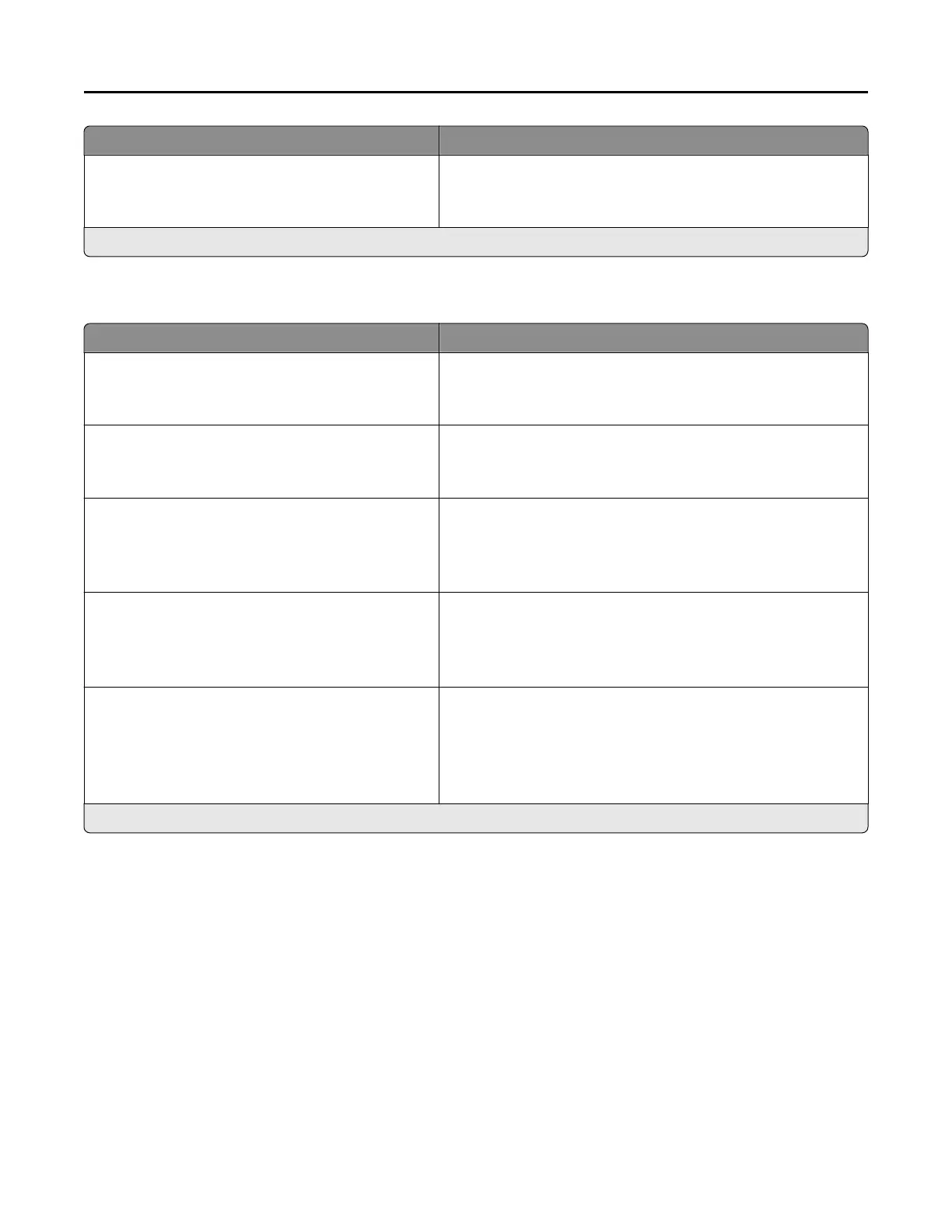Menu item Description
VNC Password Specify the password to connect to the VNC client server.
Note: This menu item appears only if Authentication Type is
set to Standard Authentication.
Note: An asterisk (*) next to a value indicates the factory default setting.
Notifications
Menu item Description
Error Lighting
Off
On*
Set the indicator light to come on when a printer error occurs.
Note: This menu item appears only in some printer models.
ADF Loaded Beep
Off
On*
Enable a sound when loading paper into the ADF.
Alarm Control
Off
Single*
Continuous
Set the number of times that the alarm sounds when the printer
requires user intervention.
Supplies
Show Supply Estimates
Show estimates*
Do not show estimates
Show the estimated status of the supplies.
Supplies
Cartridge Alarm
Off
Single*
Continuous
Set the number of times that the alarm sounds when the toner
cartridge is low.
Note: An asterisk (*) next to a value indicates the factory default setting.
Understanding the printer menus 64
