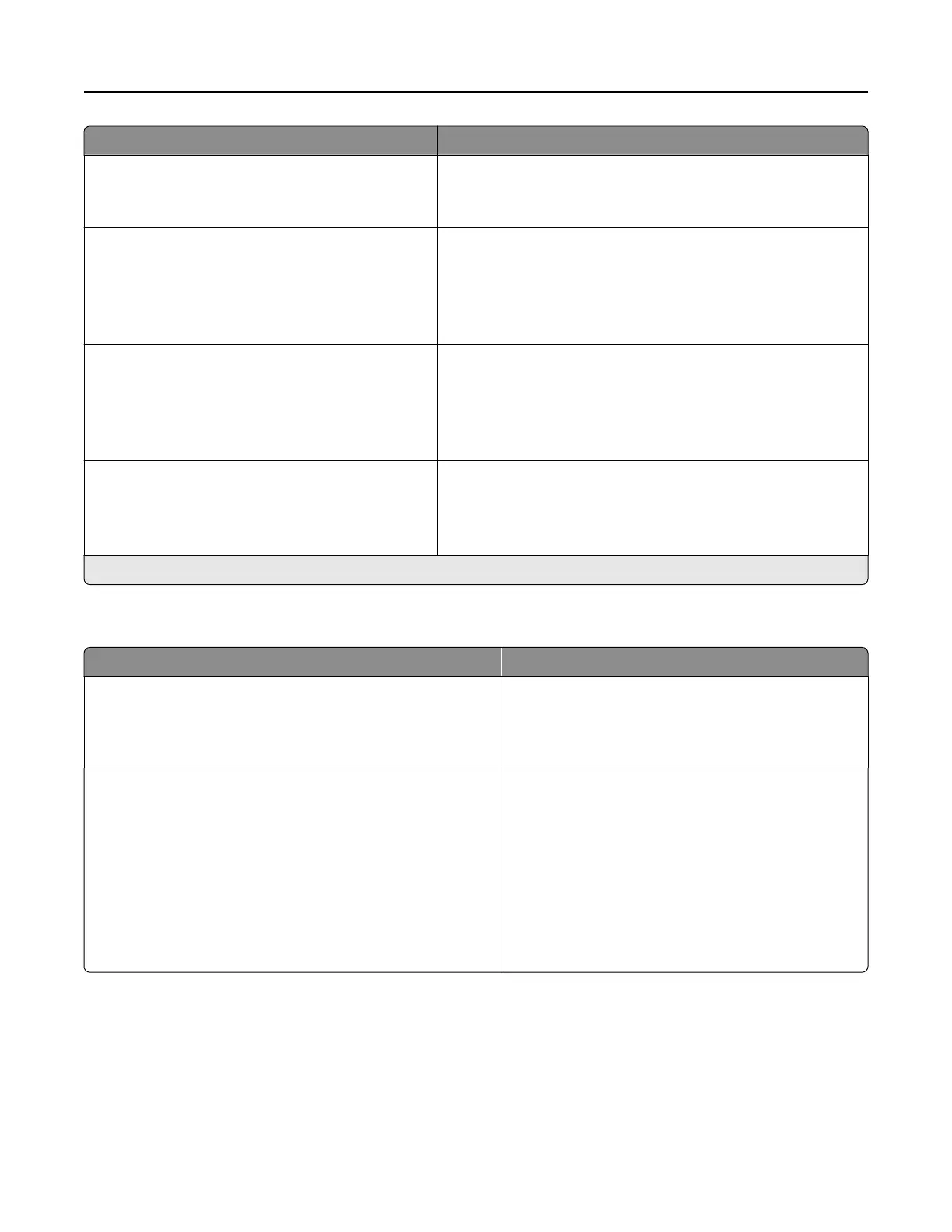Menu item Description
Scanner Configuration
ADF Deskew
ADF Electronic Deskew(On*)
Reduce skewing of documents that are scanned from the ADF.
Scanner Configuration
Disable Scanner
Enabled*
Disabled
ADF Disabled
Disable the scanner when it is not working properly.
Scanner Configuration
Tiff Byte Order
CPU Endianness*
Little Endian
Big Endian
Set the byte order of a TIFF‑formatted scan output.
Scanner Configuration
Exact Tiff Rows Per Strip
On*
Off
Set the RowsPerStrip tag value of a TIFF‑formatted scan
output.
Note: An asterisk (*) next to a value indicates the factory default setting.
Out of Service Erase
Menu item Description
Out of Service Erase
Memory Last Sanitized
Hard Disk Last Sanitized
Show information on when the printer memory or
hard disk was last sanitized.
Note: Hard Disk Last Sanitized appears only when a
hard disk is installed.
Out of Service Erase
Sanitize all information on nonvolatile memory
Erase all printer and network settings
Erase all apps and app settings
Erase all shortcuts and shortcut settings
Sanitize all information on hard disk
Erase downloads (Erase all macros, fonts, PPOs, etc.)
Erase buffered jobs
Erase Held jobs
Clear all information on non‑volatile memory and
information on the hard disk.
Note: Sanitize all information on hard disk appears
only when a hard disk is installed.
Understanding the printer menus 72
