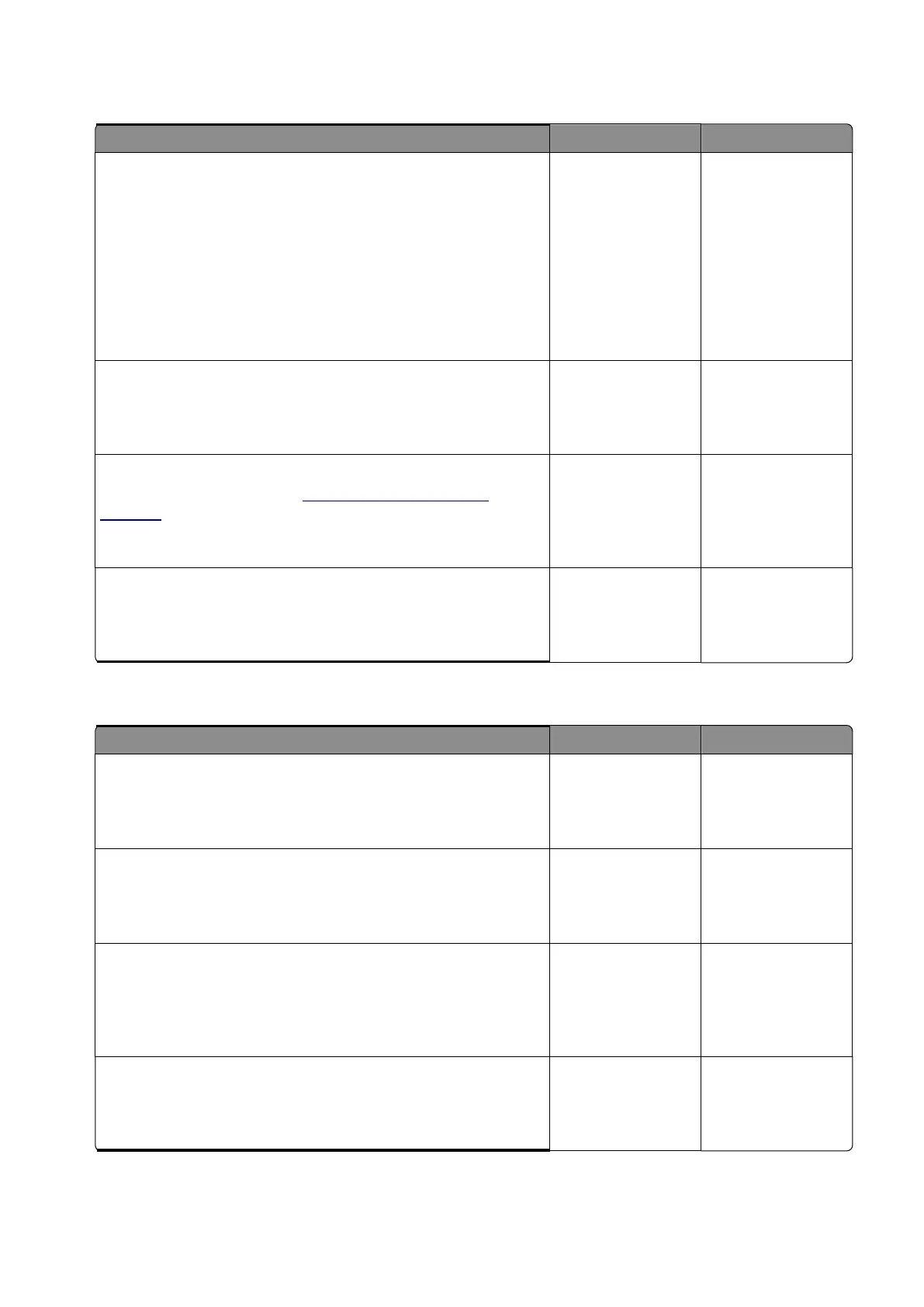Tray pick roller assembly and lift motor service check
Diagnostics and troubleshooting
223
Step 1
Check the pick roller for misalignment and damage.
Is the pick roller properly installed and free of damage?
Step 2
Reinstall or replace the pick roller.
Does the problem remain?
Step 3
Check the cable for socket "INDEX/PAP OUT/PICK MTR" on the
controller board for misalignment and damage.
Is the cable properly seated and free of damage?
Step 4
Reseat or replace the cable.
Does the problem remain?
Step 10
Check the motor (tray 1 pick) for proper operation and noise.
a
Remove the tray insert.
b
Enter the Diagnostics menu, and then navigate to:
Printer diagnostics & adjustments
>
Motor tests
>
Pick (tray
1)
c
Select
Pick (tray 1) lifting
, and then touch
Start
.
Does the motor run or does it sound normal?
Step 11
Check the motor cable for damage.
Is the cable free of damage?
Step 12
Replace the paper feeder. See
“Media feeder removal” on
page 411
.
Does the problem remain?
Step 13
Reset the printer.
Does the problem remain?
Contact the next
level of support.