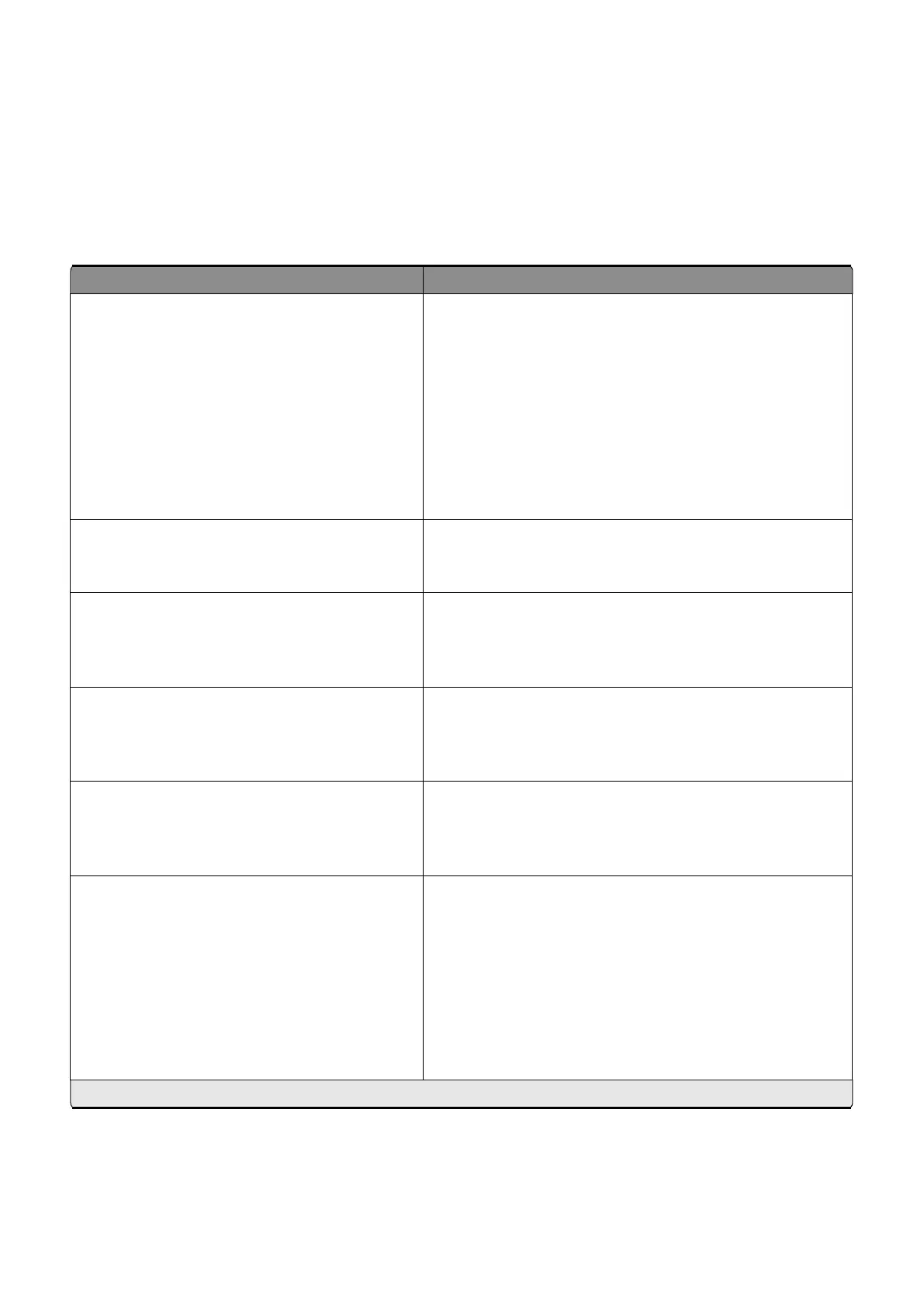•
Some tests require a special action to activate a motor such as removing a major component.
•
If the motor fails, the test failure may not indicate a failed motor. Further troubleshooting may be
required. Check the boards and cables for possible issues.
Note:
An asterisk (*) next to a value indicates the factory default setting.
USB Configuration
USB PnP
1*
2
USB Scan to Local
Off
On*
USB Speed
Full
Auto*
Configure the USB settings.
Tray Configuration
Size Sensing
Tray [x] Sensing
Set the printer to detect the size of the paper loaded in the tray.
Note:
This menu item appears only in trays with size
‑
sensing
mechanism.
Tray Configuration
Tray Linking
Automatic*
Off
Set the printer to link the trays that have the same paper type
and paper size settings.
Tray Configuration
Tray Insert Message Delay
Off*
On
Set the printer to display the
Tray Insert
message after the
user has inserted a tray.
Tray Configuration
A5 Loading
Short Edge
Long Edge*
Specify the page orientation when loading A5 paper size.
Tray Configuration
Paper Prompts
Auto*
Multipurpose Feeder
Manual Paper
Envelope Prompts
Auto*
Multipurpose Feeder
Manual Paper
Set the paper source that the user will fill when a prompt
appears to load paper or envelope.
Note:
For Multipurpose Feeder to appear, set Configure MP
to Cassette from the Paper menu.