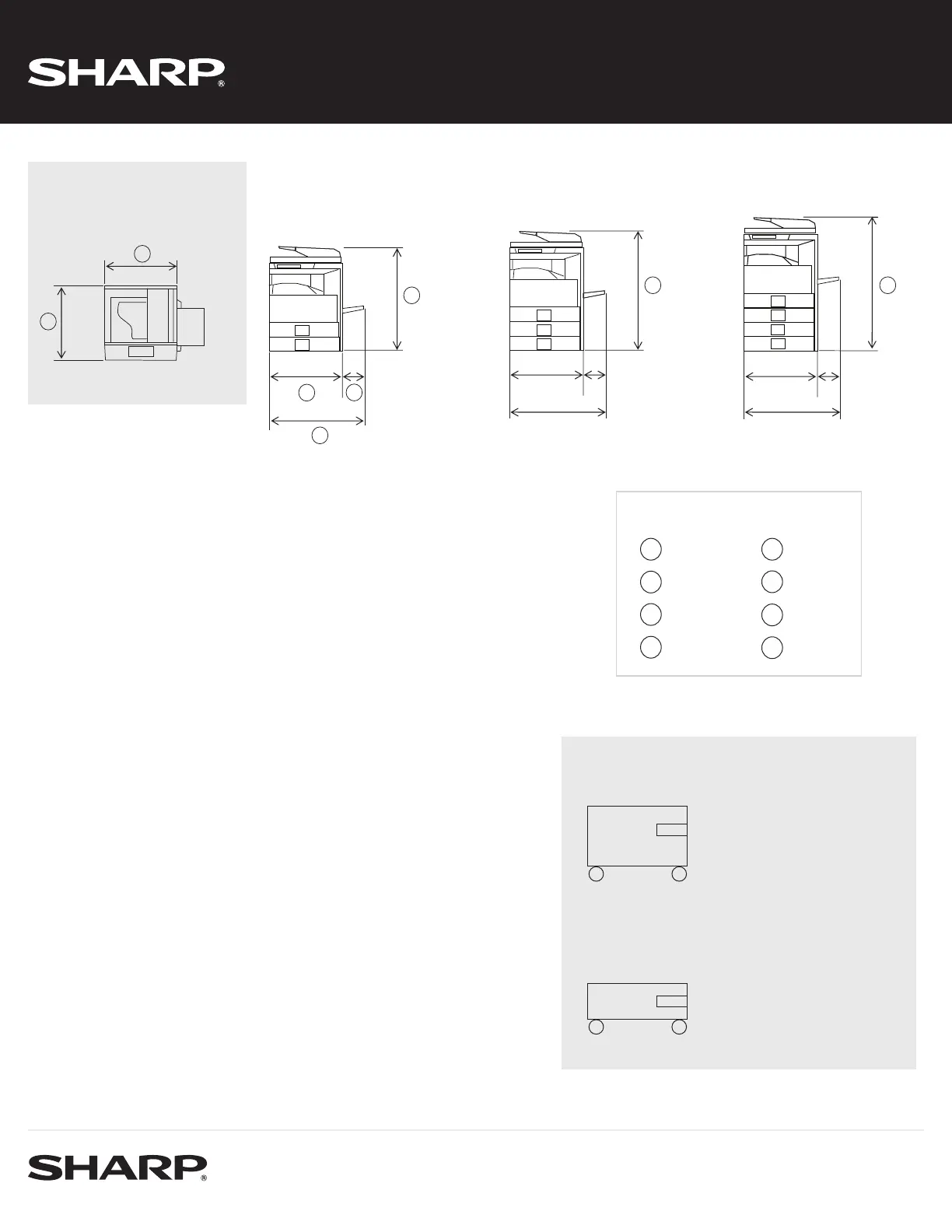MX-M200D
SPACE REQUIREMENTS AND PLANNING GUIDE
MX-M200D
M
ain Unit
MX-M200D Main Unit
(with standard RSPF)
MX-M200D + AR-D34 MX-M200D + AR-D35
Plan ahead to make sure your installation is a great success!
Remember to check the latest information on these products and
confirm that the following items are available prior to installation.
□ Verify power dedication and check for power stability. The
MX-M200D Multifunction Document Systems require AC 120V,
60Hz, 15 Amps power source (machine draws 12 Amps).
□ Confirm that you have the latest firmware available to upgrade the
MX-M200D Multifunction Document Systems immediately.
□ Some accessories require a product key for operation.You should obtain
the accessory Application Code, machine’s serial number and register
online prior to arrival.
□ Make sure the customer has enough supplies on-hand to do a large
rush job. After-hours printing and/or holiday work may take place
immediately following an installation.
MX-206NT Toner
AR-205MD Developer
AR-205DR Drum
□ Check to see if My Sharp™ online training is set up for the end-user.
© 2010 Sharp Electronics Corporation. All rights reserved. 01/10
SHARP ELECTRONICS CORPORATION
Sharp Plaza, Mahwah, NJ 07495-1163
1-800-BE-SHARP • www.sharpusa.com
Approximately
24
″ W x 19.25″ D x 20″ H
Approximately
24
″ W x 19.25″ D x 12.25″ H
Deluxe High - AR-55ABDH
Deluxe Low - AR-55ABDL
MEASUREMENTS
23.25″
22.75″
25.75″
23.50″
11.75″
35.0″
30.75″
32.50″
E
F
G
H
A
B
C
D
E
F
G
H
A
B
C
D
