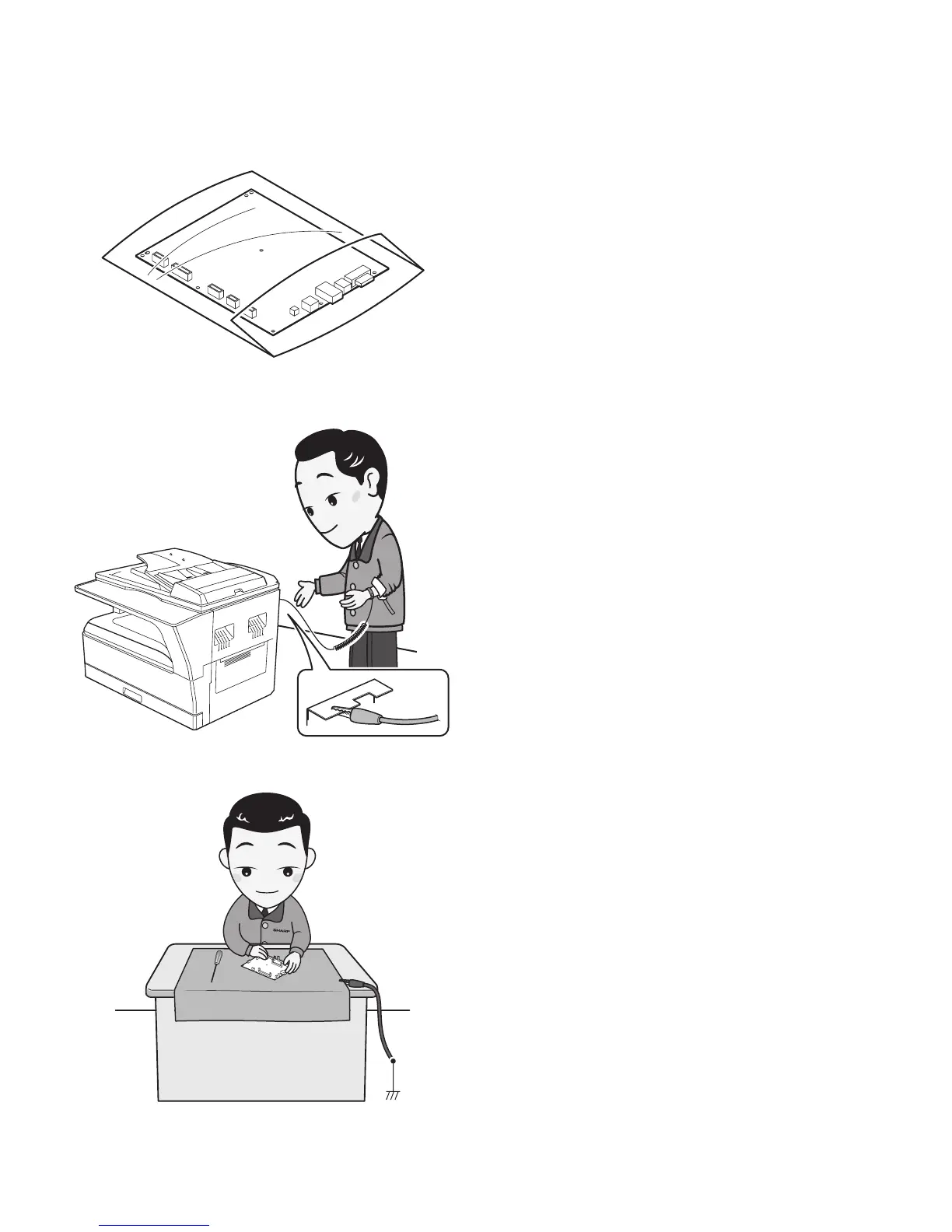MX-M232D (GENERAL) 1 - 2
D. Note for handling PWB and electronic parts
When handling the PWB and the electronic parts, be sure to observe the
following precautions in order to prevent against damage by static
electricity.
1) When in transit or storing, put the parts in an anti-static bag or an anti-
static case and do not touch them with bare hands.
2) When and after removing the parts from an anti-static bag (case), use
an earth band as shown below:
• Put an earth band to your arm, and connect it to the machine.
3) When repairing or replacing an electronic part, perform the procedure
on an anti-static mat.
