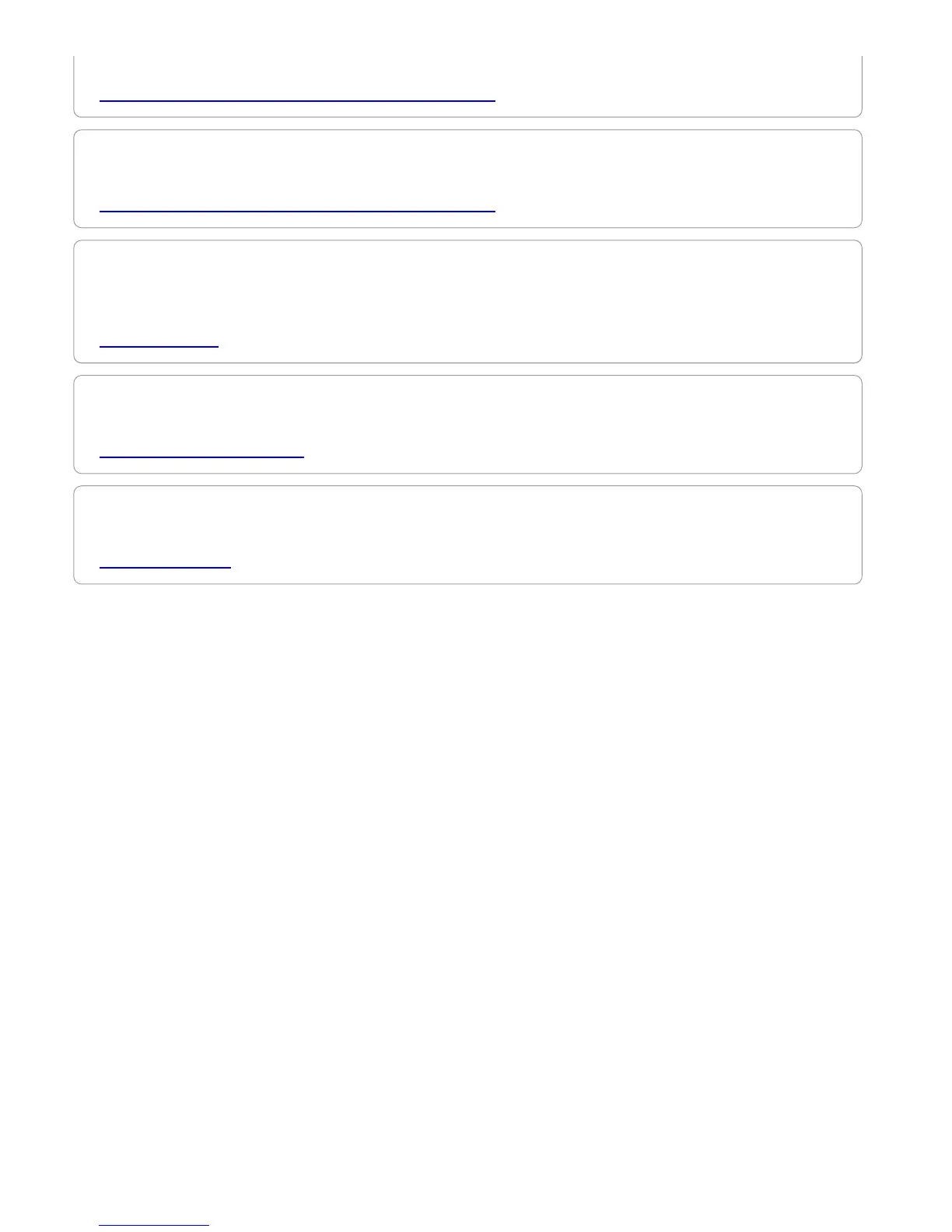Store paper in this tray.
- TRAY 3 - 4 (STAND/500&2000 SHEET PAPER DRAWER)
Tray 4 (when a stand/500&2000 sheet paper drawer is installed)
*
Store paper in this tray.
- TRAY 3 - 4 (STAND/500&2000 SHEET PAPER DRAWER)
Punch module
*
This is used to punch holes in output. Requires a saddle finisher, saddle finisher (large stacker), or finisher (large
stacker).
- PUNCH MODULE
Finisher (large stacker)
*
This staples paper. A punch module can also be installed to punch holes in output paper.
- FINISHER (LARGE STACKER)
Saddle finisher
*
This staples and folds paper. A punch module can also be installed to punch holes in output paper.
- SADDLE FINISHER
USER'S MANUAL | MX-M365N/MX-M465N/MX-M565N USER'S ... http://siica.sharpusa.com/portals/0/downloads/Manuals/MX-M365N-M...
4 of 1441 3/17/2016 7:14 AM