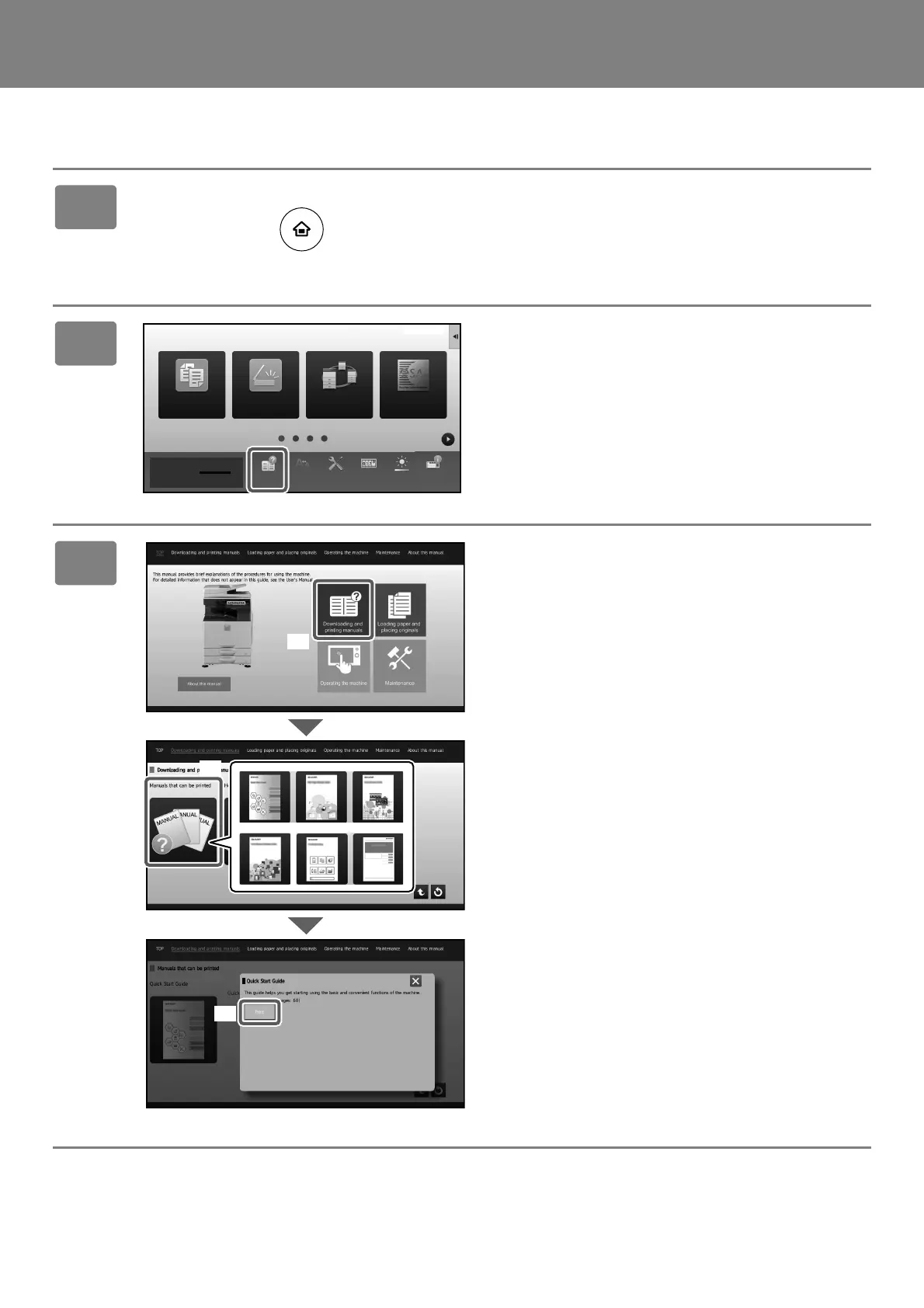10
HOW TO PRINT A MANUAL
1
Press the [Home Screen] key.
Home screen appears.
2
Tap the [Operation Guide] key.
3
Set in a touch panel.
(1) Tap the [Downloading and printing
manuals] key.
(2) Tap the [Manuals that can be printed] key.
(3) Tap the manual icon.
(4) Tap [Print].
The Print Settings screen appears. Select settings and
tap the [Start] key to start printing.
Sharp OSA
Print Release
Settings Total Count LCD Control
Toner Quantity Bk
VolumeOperation
Guide
Enlarge
Display Mode
10:15 AM
Easy
Scan
Easy
Copy
Job Status
!mxm6070_us_sg.book 10 ページ 2018年3月5日 月曜日 午後4時52分
