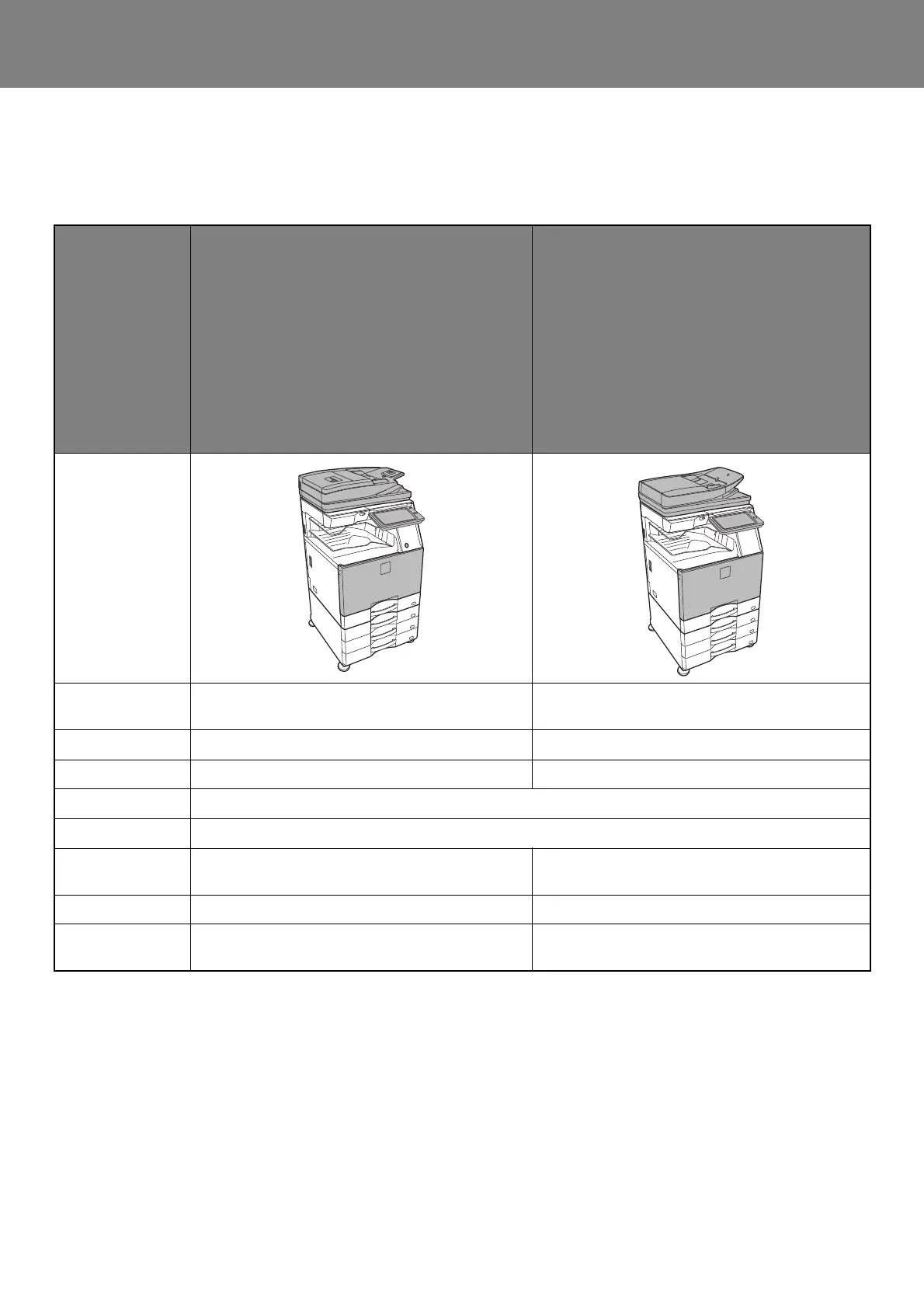7
DIFFERENCES BETWEEN MODELS
This guide explains the models indicated below. There are some differences in the standard equipment and functions of the
models. The explanations of operations common to all models assume that the MX-M6071 is used with a paper drawer
installed.
* Some functions may be optional.
Model
MX-M3071
MX-M3071S
MX-M3571
MX-M3571S
MX-M4071
MX-M4071S
MX-M5071
MX-M5071S
MX-M6071
MX-M6071S
MX-M2651
MX-M3051
MX-M3551
MX-M4051
MX-M5051
MX-M6051
Appearance
Automatic
document feeder
Duplex Single Pass Feeder (DSPF) Reversing Single Pass Feeder (RSPF)
Motion sensor Yes No
NFC touch point area
Yes No
Hard disk size 500GB
Touch panel size 10 inch
Direct printing of
Office files
Standard Optional
Compact PDF Standard Optional
Auto scan settings
(EASY MODE)
Yes Yes*