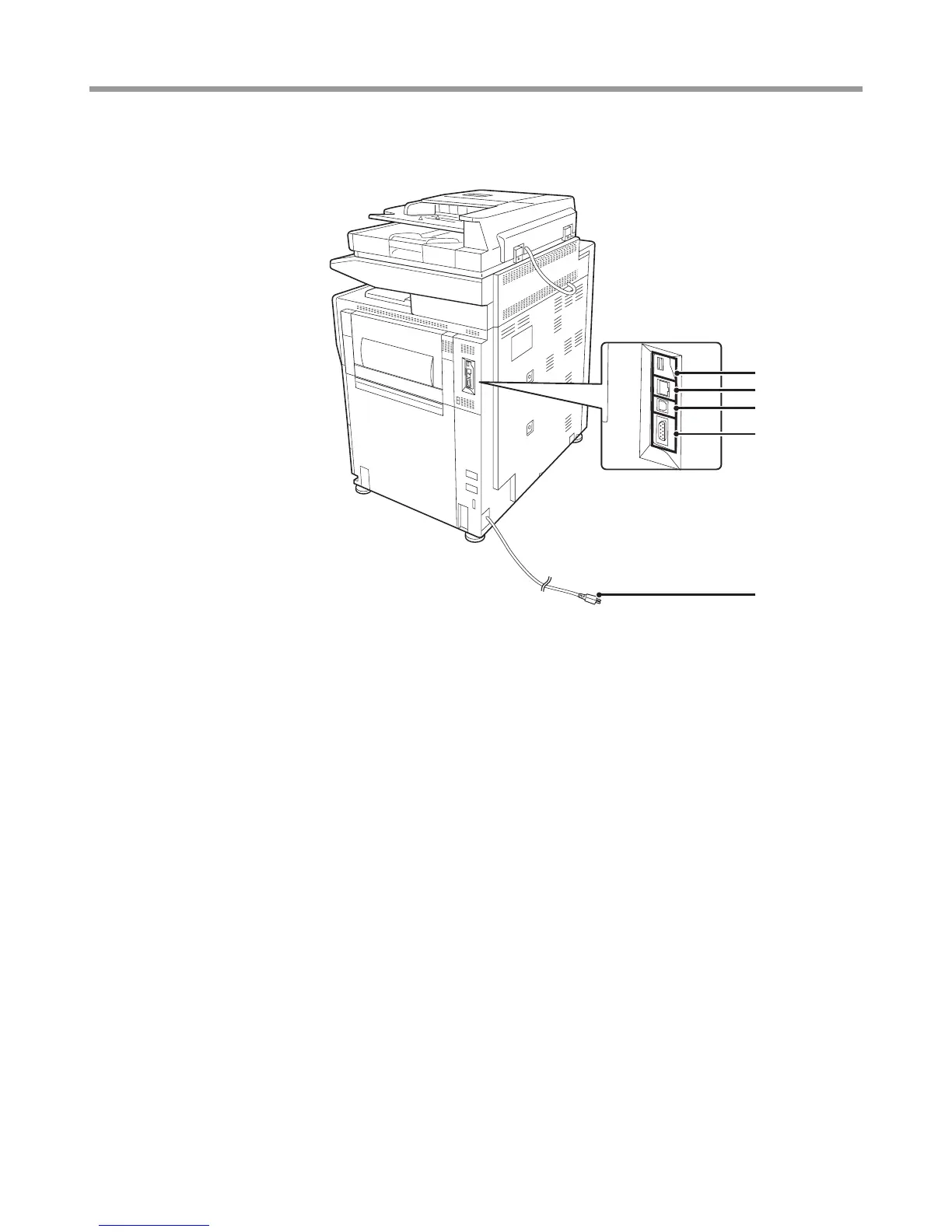15
PART NAMES AND FUNCTIONS
SIDE AND BACK
(1) USB connector (A type)
Supports USB 2.0 (Hi-Speed).
This is used to connect a USB device such as
USB memory to the machine.
(2) LAN connector
Connect the LAN cable to this connector when the
machine is used on a network.
For the LAN cable, use a shielded type cable.
(3) USB connector (B type)
Supports USB 2.0 (Hi-Speed).
A computer can be connected to this connector to
use the machine as a printer.
For the USB cable, use a shielded cable.
(4) Service-only connector
(5) Power plug
(1)
(2)
(3)
(4)
(5)