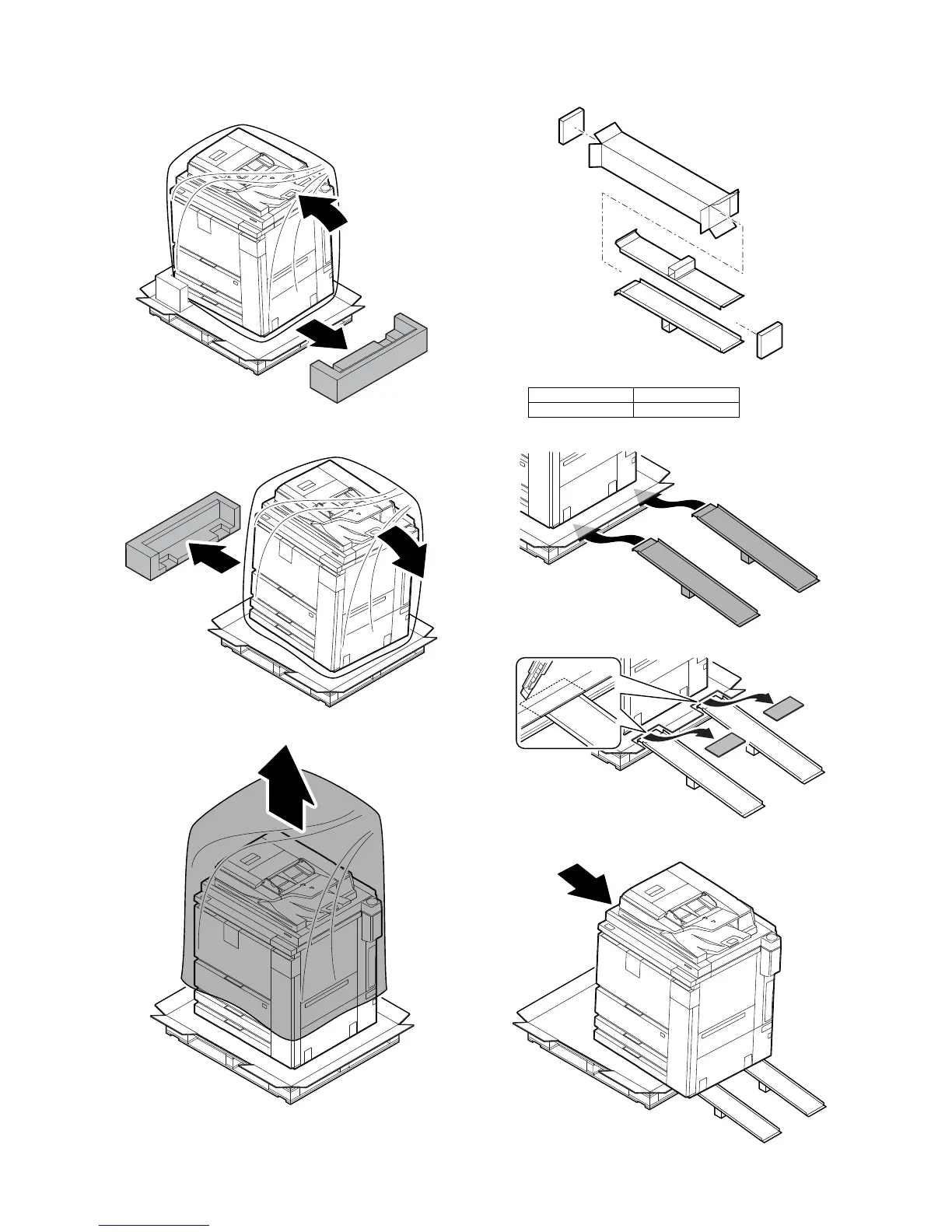MX-M1204 MX-M904/M1054/M1204 (MAIN UNIT) 2 – 4
3) Gently lift the main unit high enough to remove the bottom pad
“L”.
4) Next, gently lift the main unit high enough to remove the bot-
tom pad “R”.
5) Remove the vinyl bag from the main unit.
6) Remove the slope.
* Slope : Order from parts.
7) Insert the ramps in the cut outs in the skid.
8) Cut the part of the bottom case that overlaps with slope.
9) Carefully roll the main unit down the ramps in the direction of
the arrow.
Part name Part code
Skid slope DKiT– 0367FCZZ
