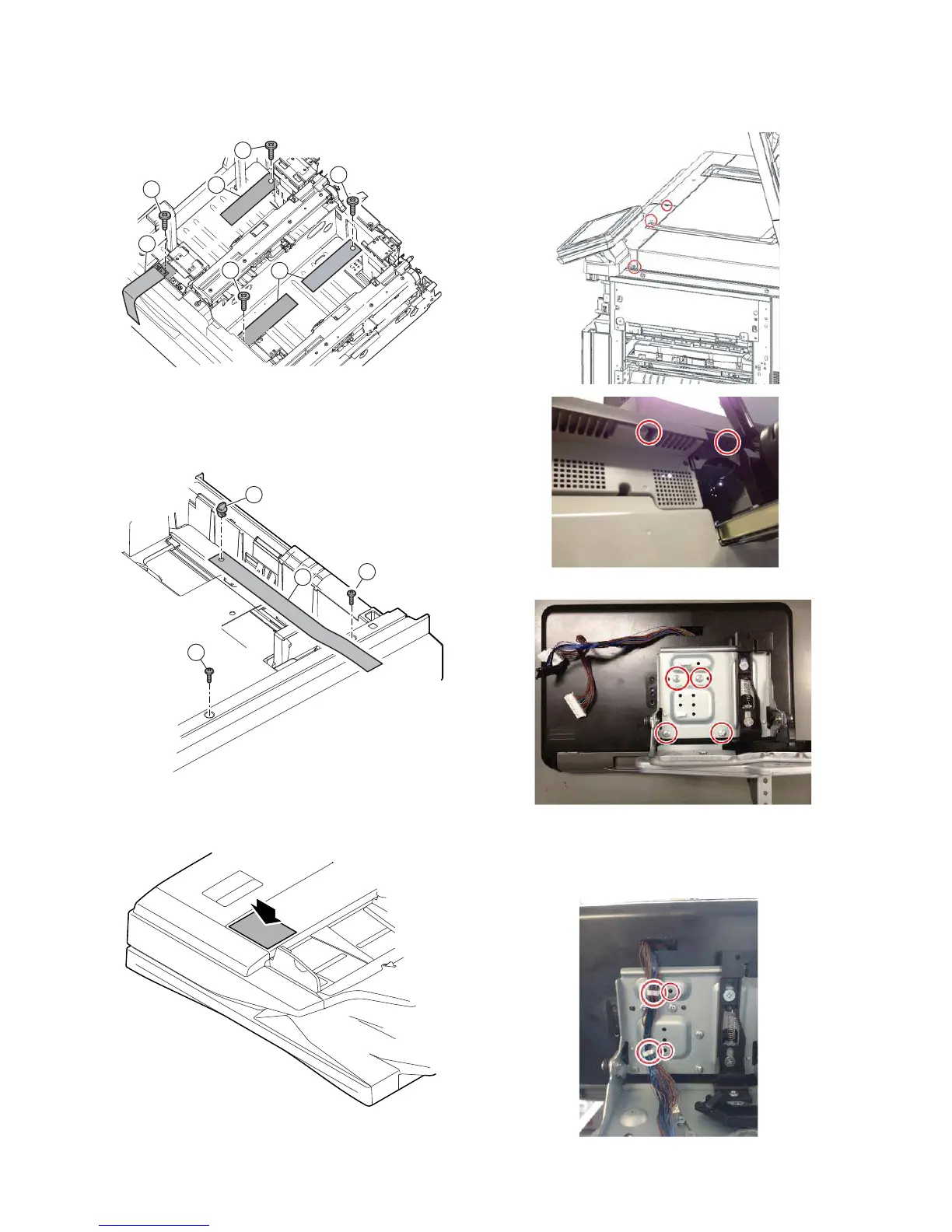MX-M1204 MX-M904/M1054/M1204 (MAIN UNIT) 2 – 7
(2) Tray rotation plate lock release
1) Pull out trays 1 and 2, and remove the rotating plate lock screw
(a) and the tray caution label (b).
2) Pull out trays 3 and 4, and remove the rotating plate fixing
material (a) and the tray caution label (b). Remove the blue
screw (c) from the tray 3 only.
C. Label attachment
1) Attach the document scan section label to the top of the DSPF
unit.
D. Installation of operation panel unit
1) Remove the operation panel upper cover with the screw.
2) Attach the frame, and fix the screw. (Packed items No.5 x4).
3) Attach the four clamps (Packed items No.6 x4) and arrange
the wires.
NOTE: When wiring the harness, be sure to check that the
cable is not in the hole. Remove slack from the har-
ness.
a
a
a
a
b
b
b
a
c
b
c