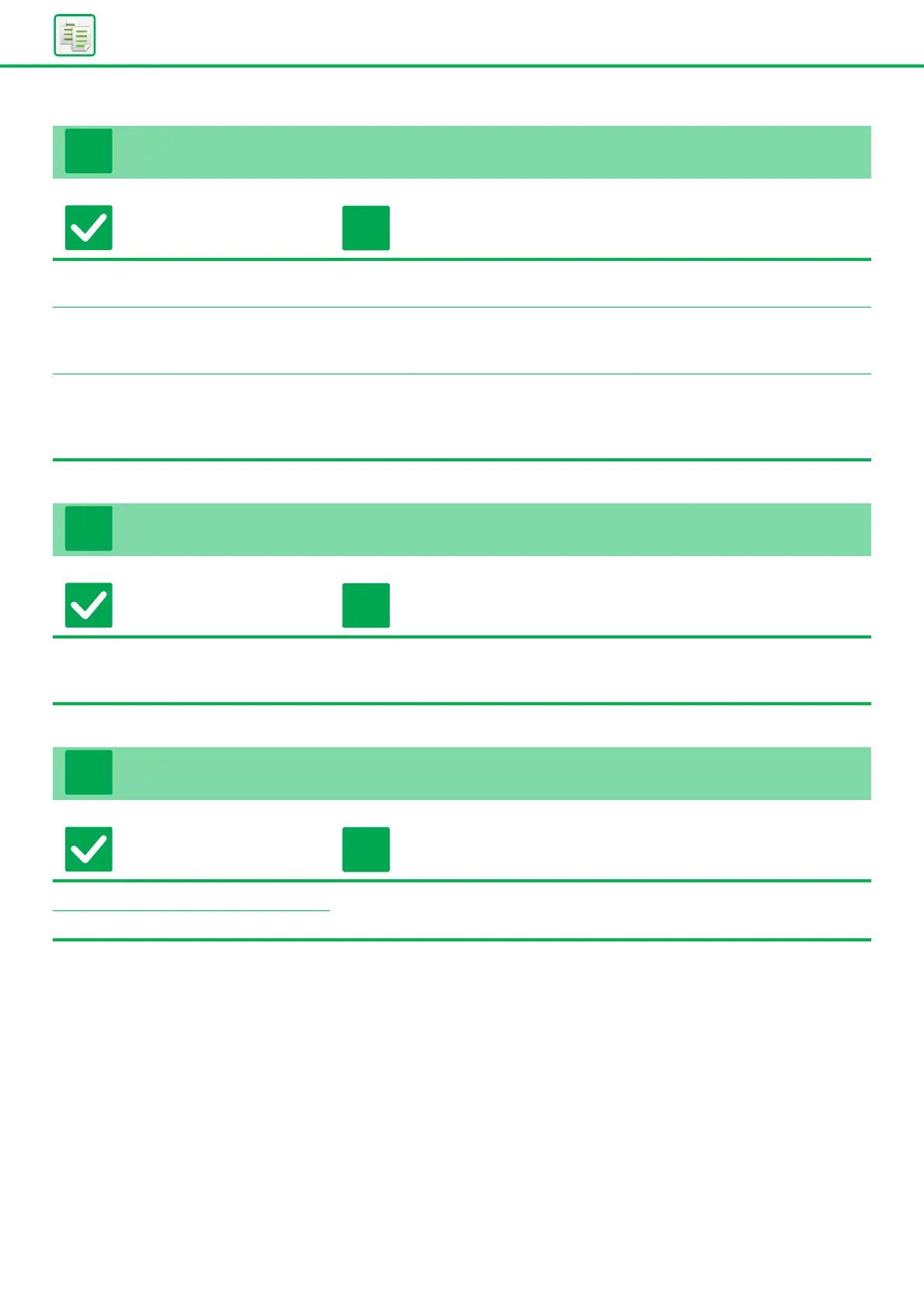26
Copying Problems
ROTATE COPY DOES NOT WORK
Check Solution
Did you select the copy ratio
manually?
■ Use automatic ratio selection when copying.
Are you copying using settings that
do not allow rotate copying?
■ Rotate copying can generally be combined with other modes as required,
however, some combinations are not possible. If a prohibited combination is
selected, a message will appear in the touch panel.
Is "Rotation Copy Setting" disabled in
the setting mode?
■ Check with your administrator.
If you are the administrator, enable [Rotation Copy Setting].
⇒
Select [System Settings] → [Copy Settings] → [Condition Settings] → [Rotation
Copy Setting] → [Rotation Copy] in "Settings".
ENLARGE/REDUCE DOES NOT WORK
Check Solution
Are the original, paper, and ratio
settings correct?
■ Check if the original size that appears on the screen is correct. After that, check if
the correct paper is selected. Tap the [Ratio] key and then tap the [Auto Image]
key. The appropriate ratio for the original and paper will appear.
THE IMAGE IS TOO LIGHT OR TOO DARK
Check Solution
Is the image too light? ■ Select an appropriate exposure mode for the original being copied and adjust the
exposure level manually.
Is the image too dark?