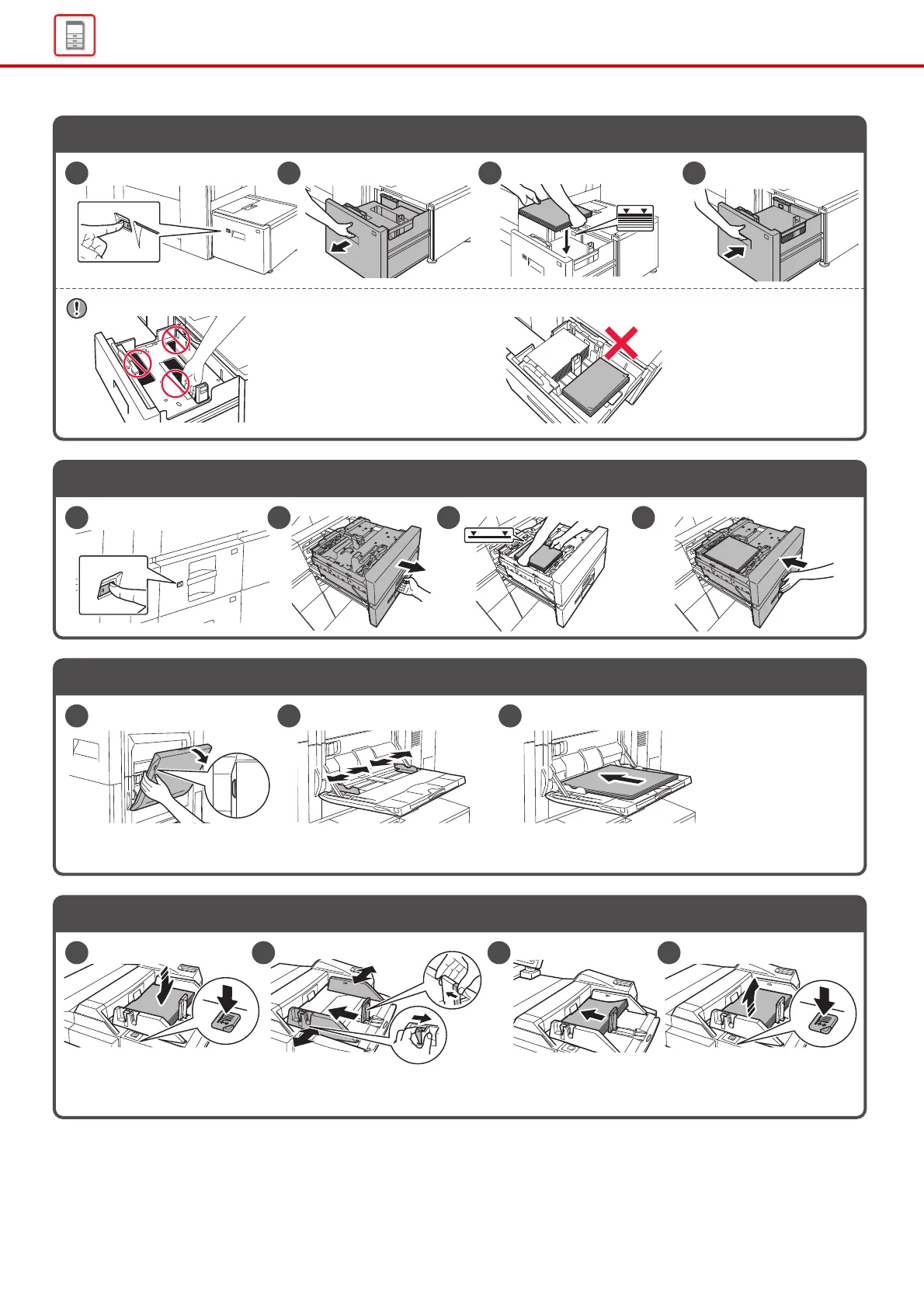Large capacity trays
Bypass tray (on the machine)
Bypass tray (on the large capacity trays)
Large capacity tray (MX-LCX3 N)
Do not insert your hand into the
space inside the paper table
when you load paper.
Do not insert spare paper or
objects into the space inside
the tray.
Load the paper with the print side
facing up.
Load the paper with the
print side facing up.