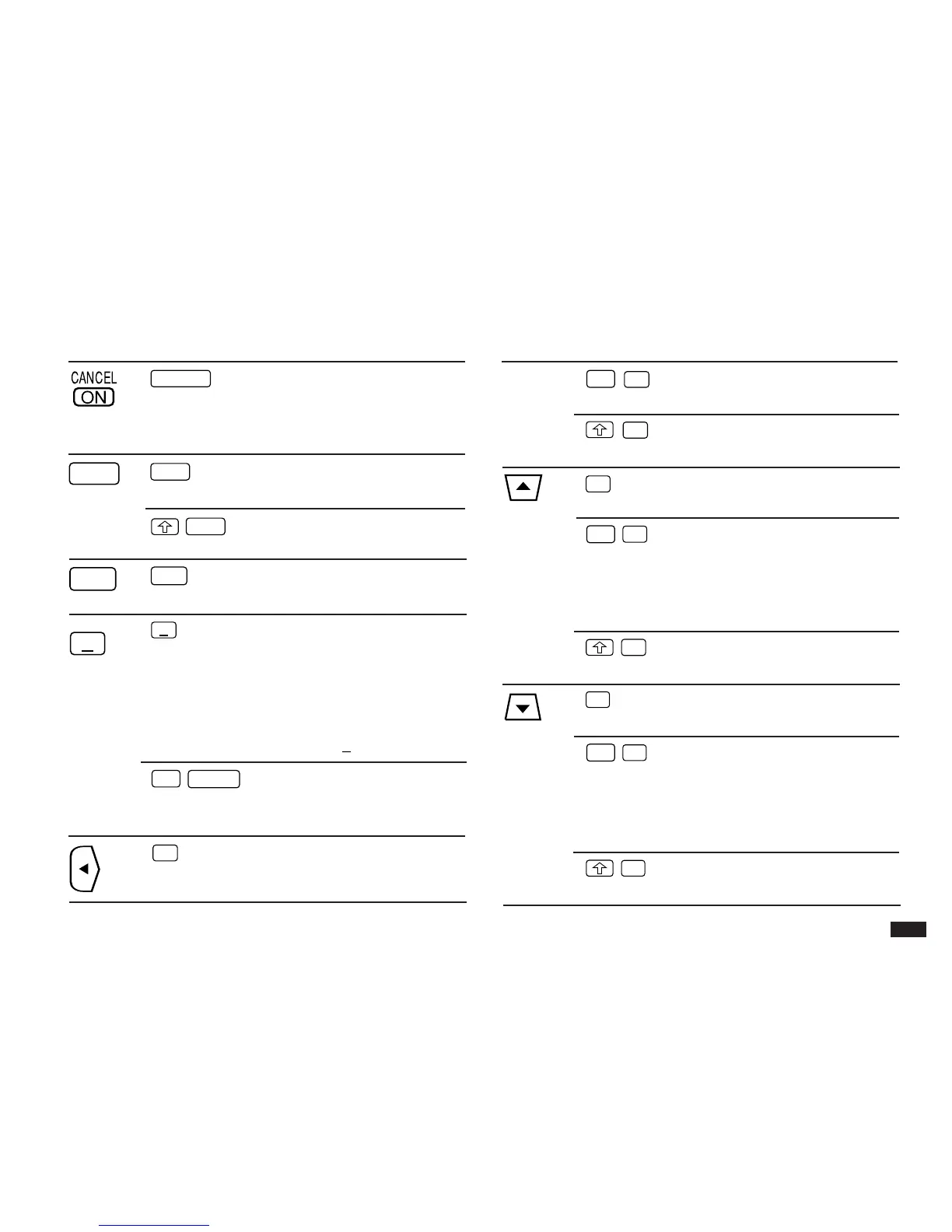193
Key
Representation in Text
Function
2nd
§
Moves the cursor to the
beginning of a line.
§
Selects text for deleting, cutting
or copying.
¶
Moves the cursor one line up.
Scrolls the display up.
2nd
¶
Moves the cursor to the first
line of a display in the Memo
application. Moves the cursor
to the first line of a field in other
applications.
¶
Selects text for deleting, cutting
or copying.
˜
Moves the cursor one line
down. Scrolls the display down.
2nd
˜
Moves the cursor to the last
line of a display in the Memo
application. Moves the cursor
to the last line of a field in other
applications.
˜
Selects text for deleting, cutting
or copying.
Key
Representation in Text
Function
CANCEL
Clears an unstored entry.
Cancels a selection, menu, or
operation to return to the
previous display.
NEW
NEW
Opens a new entry in an
application.
NEW
Clears field contents when
entering or editing data.
EDIT
EDIT
Edits the currently selected or
currently displayed entry.
˜
˜
Displays the pop-up list
containing available choices for
the currently selected field.
Only works for currently
selected field. Only works for
currently selected pop-up fields,
indicated by
˜
.
2nd
CLOCK
Opens the Clock application to
display the time and date on
the built-in clock.
§
Moves the cursor one character
to the left.
CLOCK