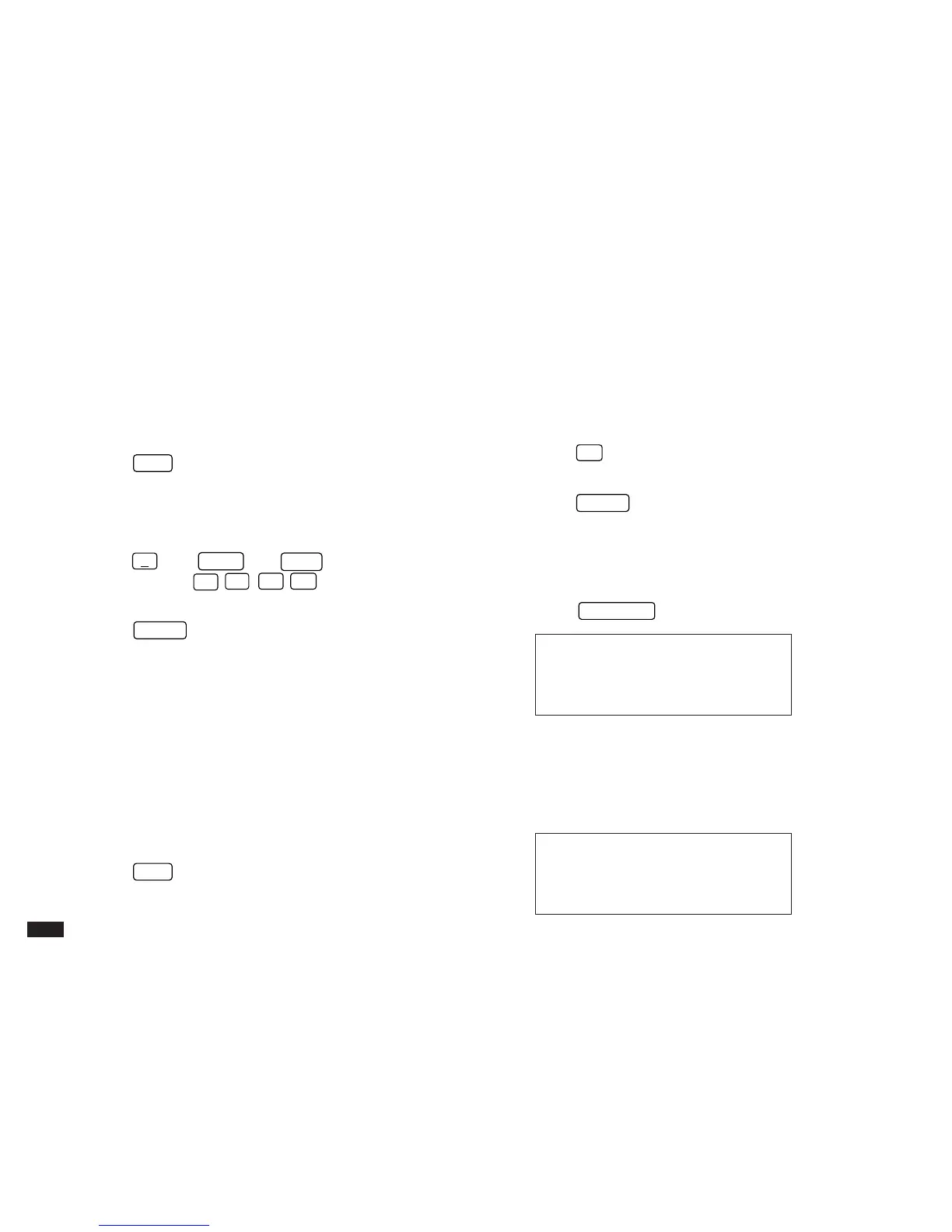82
Enter the following information:
Description
Sales report
Due Date
Mar 10, 1996
In the To Do application:
1.
Press
NEW
.
2.
Type
Sales report
.
3.
Move to the DUE DATE field. Enter the due date in
the order of month, day, year. Type
03101996
, or
press
˜
, use
PREV
and
NEXT
to display March
1996, then use
¶
˜
§
'
and to move to
the 10th of the month.
4.
Press
ENTER
.
Entering a monthly goal
If you enter only the month and year in an entry’s DUE
DATE field (with no specific date), the entry becomes a
monthly goal, and will appear in the Calendar’s Monthly
view when HIDE MONTHLY GOALS is deselected.
You have a manuscript you have to read by the end of
August.
In the To Do application:
1.
Press
NEW
.
2.
Enter a description. Type
Read manuscript
.
3.
Move to the DUE DATE field.
4.
Enter the month when you want to accomplish this.
Type
08
.
5.
Press
'
twice (skipping the date) and enter the
year. Type
1996
.
6.
Press
ENTER
.
The entry is now stored.
Now check that the entry you made is displayed on the
Calendar.
7.
Press
CALENDAR
.
#3-3-3 Display
Monthly goal entries are displayed within a box.
Finding entries using Index mode
1.
Go to Index mode.
#3-3-4 Display