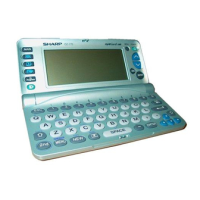
Do you have a question about the Sharp OZ-770 and is the answer not in the manual?
Guides through installing batteries and basic organizer setup.
Configures the organizer's internal clock and date accurately.
Covers the procedures for adding new data and modifying existing entries.
Guides on logging expenses with details like category, amount, and payment type.
Explains transferring data using Organizer Link software and a PC.
Explains setting a password to secure data and lock the device.
Provides steps for resetting the organizer if it becomes inoperative.
Details the procedure and guidelines for replacing the device's batteries.
Offers solutions for typical issues like blank display or poor contrast.
