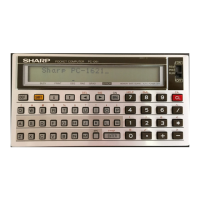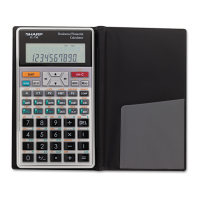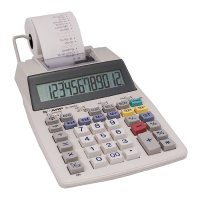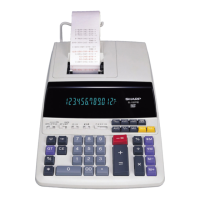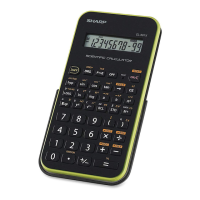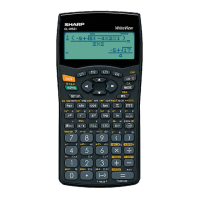-8-
•
Wi
th
t
he
a
bove
d
i
splay,
c
heck the voltage
a
t 3
p
i
n and
S
pin
'Ni
th a
I
·
~
-
v
oltmeter
.
(
7
p
i
n
V
GG
,
3 pin and 5 pin voltages)
•
A
fter
check
i
ng
o
f
1 )
,
press the
r
e
turn key and
e
xecute
th
e
c
h
eckin
g
of
2
)
.
•
If
the
outpu
t
v
oltage
i
s 7
-
av
.
i
t
i
s
O.K.
(
I
y
c
C
·
.
·
(
I
Display
I
3 pm
(
RXD
)
I
5
pin (CS)
1.
J
CHEC
K
3PIN
:
HIGH
:
SPIN
:
L
OW
I
+3V
-
+1
5V
i
-3V--
1
5V
2
.
1
CHECK
3
P
I
N
:
L
O
W
.
SPIN
:
H
IGH
l
-3V--
1
SV
I
+
3V
-+
15V
3.
Output voltage check
1)
Check program (Input this program into the pocket computer.)
1
000
:
CLS
:
WAIT
1
100
:
O
U
T
3
1
200
:
PRINT
·
cHECK
3P
!
N
:
HIGH
,
SPIN
:
LOW
1300
:
OUTS
1
400
:
PRINT "CHECK
3P
I
N
:
LOW
,
SPIN
:
HIGH
"
1500
:
OUT 0
1
600
:
END
2) Connect the CE- T801
wi
t
h the pocket
computer
.
3) Execute
t
he program shown in
1
).
4)
Check
c
ontents
O
utpu
t
Input
No
.
BUSY
DOUT
I
XOUT
I
XIN DIN
!
ACK
i
Code
0
0
0
0
0
0
I
0
I
0
1
0
o
1
0
0
0 0
2
0
1
0
0
0
I
0
0
3 0
1
1
1
0
0
4
4
1
0
0
0
0
0
0
s
1
0
1
0
0 0
0
6
1
1
0
I
0
0
1
1
7
1
1
1
1
0
1
I
s
Check code table
3) Connect
t
he
connec
t
or shorted by the CE- T801 with the
pocke
t
c
omputer
.
4) Execute
t
he
c
h
eck
p
r
og
r
am
s
hown in
1
).
5
)
I
f O.K. sign is displayed, the
opera
ti
on check is completed.
6)
I
n
c
ase of an error
D
i
splay
e
x
ample
:
ERROR 3.= >
0
.
(
4
.
)
Normal code
Error code
Check number
2
.
TXD(
X
IN}
~Short
3
.
RXD
(
XOUT)
4
.
RS
(
ACK)
~Short
5. CS
(
BUSY)
2.
CE·
T801
check
1.
Operat
i
on check
1)
Check program
(
I
np
u
t
th
i
s program
i
nto
t
he
poc
k
et
computer
.
)
,
J
10
0
:
CLS
:
WAIT
:
E =
0
200
:
F
OR
I
= 0 TO 7
300
:
OUT
I
:
READ A
4
00
:
IFA
<
>
INP PRINT "ERROR";
I
:
"
=>
"
:
INP
;
"("
;
A
;
"
)"
:
E
=
I
500
:
NEXT
600
: I
F
E
= 0 PRINT
"
OK!'
700
:
DAT A
0
,
0,
0
,
4
,
0
,
0
,
1
,
S
800: OUT0
900
:
END
2) Short the CE-T801
2S
pin
connec
t
o
r by
us
i
ng
t
he
0
-
SUB male
conne
ct
or as
s
hown
be
l
ow
:
+-IN
8
)
I
f
the
poc
k
et
compute
r
c
heck
i
s
O
.K.
,
go to
t
he nest step (CE-
T801
check
).
+-OUT
0
1
2
3 4
s
6 7
OUT
HBUSY
0
0
0 0
1
1
1
1
MDOUT
0
0
1 1
0
0
1
1
L
XOUT 0
1
0
1
0
1
0
1
I
NP
HX
I
N 0
1
0
1
0
1
0
1
M DIN
0
0
1
1
0
0
1 1
L
ACK 0
0
1
1
1
1
1
1
0
4
i
3
I
7
I
1
s
3
\
7
7) Check
c
ode
li
st
VGG
11
pin
t
0CNCM1307CC18)
1
00KQ
6
)
Tool
circu
i
t
d
i
agram
I
OUT
!
NP
0
.
=
>0
.
1
.
=>4
.
3.
=>
7
.
4. = >
1
.
6
.
=
>3
.
7
.
=>
7
.
I
OUT
I
NP
OUT INP
2. Pocket computer body
11
pin check
1)
T
ool UKOGC3020CSZZ, price rank
·
sc
·
2)
Che
c
k program
(
Input into the pocket computer.}
1
0
:
FOR
I
=
0
TO 7
2
0
:
OUT!
30
:
P
R
INT
I
;
"=>"
;
'u
'
;
INP
;
"u.
;
40
:
NEXT
3} Connect
t
he tool shown in
1)
w
it
h
11
pin of the pocket
computer
.
4) Execute the check program shown in 2)
S)
If
t
he
r
esult
i
s as shown
below
,
i
t
i
s O.K.
2
.
=
>3.
S
.
=>S.
:i:
•
I
n case of an error, press
@]
,
[Q]
,
and
GD
then go to the
next
step
.
• The data
regist
ered in the body are
erased
.
.
..
..
J.
~
P
r
ess
t
he RESET
key
.
i
Press
[I]
key
.
l
E
n
d (Off)
::i::u::u:::i:::i:::i:::i:
·
·1
J
r
!d
.
:I:
::i:::i:::i:x::i:::i:::i::u
.
)
:i:
:u:::i:::i::i::i::i::u
~
,
_
i,.
~
#;
:i:::i:::i::n:u::i:::i:
,
SFT
1
Press the
Shi~!ey
.
KEY CHECK O.K.
.
g
siO
.
C:
l
Key check
(Press the key which is
displayed in
t
he
r
i
ght under
sect
i
on
o
f
t
he
sc
r
een.)
