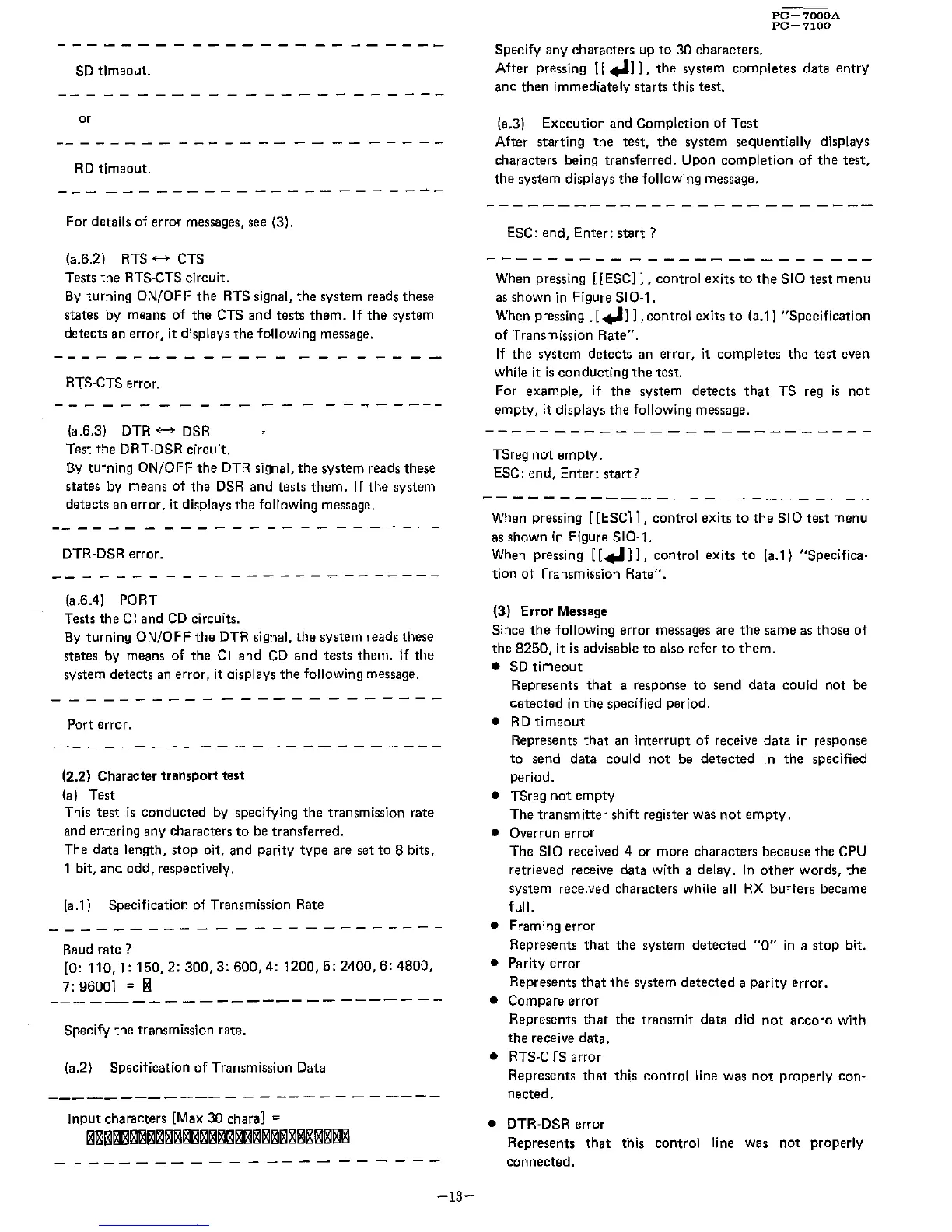SD timeout.
or
RD
timeout.
For
details of error messages, see (3).
(a.6.2)
RTS
+-+ CTS
Tests
the
RTS·CTS circuit.
By
turning ON/OFF
the
RTS signal,
the
system reads these
states by means of
the
CTS and tests
them.
If
the
system
detects an error,
it
displays
the
following message.
RTS-CTS error.
(a.6.3) DTR
<-7
DSR
Test
the
DRT-DSR circuit.
By
turning ON/OFF
the
DTR signal,
the
system reads these
states
by means
of
the
DSR
and
tests
them.
If
the
system
detects an error,
it
displays
the
following message.
DTR-DSR error.
(a.6.4)
PORT
Tests
the
CI
and
CD
circuits.
By
turning
ON/OFF
the
DTR signal,
the
system reads these
states by means
of
the
CI
and
CD
and
tests them. If
the
system detects
an
error,
it
displays
the
following message.
Port error.
(2.2) Character
transport
test
(a) Test
This
test
is
conducted
by
specifying
the
transmission rate
and entering any characters
to
be transferred.
The data length, stop
bit, and parity
type
are set
to
8 bits,
1
bit, and
odd,
respectively.
(a.1) Specification of Transmission Rate
Baud
rate?
[0:
110,1:
150,2:
300,3:
600,
4:
1200,5:
2400,
6:
4800,
7: 9600J =
~
---------
--------
--
-------
Specify the transmission rate.
(a.2) Specification
of
Transmission Data
-------------
- -
-----------
Input characters [Max 30 charaJ =
~~~~~~~~~~~~~~~~~~~~~~~~~~~~~~
-13-
Specify any characters up
to
30
characters.
PC-7000A
PC-7100
After pressing
[[.,JJ
J ,
the
system
completes
data
entry
and then immediately starts this test.
(a.3) Execution and Completion of
Test
After starting
the
test,
the
system sequentially displays
characters being transferred. Upon
completion
of
the
test,
the
system displays
the
following message.
ESC: end,
Enter:
start?
When pressing [[ESCJ
J,
control exits
to
the
SIO
test
menu
as
shown
in
Figure 510-1.
When pressing [
[.,J
J J
,control
exits
to
(a.l)
"Specification
of
Transmission Rate".
If
the system detects an error, it completes
the
test
even
while it
is
conducting
the
test.
For example, if
the
system detects
that
TS reg
is
not
empty, it displays
the
following message.
TSreg
not
empty.
ESC: end, Enter:
start?
When pressing [[ESCJ
J,
control
exits
to
the
SIO
test
menu
as shown in Figure
510-1.
When pressing
[[.,J
J
J,
control exits
to
(a.l)
"Specifica-
tion
of
Transmission
Rate".
(3) Error Message
Since
the
following error messages are
the
same as those
of
the
8250,
it
is
advisable
to
also refer
to
them.
•
SD
timeout
Represents
that
a response
to
send
data
could
not
be
detected
in
the
specified period.
•
RD
timeout
Represents
that
an
interrupt
of
receive
data
in
response
to
send data could
not
be
detected
in
the
specified
period_
• TSreg
not
empty
The
transmitter
shift register was
not
empty.
• Overrun error
The
510
received 4 or more characters because the CPU
retrieved receive data with a delay.
In
other
words,
the
system received characters while
all
RX
buffers became
full.
• Framing error
Represents
that
the
system
detected
"0"
in
a
stop
bit.
• Parity
error
Represents
that
the
system
detected
a
parity
error.
• Compare error
Represents
that
the
transmit
data
did
not
accord
with
the
receive data.
• RTS-CTS error
Represents
that
this
control
line was
not
properly con-
nected.
• DTR-DSR error
Represents
that
this control line was
not
properly
connected.