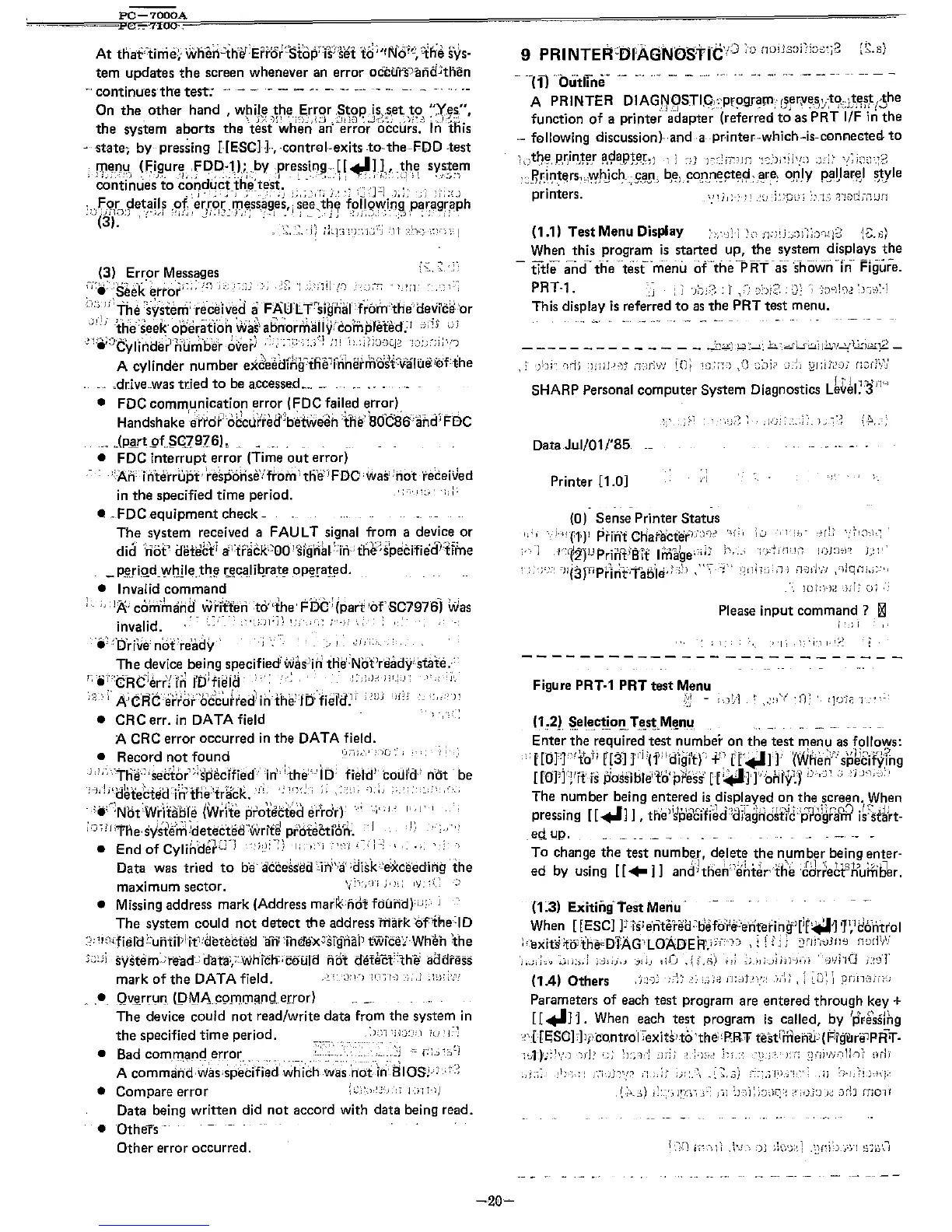PC
7000A
At
tha'Ftinie.>
I)vhe~~~h~f{Err6t-StdJFisJ"sei
tbj'f~\fo-k,
;~n:e
s\)s-
tern
updates
the
screen whenever an
error
OCCt.frs}~II'i(Utl1en
..
,
continues-the
test:
-
~,
--
-- --
..
- -
_.-
,--
.-
On
the
other
hand
,
w~i!~
_~tll~~_,,_~rr9r
.?~?P'jl~)~s,et,~?\
~':Y,~_~;iI,
the
system
aborts
the
'testwt1en'an;>'~r~citoccurs-~-
In'
'ill
is
state,
by
pressing [[ESC]
Lcontrol-exits
to·the-RDD ,test
[11en~
(F:igur~
.FDD-ll;by
.pre~sing[[.,In,t.h~
sy~~e,m
;
'"
J 'c. J
._,)
,_
J,.;
,'
____
, , _
,j
,-
,
_,,_,
i'
',,'"
.-_'"
_
,;
I
c6ntinues
to
-C?~~~c~_fh;l3:te~~j
;_:-,;-.:"'Tj
~j'
:;,
<:
Tl
_J,:~
'~,
;i;:c)
:"
i;=Q,r:
,~et~JI$
.~f,
er,r~~
"1J~ss,~g,es"
see~
t~E!'
fpIJQ~i.n9.
'p~~agr,~ph
")(3Jj:)"
,;"
....
J
_,;"
,;,,
__
J._,
"I.
"_._1>
'.J,,,_,,,_,
_.'"
" "
,
'.,:._o_~.
i)
;Ln
)1
:'::'_1':)
:,:
r,
':-!
(3)
Error
Messages
;-;:.
':saek-kttc;r;;;;
:'~I
'i_'::
,L
'_c,
;-;ii
{J
-
\_~!"I
",
'".
-rhe,ysteni'rec"i
ved
aFAIJLT'Signiil'
fr6in'the'aeliic~'or
,)i]j
-the':s_ea~'
di)e~atroh,
Wa~"
a,bn'orrha!iy/c~m_~"eted.:l_
'-J'-'!j',
;).:
':i·.;;JtYfinderlhuni'b~r
over}
;,
,:
;~;,;
,:."j
;~!
';,:UiT1lj:'
;,:,:,._.:!,",Or)
A
cylinder
number
ex2eedfk~i:tF1elrriherr1ldst::ValileI0f:the
_,
udrive,was
tried
to
be
a.ccessed~_.
__
• FDe communication error (FDC failed error)
Handshakeehdf'odcuVieiFbe1Weehth~
'SOC8El'and'FbC
..
JPMt9tSC]9?6),
_
• FOC
interrupt
error
(Time
out
error)
. :'Ail' 'irlte'rrupt;
'rE;sp'6rise'/f~orn
-,
tl1'a:'
FDO: was'
'not
'receiVed
in
the
specified
time
period.
•
..
FD.C.equipment
checL
The system received a FAULT
signal
from a device or
did
liot~
(fe-teEt!
a''l:tfiickPOol'Sfgh~1
:c~j'n-;tne~~ip~ci,fie'(jYWne
_
p~riQdJ~vbjleJ~~
t~c"li~rat~
op~ra~_~d.
• Invalid
command
i ')li'
c6rri;",ih~
writ'ferito"the FOe: (part 'ofSC7976)
Was
invalid .
~"~;-:Jl')l
"j',
,:
i·"
. • ; :tirive'
nofre'ady
.
>!
,~),;
The
device being specified!
w~g-lih;
tl1iiNotlr'ead'/S"tate.-··
1~'.T'tRC~J~rrnri
njifi~fcJ'
'
':':)J_~
iF_]-.!:
'
;2,~,
j'
A;C'RC--e~rof8ch~~recf
ih-ihi{jO'fiafd.
1
i ;
!uj
'Ii!]
)
)~
• CRC err.
in
DATA
field
A
CRC
error occurred
in
the
DATA
field.
• Record
not
found
h.
'TliiF'Sed6r":s~ecrfiediri'
'thEre
IDJ
field'
cOLHa'
n'ot
.
be
:-7~!j'd~te-bte(rih~tHe'tr'ack.
,(!
';:'-~'~-~_';'
:l,
'l.:J
"
,,-
-
,j(-;Nbt:Wrltahfe
(\N~fte
protected
er'rdr)'
'j":]'
I,
1'1
;;J
~
I i
'Tl1e.
&~st€rri
Jdetectecl~writ~
prbt~CtiiJ·n:.
-I
'
j'
•
EndofCylih'tle1Cn
,l'~\!;
,. I
,l~:j
i"
i:-~
Data was
tried
to
be-
'acce~s'ea
:Xn~','a'
;ciiskce'~xce'eding'
the
maximum
sector.
• Missing address
mark
(Address
mar~":ndt
fdOntl):u;
The system could not detect the address
mark
of'ihe'ID
:~;1'~i~riel(j~'unti'pi'j.t)!detebte\!J
'an:
:mcl'ex
3
sTgnifp
fwiCe~'--Wheh
?the
;c'Oj
systemCreadcdata',"WhiChc'coWd
not
oetect"thli
.clOre55
mark
of
the
DATA field.
"~:-
'J:I')
",',~
1'.)
""j
.U';'i'!
•
Qv~rrun
(PMAc9Jnl)1~ngerrorl
The
device
could
not
read/write data from
the
system
in
the
specified
time
period.
• Bad
command
error
-'i
'j:'.J
"-J~j
A
comm~~d,was-sp~tified'
whi'ch-was
'not-Ii;',~IOS!-·:
,';'~
•
Compare
error
(;;:~-,,~~,;
ii
1,r]H,1
Data being
written
did
not
accord with data being read.
•
Others'
Other
error
occurred.
-20-
.
Tflbiitlln,;--
-
A
PR
INTER
DIAG.I'!()STI.c;.~pr~gral)1'
[J~r,ve.s,y:t(hlt;~/1'
(:1i
he
function
of
a printer'adapter (referred
to
as
PRT
IIF
in
the
.- following discussion)",and
-a
pr-inter,-which--is-connected
to
f;)try~,p,~in)l~r
~,9aJ?}j!~,)
: i
:~)
-)'~:::~IT-:ljjJ
F'-)J')]\!,)
.J';:-
-'i~j~;~F~?'
,:;_~,r:j.'.1~~rs~:)YYJljcry
:,:~~D.,
b,~),
pO[l.n.~~Ij!,9
}~r~;
o,l),ly
R~~larl:1
~yle
printers.
',-'1/1:-:'"
(1.1)
Test
Menu Display
":';')~-I
:':l n
)'L,:))";;:)'
j2
'(0.0)
When
this program
is
started up, the system displays the
- title
and-
th'e '-te'si"·";'enu
6f"the
-PFff-cii 'shown
~In--
Figure.
PRT·1.
_J
:;
')~>8
0 r
,,-,:
:):)e
..
D:
;'~}L,h~
:)';';-»!
This display
is
referred
to
as
the
PRT
test
menu.
,i'
)!);"
Clrij
)ilUJ,'))
,~;,:-)r1v'l
Wi
!,]_:;'::j ,1)
S~1i?
)';J
'j1;jj'?J/
fl'::-rFi'/
SHARP Personal computer System Diagnostics
Lk~~I:'3'n'
Data JuliOl
/'85
Printer
[1.0]
(0) Sense Printer Status
-
..
i·\I'(o1;)1
Pt-i"n't
CHaf'Eicter).iJ'l,'
'-'(
i0
,i
ih-
~f::-
....
'kH_~·
j"(f2}UPrii'H/S'1't
Ima~e;';;.?
i',.,
;';'-)'-:1'.1'--;
H)j:'J~r~
j)l"
I'"~
C)I{3rJlPri~t-.rab;le,,;'-h
\"'.~
~!
..
;~!lh:i:,l)
fl-:-Xi','j
,')Iqni.;~"
IV
I:i'l~
'}j
i;
(11
,:
Please
input command?
!i!l
Figure
PRT-1
PRT test
Menu
C -
):.-'1
~
,.;
l'/
'I)"
writ;
'j
(1,2J
l!.ele_cti.ol!,
T~stM~nu
Enter
the
required
test
number
on
the
test
menu
as
follows:
.•
[[Orl"'fo"
1[3J
ri'(j'"d)~i't)
-l-i
n.,l]lIW~erri
sp~tirYrng
[[O]'i;'it
is
6ossibleit'o'press' [[
...
·lTi'ohly~1
,),Jli')
]'iJ"
The
number
being
entered
is
displayed
on
the
screen. When
pressing
[[..,]],
the)ispecifi~d:~aij~~hd$tijd
..
~pjl~iM~9R
ir~fah-
ed.
up. . _
..
- .
To
change
the
test
numbe_r, de:lete
the
number
being enter-
,-I
,!
,,:,:
.,'
,,"\'
f'l
't;
l"'t,
'~'1
ed
by
using
[[
..
]]
and'then·'enter·th.
·cdrrecFnumber.
(1
~3)
Exitinglest
Menu'
When
[[ESC]
FTs'
..
ritered·'before'entefinir,[ir
....
,]
'11,ldontrol
-'exit~'ito),th~-oTAG)tOAD\Ej:tri't"-'n
,t
~
J'j;
:Yij-;~)]n:J
n!.l[W/
'I
••
;;;;."
,)1;;,,)
,J,;;u
JiL
11(.)
.iLB)
,iii
l-'-ili..Ji;,l")ui'
o'}l/hd
j:~DT
(1A)
Others
,J:~'J~
,'.-\;'
",:,
un
n:,-)J,'\',-~
"i\~,;
L0~
1
pnn;-liil,;
Parameters
of
each
test
program are
entered
through
key +
[[
.,1]1.
When
each test program
is
called,
by
'p,essihg
/,[ [gSO] :]lpimnttdFexits
1
t0
'the!
'PRT
testiJiieAli'
(Firg"riPPR'r-
;~11)".,;J,/,)
';rl' i;;-
b~;'L':
:J,-;;-
o!.::):i'
j~i
':_,"'J,"r;
Yl!'J'ji:1!;,i
~H-J'I