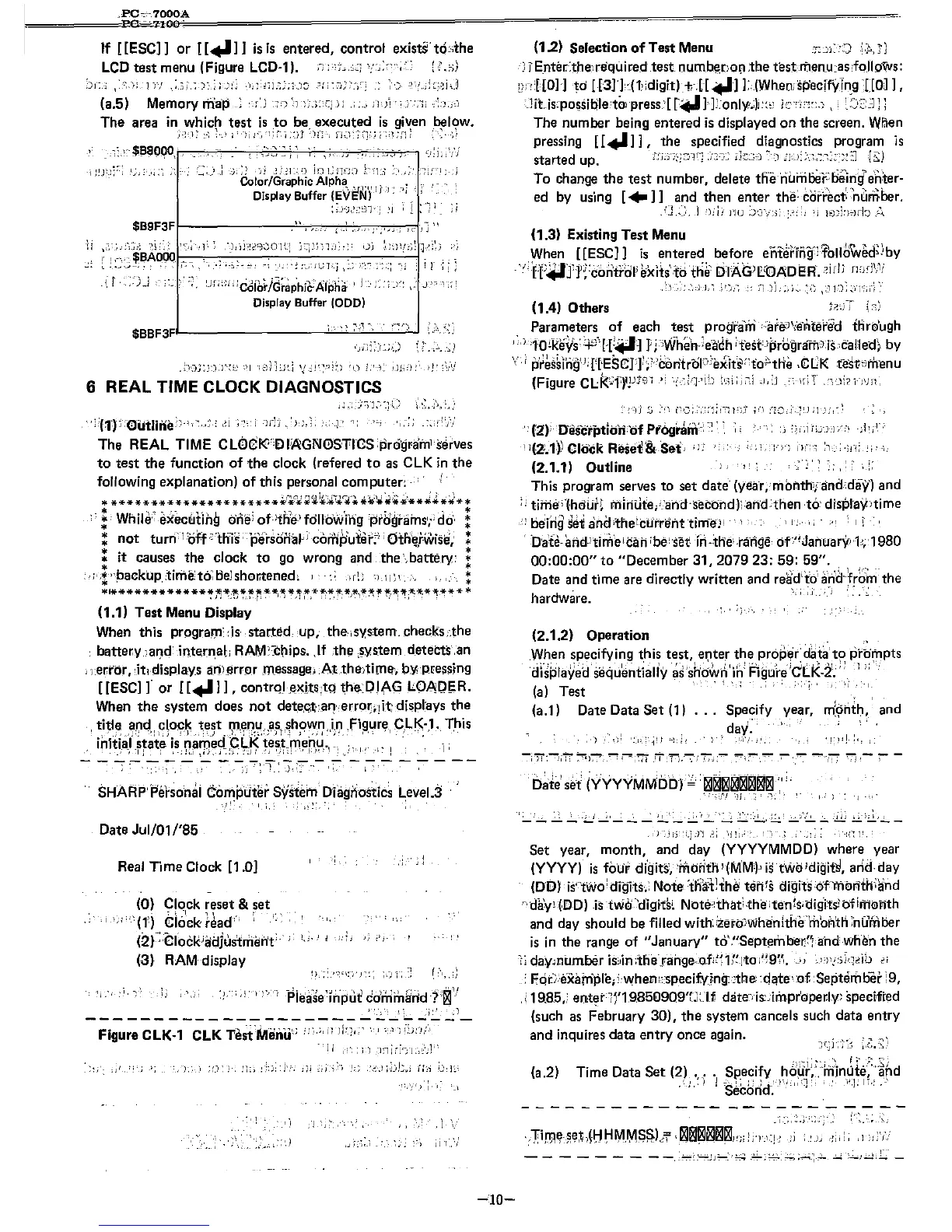If
[[ESCll
or
[[.,I]]
is is
entered,
control
existS to:ithe
LCD
test
menu (Figure
lCD·l).
,,;;~
,e,
':c,>,
: 1.0)
:k.-;
,''',.~'
n'
.:.3;.:-)':i;.)~-;
,),;:!JI.~);"J~
,Oij:~i;:'_-n
~-,)
Y'i.iL':,~i,j
(a.5) Memory
malj
:
':r'J
-~;;
',-n;-'-;:;'::::
):
:_)
i1:/!
>.
'I'"
),/1
The area in which
test
is
to
be executed
is
given below.
;:~-l?
:.;
~,,_\
",-);,,',-];,",;.<)]');;-.
;-;.:rn,.ji-;",:rl1 '·:.;i
,.
"$B99qo,
.
,'"
~"
. "
""
·/i.,
,j:;
'J:
~S;L·:)
]~)UYJ;)
~_-,L;:
,:,~:,-'
Color/Graphic
AIPh~"
I"'"
Wi'
,;
Display Buffer (EVEN)
:
;j-J,~::,:rI
j
,f:
"j1
: i
$B9F3F
I--------,.""',...,~,"',,",
',-,
CC,T,
~.'
,-,,,"'.
-;"{,,
, j
,':'
',].f.;,
:coio~}G~~p'hjC:'Alpha
' I.,
..
,-",
J'~
1 i
Display Buffer
1000)
$BBF3F
6 REAL TIME CLOCK DIAGNOSTICS
-<'(1'F:Outline:>i,-;,,:'.:
,~i
,'>'j
'l,-)l' ,'J';,:
':
1-'~;
'c.
'-'J.'
The
REAL TIME
Cl0CKElli"lGN0Sl'ICS:prci'g,a'rrH~rves
to
test
the
function
of
the
clock (refered
to
as
ClK
in
the
following explanation)
of
this personal
computer;·
'
*
***
************
*******;~"¥.jjl~~.~j*'.!/..*
**,,*~;~.***,~
**'*
*
:.
Whil,f
ex-eciliHhg
a'rie}
Of-:tfl1e-
'
fdll-olii,;'ihg
"prtlgrains'/
dO',
:
:
not
turn'
1
:ijf·f'~
"this' .
persoi'i-al-'
j'
-cori#iu:te
f:' ;
Oth~i-wis~,'
:
: it causes the clock
to
go wrong and the \batlery: :
• •
;-'!",back'uptiri1e;t6~ljeJshor.tenedl
I
',',
JfU
~Ui~"
I :
*1**
*
**
*
'*
* * *
**
~ ~*:~
~.'~
r
*-*,
~
"'";~
;"',*
*',!,",
"11""
*}*'oJE::JI;
f
'!':'
*i*;*
*:
*
"1:.*
* * *
(1.1)
Test
Menu Display
When this
program' ,is started
up;
the"system, ,checKs,,the
batte,y
.a~d'
internal.
RAM'~chips.
,If
,thesyslem
detects .an
,-error,
',itl·disP,lays
aJ11~rror
JnessaQe.
,At theJti[l1e',
by;
pressing
[[ESC]]
or
[[.,I
J
1.
contrQI.e~its,tQ
th"DI~G
LOADER,
When
the
system does
not
dete,q1),a~'erro,:"it:
displ'ays
the
.
titl~
}nd",c\O?~
~~jt
r;ne~,~a~~hp",~JpFigure,
C,LI<·1.
This
i;'iti:ar~!atr
~s;~~~e~.:F~
..
J~
!~~HTI!3r!I;J",
-:
I',)'
1 .
-----------~~--~
SHARp"Personal Comf1l1tei SyStem Diagriostics leveL3
. ,
.'
,
Date Jul/01
/'85
Real
Time
Clock [1.0]
(0) Clock reset &
set
" • I . , "(r;
€:ic,
l
ck
t~ad"i
' .
(21;'ClocJ(
j
adjus1:ment'
(3)
RAM
display
-~~--~-~-~~--~---~---~-~~~~-
Figure
ClK.l
ClK
Test'Miinu;
'.
,,"
lk],'
'"
•
J;
;.));
"
Ii,",
: j )
-1:1
i ;:':-1
:"J
1
,\
-
,"
:,-,
!,',
'·'.1'·
(12)
Selection
of
Test
Menu
) T E.nter:the1required
test
numb~Dofl.the
test-menu~asjfQ.lIgWs:
U!![[O]]
;0
[f311'(Migit)
+'[["1
l:(When"pecifylngl[Ot]] ,
1-'
"til t
[c
.•
I],],
I')
. ,',
'·''''1''
",It_IS:pO~SI
.
e'
01
press_'
L'
•.
Lon
V:oJ
i:;;;
Ie
';;':,:_~,
\ : <-);:.::: j i
The
number
being entered
is
displayed
on
the screen. Wilen
pressing
[[.,I]],
the
specified diagnostics program
is
started up. ;';'j::;;;;:')l";
j::;-:,:;'
,lJ;:::;-)
~
J
iE!::·,.;_:--;:::~::J
t~}
To
change
the
test
number, delete
tfieriuhilJi,r6ein~Jeri,ter.
ed by using
[+oll
and then
enter
the:
i:orrec~
n~mber.
.i]<_~,
j -Jdi'
ill)
;Y('i,;;
:"::!
'i
H::dHrb;
.....
(1.3) Existing
Test
Menu
When
[[ESCll
is
entered before enteriiig1f'otldW&d;)by
"':(f.,n;c'On'tj!dl)~xitsJtdth~
o
IA{;l[!()}>;DER".
?iII;
fJ'J.J'i/
-10-
(1.4) Others
i,"'-;-
i~',
Parameters
of
each
test
prog'f'am
;':are:)\ie'nter~d
tHrb'ugh
) 'lOLKeY's'.j"'[[''-'J PiiWheh,!eaclh 'fes\Jprogram',is;called} by
i
iii~s~iiig'J:nEScH;I'boritroF,iex1t§::to~ttte
,CLK
test"m~nu
(Figure
ClK>1"";VyJS1.>i
\",\;j,-,j
.l,:j
_
',-1\-iT
.:L~in-)\Ji1.
"(2)
D"lisctjltlollof
Pragran""
"(2.1)1
CIDeR
Reset&S&t'
,,,'
(2.1.1) Outline
',!
.
This program serves
to
set
datei'{vea-r"mbhthrand,da-y') and
::
time-i"lhdUH
mliiut;eti-'ahifset:tind)::and~then
to'displ'ay)time
';
D~rrig
s~1i
andrthetci..irrent time;l; , 1\
. 'Dalf', arid,tiri\'e'caii ibe'se!
in
·,th'e'rarlge
df"Janua,y,k
1980
00:00:00"
to
"December
31,
2079
23:
59:
59".
,
'_,',
,."
I 'e"
Date and
time
are directly written and read'to' and"Jrom
the
hardware.
(2.1,2)
Operation
When
s~ecify.ing
this test, eDter
t,he
prop:er:
da,ta't~
J:frbrnpts
di'splay~d
Sequentially
~s'shdwhiiil'
'F1gtl~reiC~K.2t:"
1
i'
(a)
Test
(a.1) Date Data
Set
(1)
Specify year, rrll'hth, and
day.
-
,i!i
-!';
':"i,,',
Set
year,
month,
and day (YYYYMMDD) where year
(YYYY)
is
foli,
digits', 'indrith I (MMI'
istw,jJdigit~,
arid day
(DD) is·tWo'digits,:
Note
'tli~'t!th~
teii's
digitsdfm"l'ithi~nd
c
&\1'
flDD
)iltW0,'digit~c
Not,,,'that:
the
ite'n's,
digit.
i)~
imamh
and
day should be filled
withz.,oJWh~nithe"rhbhtti
:number
is
in
the range
of
"January"
to'."Septemher:~;
ahdwhe'-n the
1:
day~number
iSji.FI;theJahge,-DJJ~~1J~lto;,~m·l.
_i)
~1:J'!sk_l?iU
2i
• FQtJiixamjll.; i whe'lI'specifying:
th
e;
dakot
Septem
be,
19,
: 19.85,;
enterl;'19850909'(J~lt
date,
i,"imprope,ly' specitted
(such as February
30),
the
system cancels such data
entry
and
inquires data
entry
once again.
(a.2)
Time Data
Set
(2)
'n'
• Specify
hd(iI;Ir;{jnM,t~hd
,',
",
J j
'S~cbricr:·.1:;-"'-J
'.
'.'
;',]:
I;,~
,-