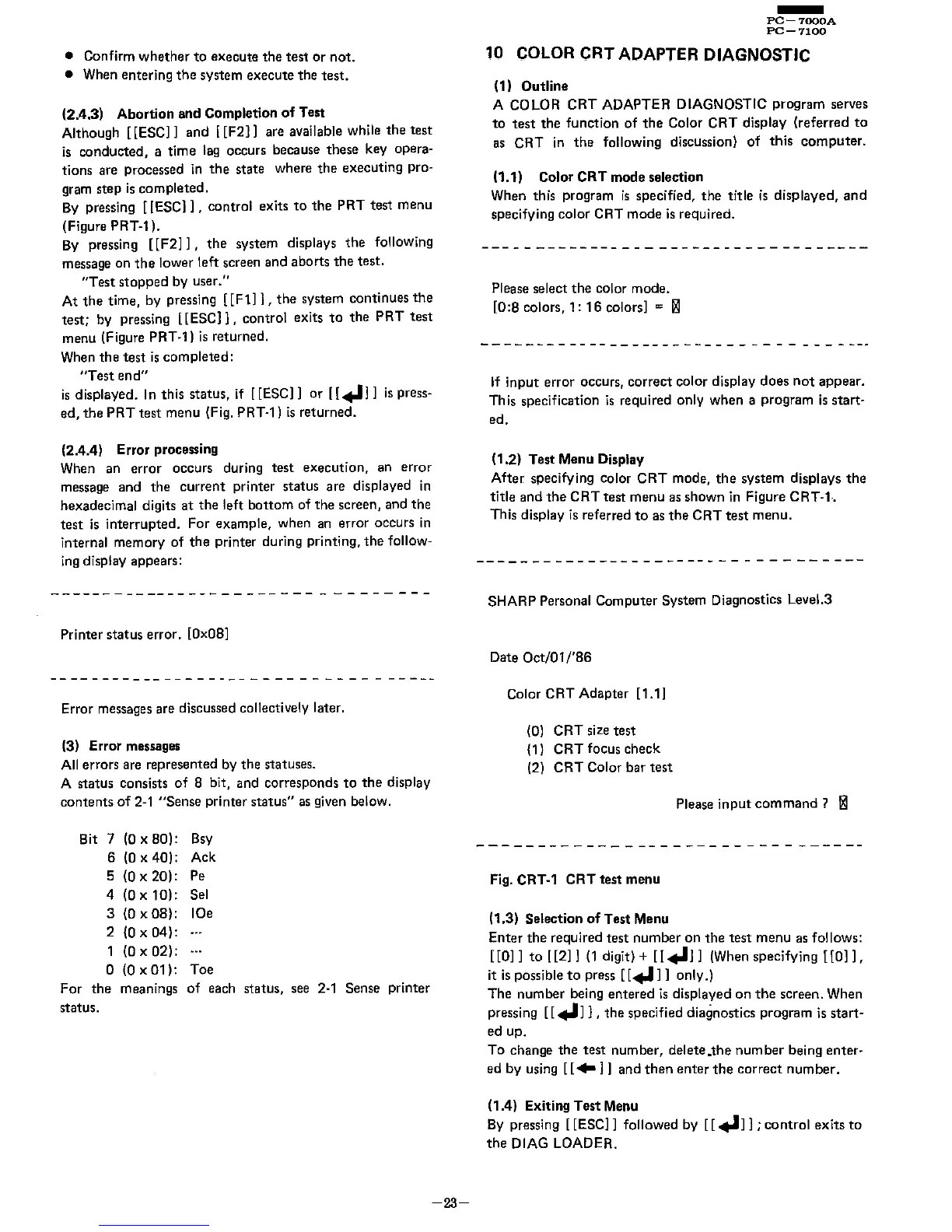• Confirm whether
to
execute the test
Or
not.
•
When
entering
the
system execute the test.
(2.4.3) Abortion and Completion
of
Test
Although
[[ESCll
and [[F211 are available while the test
is
conducted, a time
lag
occurs because these key
opera~
tions are processed
in
the
state where the executing pro-
gram
step
is
completed.
By
pressing
[[ESCll.
control exits
to
the PRT test menu
(Figure PRT-l).
By
pressing [[F211, the system displays the following
message on
the
lower left screen and aborts the test.
"Test stopped by user."
At
the
time,
by
pressing
[[Ftll,
the system continues
the
test;
by
pressing
[[ESCll,
control exits
to
the PRT test
menu (Figure
PRT·l)
is
returned.
When
the test
is
completed:
"Test end"
is
displayed.
In
this status, if [[ESCll or
[["11
is
press·
ed,
the PRT test menu (Fig. PRT·l)
is
returned.
(2.4.4) Error processing
When
an error occurs during test execution,
an
error
message and the current printer status are displayed
in
hexadecimal digits at the left bottom of the screen, and the
test
is
interrupted. For example, when
an
error occurs
in
internal memory of the printer during printing, the
follow~
ing
display appears:
Printer status error.
[DxD81
Error messages are discussed collectively later.
(3) Error messages
All
errors
are
represented
by
the statuses.
A status consists
of
8 bit, and corresponds
to
the
display
contents
of
2-'
"Sense printer status"
as
given below.
Bit
7 (Dx8D):
Bsy
6 (Ox4D): Ack
5 (Ox2D):
Pe
4 (Ox 10): Sel
3 (DxD8): 10e
2 (0 x 04):
1
(0
x 02):
o (OxD1):
Toe
For the meanings
of each status,
see
2-'
Sense printer
status.
-23-
-
PC-7000A
PC-7100
10
COLOR CRT ADAPTER DIAGNOSTIC
(1) Outline
A COLOR CRT ADAPTER DIAGNOSTIC program serves
to
test the function of
the
Color CRT display (referred
to
as
CRT
in
the
following discussion) of this computer.
(1.1) Color CRT mode selection
When this program
is
specified, the title
is
displayed, and
specifying color CRT mode
is
required.
Please select the color mode.
[0:8
colors, 1 :
16
colorsl =
Ii!
If
input error occurs, correct color display does
not
appear.
This specification
is
required only when a program
is
start-
ed.
(1.2) Test Menu Display
After specifying color CRT
mode,
the
system displays
the
title and
the
CRT test menu
as
shown
in
Figure
CRT·l.
This display
is
referred
to
as
the
CRT test menu.
SHARP Personal Computer System Diagnostics Level.3
Date
actiO 1
1'86
Color CRT Adapter
[1.11
(0)
CRT
size
test
(1) CRT focus check
(2)
CRT Color bar test
Fig.
CRT-I CRT test menu
(1.3) Selection
of
Test Menu
Please input
command?
~
Enter the required test number on the test menu
as
follows:
[[011
to
[[211
(1
digit) +
[["11
(When
specifying
[[Dll.
it
is
possible
to
press
[["ll
only.)
The number being entered
is
displayed on
the
screen. When
pressing
(["ll,
the specified diagnostics program
is
start·
ed up.
To change the test number, delete.the number being
enter~
ed by using [[
.11
and then enter
the
correct number.
(1.4) Exiting Test Menu
By
pressing
[[ESCll
followed by [[
"ll
; control exits
to
the
DIAG LOADER.