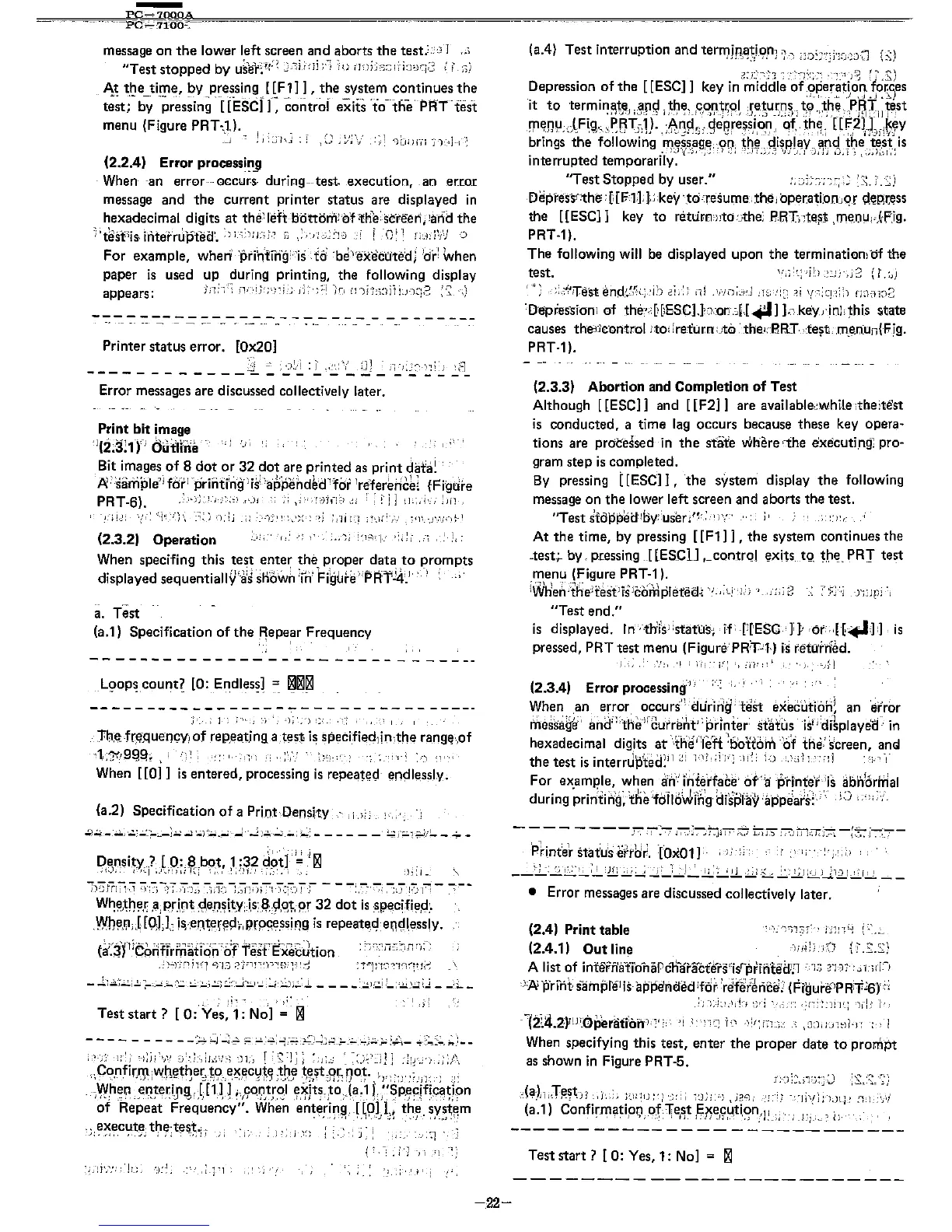message
on
the
lower left screen
and
aborts
the
test.' J I
,,>
"Test
stopped
by user-:'ie
~'.,:ii;'lj
:'l
~lJ
,niJ:'~i;i:)':)CJ·J
:
..
;-,)
~t
tbe_tirne, by pressing [[F1J
J,
the system continues the
test;
by
pressing [[ESC]
r:
controf
exii,io"tfio
PAT test
menu (Figure PRT·J,).
,
--
,
~
:n,.J . '
(2.2.4) Error processinjl
When
-an
error---0ccurs· during- test. _execution, an error
message
and
the
current
printer
status are displayed
in
0'
~exadecimal
digits .at
~he~left
bdttomJ-o:f:the:scree,,;
1~'-h-d
the
i'te'st-jisirltefrOptecl'.
)J-i:J;I:;,~:
',,':
;:~10
,:i
!
-f)~'!
fd:1VJ
::)
For example, wherl'
'prih-tihg'
'is
:t6:
'b~~'exec'litedj
-'dr~
When
paper
is
used
up
during printing,
the
following display
appears:
J'n;-;':
!li',U-»'i:~
ii;
;:-!
'J-~I
'~1il~;:)iLn,:
__
;2
:;;,:
-,)
----------------------
-
Printer status error.
[Ox20J
____________
--J..::.
,-,
}:
~~,:'
,;;::]
------
Error messages are discussed collectively later.
Print
bit
image
1(:/;311)"
(jutl!ri.
',!
:
Bit
images of 8
dot
or 32 dot are printed
as
print data: '
P(: samrJle'l fiirl-prinii'ng'
j
is;
'a'ppehd~'dlf6r
lreferbhck~
fFi'gJre
PRT-6).
»;
__
!J-;~-:""JI
:\i"l,,)t!-H,~:
'i']]tL;,i';:Jfl,
(2.3.2) Operation
When specifing this
test
ente~
the_
proper
data
to
prompts
displayed
sequentially'-~:~
~n'own
:ih
Fiigu~~
"PR'T·
i
4'.i"
-)
a.
Test
(a.l) Specification
oftheFjepe~r
Frequency
L,:>opscount? [0: EndlessJ =
~~~
; 1 ' -I'
,-
)
~>
The:
-fr,~~quenc;:Y!
of
rep,ea.t.ing
a ,tes:t
i~
speci,fied
1
io"the
rang~',,of
,t:?:,!g9a~
\ i
I,-,,~:
''':-'i'
I"!
'-,
When
[[OJ
J
is
entered, processing
is
repeated endlessly.
(a.2) Specification of a
PrimOensity-
,i'i
i
1,)SJ7-I~,:10':'?;
-:;
;
__
~:i:
~;,T::
:,7j
~:-:'i~1
-;-(~/::-
- -
-,
-",-
-::7
I::;,
I"]
-
--
..
W~e,ther
,a,
pript<jen~ity:isIl9,qtPr
32
dot
isspecjfie,d:.
Wh~,~J
[011,
i~,en\e(~fl;,p'[p~e,ssin9
is
repeaw!e~~HessIY.
t~:3'1':Cpimrmafioniif
TesFE'xecJtion : cc-;;;c,n 'j;
- - - - - - - - -
<';.;
~--~,;.
:;;;
~:,;,:+·.;;;.,.":;:)"';~,.;;u
..
_.;.
:":,~.:..
,;:..
!.;:,-
-':
,::.,~\:.,
;..:_
..
i:'--;;'
'l::j'
'-I:j!\'}
,/:,;:-,;1.-;'1:-;
J1.,
f
'~-]j;
;;Jl.J
':-~y<ij]
;i:)'
..
'
'",;:/\
;Co,nfirr~i\fl{_h~,t~e~J9_,~~,e:c~~~
)th~
~~,~t:Rf,~rio~.
l-j!;';J"~
'J
j'
,-;
:"
When entering"
[.[1
J J ;,cpntrpl
exitsJP
(a.l i "Sp_eeificatlon
"',
:;"'"
,'_'
,;,J
en,..
,.,'/1
_.J),v
,1,Jj"
,'",,:,;,;,
,".,
,-,;',;,
of Repeat Frequency".
When
entering
,[
((jJ
1"
the
~)I~t~m
"exec'!t~~the,test.:"
:J~
"';j,,,:'
'<,"
,~::J
',',_.-J::-]
" ;:
'1'
-22-
?:(·-<~1
::~:j~:;,~',
,,)~
r7,'s'\
Depression of the [[ESCJ J key
in
middle of operation, fo"ees
.,
-
<,
.J
• j • j •
~.J
it
to
termi~~t~J
;JP9
j
~f:1~LPlo,':1-~~9~
:J~~U_~~~-i
tp
,J,hi3
,',P,l3l
j
J
~,st
"'~n~,,,lF\~',P'B~·1)·
;~~fI.,,<je~rejs,i,o~,
of"
th~
[[F21)JrI~~y
brings the following
rl)j~s~g,~
!,'q,
~~~
.qi~pJay"
~nd.
t~e
te,st,
is
interrupted temporarily.
(-)
,'""
" - .. ,."
Jo
___
,
",j
,-,.I'
,.").",,.
"Test Stopped by user." ,_e;;:;;-;- _\,'
,~J
Dep-,essf'the i [; [FlJ;
J"
key
',t<i
-resume, the,
bpe,ati.o.nj~J
cte!1(eSS
the [[ESCJ J
key
to
rettim"to-;thej
RRT,
ite~t
,menu",\F:ig.
PRT·l).
The following will
be
displayed upon the terminatiom of the
'D-epiession1
of
the';[,~6SCHilor;j~,["J
hkeydn:,)his
state
causes the:n'c'ontrol itoilre_tunl':Jtb the);"BRT
l:te~t
__
.m.~r;iufl{F!g.
PRT·l).
(2.3.3) Abortion and Completion of Test
Although [[ESCJ J and [[F2J J are availablecwhile ;the,)est
is
conducted,
a
time
lag occurs because these key opera-
tions are
prdceS'sed
in
the
state
lJ'!!liere
'''the
eb~e'cuting:
pro-
gram
step
is
completed.
By
pressing [[ESCJ
J,
the system display the following
message on
the
lower left screen
and
aborts
the
test.
"Test
s'tappedlby~:user
/~~-:,)
'j'::'
-'
i'
At the time, by pressing
[[Fl
J J , the system continues the
.test~
by
pressingHESCll
,_cpntrol exits
tQ
the, PRT test
menu (Figure
PRT·l),
iWhen'the)testJrsjcoiJ:hjlet'ERI~
'I",.!
'I.:;
)_,j;)J;~
:"~>j
-Y;2J.pi:1
"Test
end."
is
displayed. In'tlli's"stat"s, if,
F['6SC
n
'Or'"n.,lJ'J
is
pressed, PRT test menu (Figure'PR'PH
is
,et.:rirfed.
;
I"
" "
,d'
(2.3.4) Error processing" ,
~h~n
.an
error
occur{'duriri~:test
ex~c'utroh:
an
e_~ror
message"
and:-the
Ifcurre'ntj:
~dn-i:er:
status'
is
11
dr~playe'CI
-'
in
hexadecimal dig,its
at
'",thEVIEtf~
:6ottc/m
tif
the:
~'creen,
and
the
test
is
internJp'teci:
11
:': ,,"1[,:1;'1
li!:
;,,) :",,-) ,:1J
,,;,,'!
For ex.amp'le, when a'rl':j'nte'rface'
6f"~
:p'rinte'f-iis
abn~rnial
during
prin'ti~~;
the'jfofI6Wn~:g'
di$'pl'aV
:a'pp~af~:":';
.
!.:J
;::
;,;',
---
- -
---::-.7~"':7
;-;'-::.;-:-:.7:jJT"::5"
t-;G"]7:'.lTil,':)7j-;-:
-~~;-:-:,;-
'ph,nt:e'r
stat:u's'
efrd~.
1'Ox01
r 1
I;"
~';-":)
• Error messages are discussed collectively later.
(2.4) Print table
(2.4.1) Out line
A list
of
interfl'aT:j'onaPct1araci~rs~isrpFrii'tetir!1
-,'l~
,:-1'1;':..,1
,Jr,1
)1'iI'iriiit sampr.
'
is
appeRaed
:for
'r~f~ii\ric~!
(FrguriiIPR~;6)')'
--(2;.4
..
2)ilJT:6p'er~ti)on,j
:')
'J
~--]''::
h-.,
,):r:r;-:::,
-:
\J:)II:.Il~lh;
-;,'
i
When
specifying this test, enter the proper date
to
prompt
as
shown
in
Figure PRT·5.
Test
start?
[ 0: Yes, 1:
NoJ
=
~