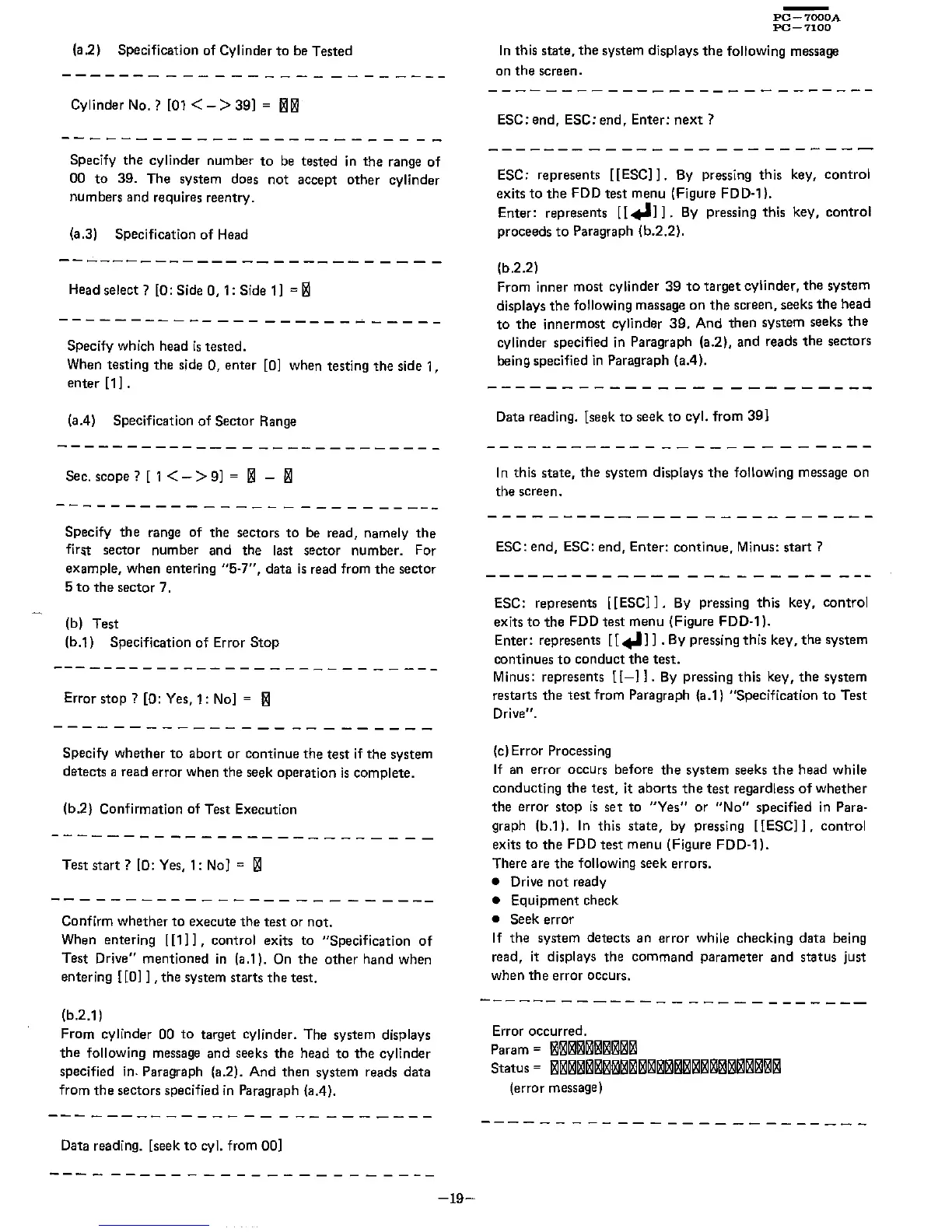(a.2) Specification of Cylinder
to
be
Tested
Cylinder No. ?
[01
< - > 39] =
~ ~
Specify the cylinder number
to
be
tested
in
the range
of
00
to
39. The system does not accept other cylinder
numbers
and
requires
reentry.
(a
.3)
Specification of
Head
Head
select?
[0: Side 0, 1: Side
1]
=
~
--------------------~-----
Specify which head
is
tested.
When
testing the side 0, enter [0] when testing the side 1,
enter [1] .
(a.4) Specification of Sector
Range
---------------------------
Sec.
scope?
[ 1 < - >
9]
=
~
-
~
--------------------------
Specify the range
of
the sectors
to
be
read, namely
the
firs.t
sector number and the last sector number. For
example,
when
entering "5-7", data
is
read
from
the
sectOr
5
to
the
sector 7 .
(b)
Test
(b.1) Specification of Error
Stop
Error
stop?
[0: Yes, 1:
No]
=
~
Specify whether
to
abort or continue the test if the system
detects a read error when the seek operation
is
complete.
(b.2) Confirmation of Test Execution
-------------------------
Test
start?
[0:
Yes,
1:
No]
=
~
- - - - - - - - - - - - - - - - - - - - - -
---
Confirm whether
to
execute the test
or
not.
When
entering
[[11],
control exits to "Specification
of
Test Drive" mentioned
in
(a.1).
On
the other hand when
entering
[[0]]
,the
system starts
the
test.
(b.2.1 )
From
cylinder 00
to
target cylinder. The system displays
the
following message and seeks the head
to
the cylinder
specified in. Paragraph (a.2). And then system reads data
from the sectors specified
in
Paragraph
(aA).
Data reading. [seek
to
cyl. from 00]
-19-
PC-7000A
PC-7100
In
this state, the system displays
the
following message
on
the
screen.
ESC: end, ESC: end, Enter:
next?
ESC: represents
[[ESC]].
By
pressing this key, control
exits
to
the
FDD
test menu (Figure FDD·1).
Enter: represents [[
.a]].
By
pressing this key, control
proceeds
to
Paragraph (b.2.2).
(b.2.2)
From inner most cylinder
39
to
target cylinder, the system
displays
the
following massage
on
the
screen, seeks
the
head
to the innermost cylinder
39.
And then system seeks the
cylinder specified
in
Paragraph (a.2), and reads the sectors
being specified
in
Paragraph
(aA).
Data reading. [seek
to
seek
to
cyl. from 39]
In
this state, the system displays
the
following message on
the screen.
ESC: end,
ESC:
end, Enter: continue, Minus: start?
ESC: represents
[[ESC]].
By
pressing this key, control
exits
to
the
FDD
test menu (Figure FDD-1).
Enter: represents [[
.a]]
.
By
pressing this key,
the
system
continues
to
conduct
the
test.
Minus: represents
[[-]].
By
pressing this key,
the
system
restarts the test from Paragraph (a.1) "Specification
to
Test
Drive".
(c)
Error
Processing
If
an
error occurs before
the
system seeks
the
head while
conducting the test,
it
aborts
the
test regardless
of
whether
the error stop
is
set to "Yes" or "No" specified
in
Para-
graph (b.1).
In
this state, by pressing
[[ESC]],
control
exits to the
FDD
test menu (Figure FDD·1).
There are the following seek errors.
•
Drive
not
ready
• Equipment check
• Seek error
If
the system detects
an
error while checking data being
read, it
displays the command parameter and status just
when
the
error occurs.
------
-------
-
---
- -
----
---
Error
occurred.
Param =
~~~~~~~~~~
Status =
~~~~~~~~~~~~~~~~~~~~~~~~~~
(error message)
------------
-------------