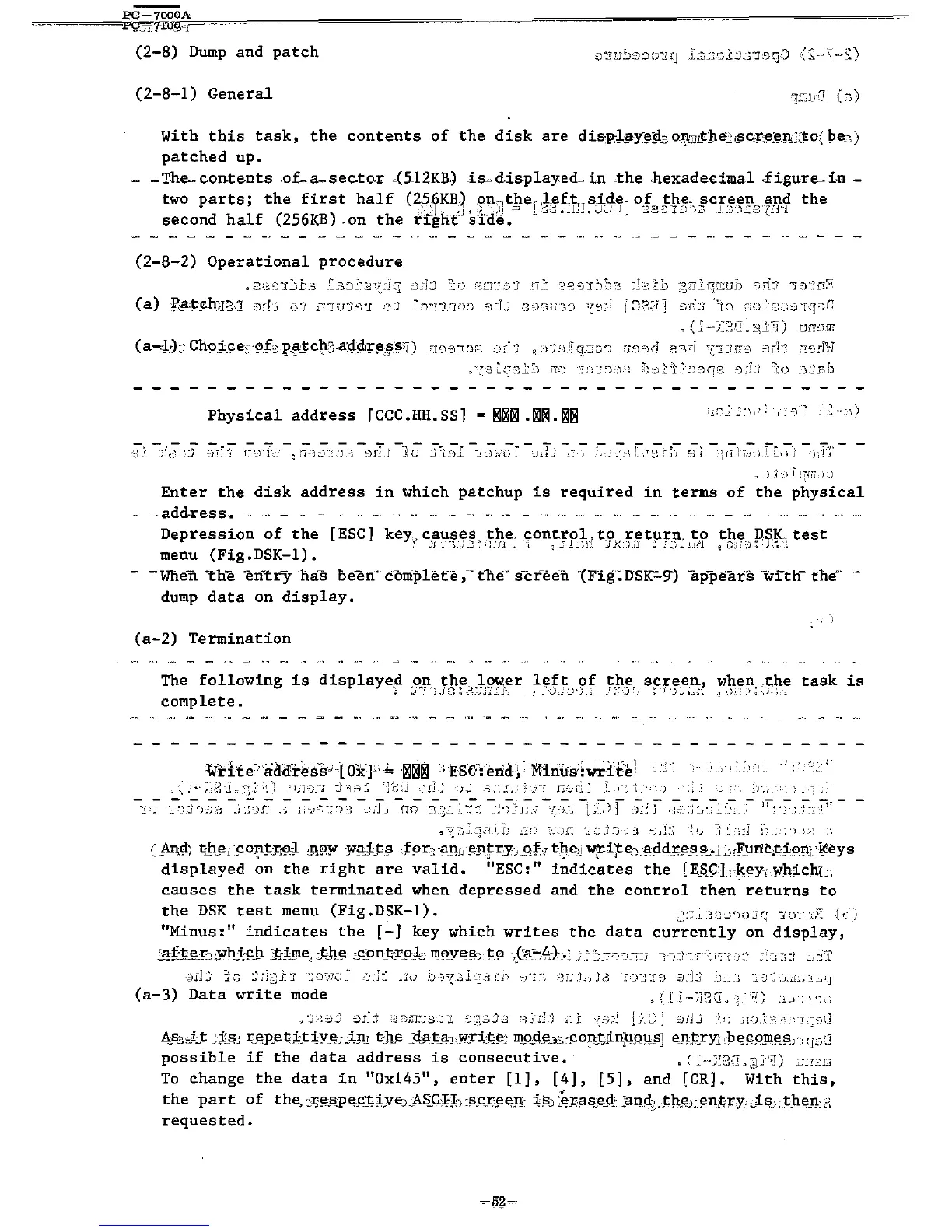(2-8)
Dump
and
patch
(2-8-1)
General
With
this
task,
the
contents
of
the
disk
are
dis:pJSlY~:93
o':tlJ!:pej,JlCJ':!!:e,nl:to( pe,,)
patched
up.
__
T,he-contents
,of_a..s,ecto,r
.(5J2KB.)
,is..displayed~in
.the
,hexadecima,l
,figu.re-i,n_
two
parts;
the
first
half
(2,56KB)\>n"tHe,
,J..\'f'~Ts,i<!.~l
o,L,FJ;>!;"~Cp'~~",,,I".d
the
second
half
(256KB),
on
the
r'i~ht'J
si(j~.
,~'"
"L.
,J""
,
~
..
",
"~,,~
0<,'
"-"
(,j,
(2-8-2)
Operational
procedure
SO"~
'lJ_~i:;1J
h
:i.\1:)
1:
£)
:-~
G?
;)J:':::i
.]~)
i1;).::~:.-")~·11:)G
~
{1-;12(1
~
2JJ:'1)
UflOID
(a-Jrlj
C_b~j..~e3'~J~:~~~t:ctt3·a:dgt~~~~§1)
~!0::n,:)~]
D.d:)
~
;:)")!)~:
qr;D~
nO-'K!
8.7;[1
'.:::rjJ:;0
:::JIb
::r~).d~-J
Physical
address
[CCC.HH.SS] =
~~~
.~~,~~
~
- - - - - - - - - - -
"':-'/;-\
1 '<',;,
~;!
q'llh.J..)
T.
In
-.i
).J~
Enter
the
disk
address
in
which
patchup
is
required
in
terms
of
the
physical
Depression
of
the
[ESC] key"
c,al',lIe~,
tl,le,<;ontrp~"
t,e;>,
p"QU"}l,J,O
t!,l,!',
PS!C,
test
menu
(Fig.DSK-1).
' :J
",~,
"",J",
,>
..
,u,
."0.,,
.
""",j
"",,).
J,.,
-
"'When
'the
"!If
try
'has
beerf
c'bmplete," the" s'creen
(ng;Dsr-~r)
appeatswi'th-
the"
dump
data
on
display.
(a-2)
Termination
The
following
is
displayed
:?~.j.P!'g:t'm"r
I"H~?l'
J:,!I~,
sff~T;?:o1
w~~:\';r~T
task
is
complete.
Wi'Ite"iidd'r'es's"[
oli],
"~~®;ES'e:end~
1ilirius;wrif~]
'""
'"
...
:~';-;:?".J~:.
'1~'-E,),-;;-
j';~c')')
~]r;;,c
"II,;
.:j.J
:;;-:::U';)"",-
f2':';·;-:;._j
,.
c"lj-i~)
'j
i
:..
~;",
Y., "),
i'"
".1'.)
~0)T');:;~
-,;:~)fl
.~~
l~j~~.-;·~·~
-:·.Ij
-fT':')
"~>.:-
.~j-j
:-'"~.
-(,-;:·~-t/T)r
,)i!J
~;YJ_3·_';'"i:-:::-J.;
JT;'I")_j"'~~'Ti'
i
~!I)
l£ljl,e;r!,!O)ilJ::.Ii!:lcl
,m>l'l
l'l!l.:k~.~
:for"
a.!ln
,l!AF"'Y)
,!'!'f.·'
t'~e;j
~i;tEh;
..
!idcJ;!!,s,sc.j"rF.UriC:t.j:o,!1J;l<eys
displayed
on
the
right
are
valid.
"ESC:"
indicates
the
[E.S~:b1<_ey['wll;icIlL
causes
the
task
terminated
when
depressed
and
the
control
then
returns
to
the
DSK
test
menu
(Fig.DSK-1).
.;1:. ,',8''')]c:
-En
,!1
(<1)
"Minus:"
indicates
the
[-]
key
which
writes
the
data
currently
on
display,
2-"fJ:e!,~¥h_i.p!t
&ii!lle.
:t.J!.!!
.p~on,"FCoJ..')
II!OY~~)J:'p,.(:a,",4,}:.'
,i
;
:'''0'''''J
-
OJ:,,;:
':!c'B:! :
",,,:l
~,;T
'~HlJ
3:0
:},;I:i;_Lr
':G--:,7DJ
(a-3)
Data
write
mode
.
-"
,
.!.iU
.;J')~C3.l
~I-~
L'
~
"_:i:"~:;;)J
~I~:i
::::0JIl:.JB.:n
S;~3j2
H~'-jl-;
.11
,(;:;;1
i;rJ
1
:::JilJ
),1) .:-n):;l;--->:'!":r:_:g\j
1\s3~i:..t
~;t~3
r.:..~Re~J;J~Y_~L:LJll
t:J'te
Ji:p.~.:..~r;:W):"i.:~~l
II!.9.;..cljh::;rJ:~oJJ;J~1in~.Q1,r:_SJ
~np~rY'up~~pPt~$Yl:-P~.1
possible
if
the
data
address
is
consecutive.
.
(1~~J:~~{L:~~
__
';I)
,L,11D.Ll
To
change
the
data
in
"Ox145",
enter
[1],
[4],
[5],
and
[CR],
With
this,
the
part
of
the,
,l)!ts;p~j:!'J;;i:,veo:.AS.GJJ:o:!"c.r"~!li
:i;13J
:E,x,as;eJl)
:an~:,
1:~.e)f."n,trr)':
,is,);.t;lleJbo
requested,