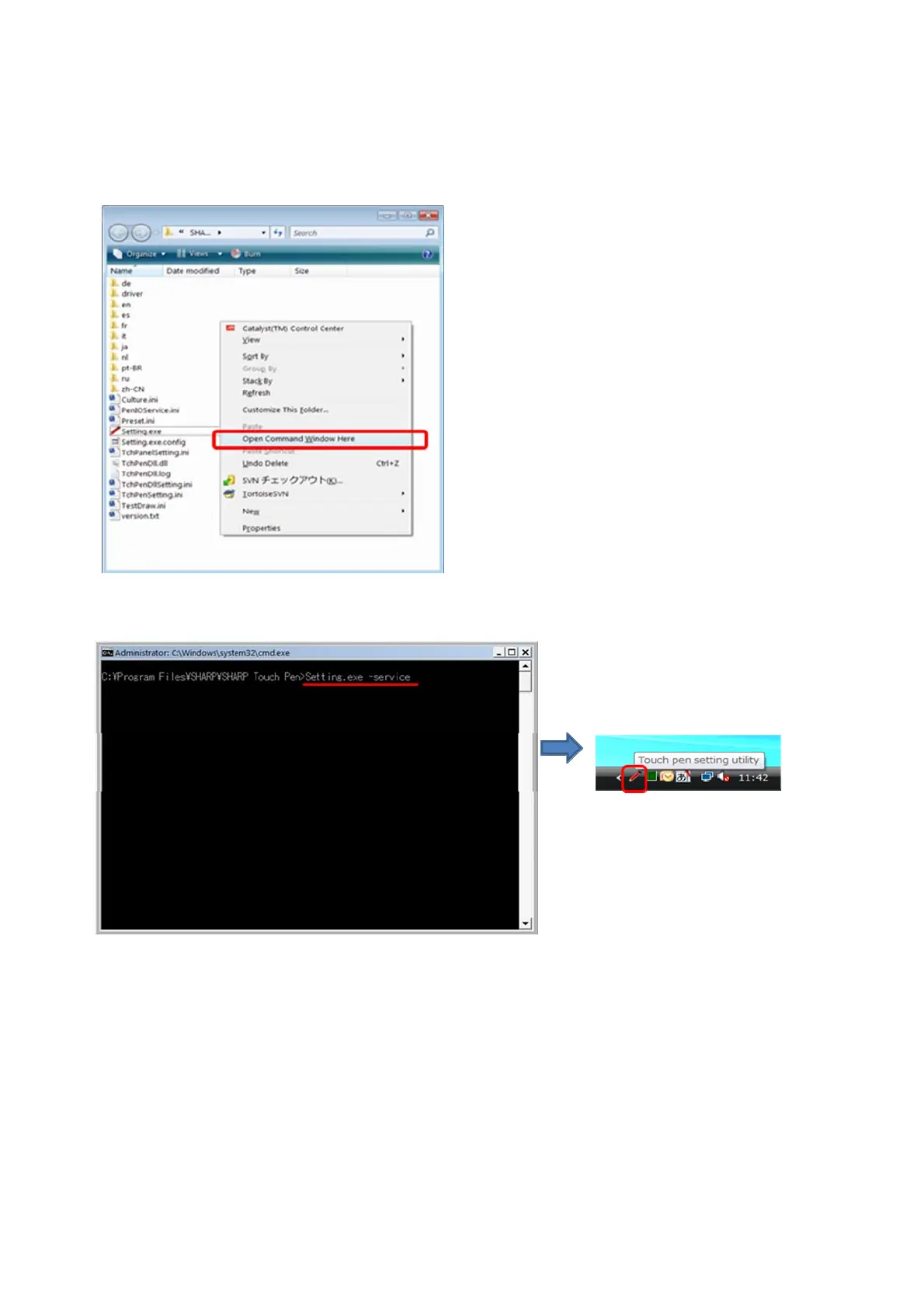PN-L803C_80TC3 FIRMWARE UPDATE PROCEDURES 5 - 13
2) Within Explorer which appeared in 1) operation, in the state where a file is not chosen, while pressing the [Shift] key of a keyboard,
right-click and select [Open Command Window Here] from menu.
3) In the command window, enter "Setting.exe -service".
Touch pen setting utility icon appears in task tray.