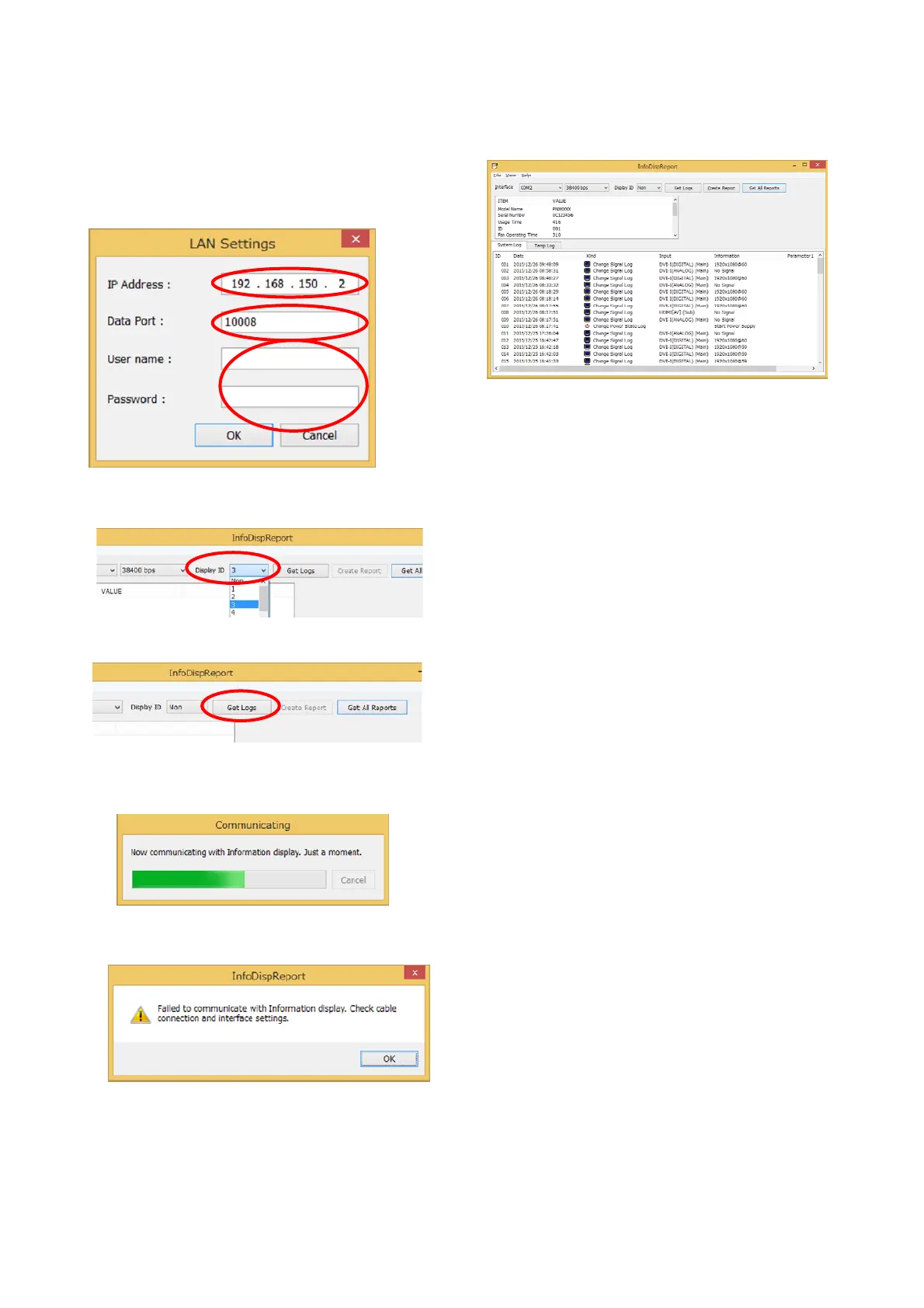PN-L803C/80TC3 SERVICE MENU/VARIOUS SETTING TOOL OPERATING PROCEDURES 4- 21
The following window is displayed. Input the IP address and
data port (The default setting of the data port is 10008) of the
monitor. When the user name and the password are set, input
them. These settings are not saved. Therefore, once this tool is
closed, these settings needs to be set again.
3) When the monitor is connected by the daisy chain connection,
set “Display ID”.
4) After completion of the setting of “1)” press [Get Logs] button.
5) Then, following window appears.
The bar progresses, if it communicates well.
6) If following window appears, it failed to communicate.
Then, check the connection cable and setting.
7) If the progress bar reaches right edge, the appearance
changes as below.
Display information appears on ITEM column on upper side of
the window.
Log data are separated into System Log and Temp Log.
Sysytem Log mainly displays user operation and machine
condition.
Temp Log displays temperature information.
(MEMO)
- This tool is not available for models which are not displayed on
the list of Model Name. Ver2.1.2.0 and subsequent version of
“InfoDisp Report” tool does not work properly with the models
older than PN-R series. In addition, the report file format is not
compatible.
The Ver2.1.2.0 and subsequent version of “InfoDisp Report” tool
does not support data storage in CSV format. In case the data
are read in Excel etc., store the data in HTML format.