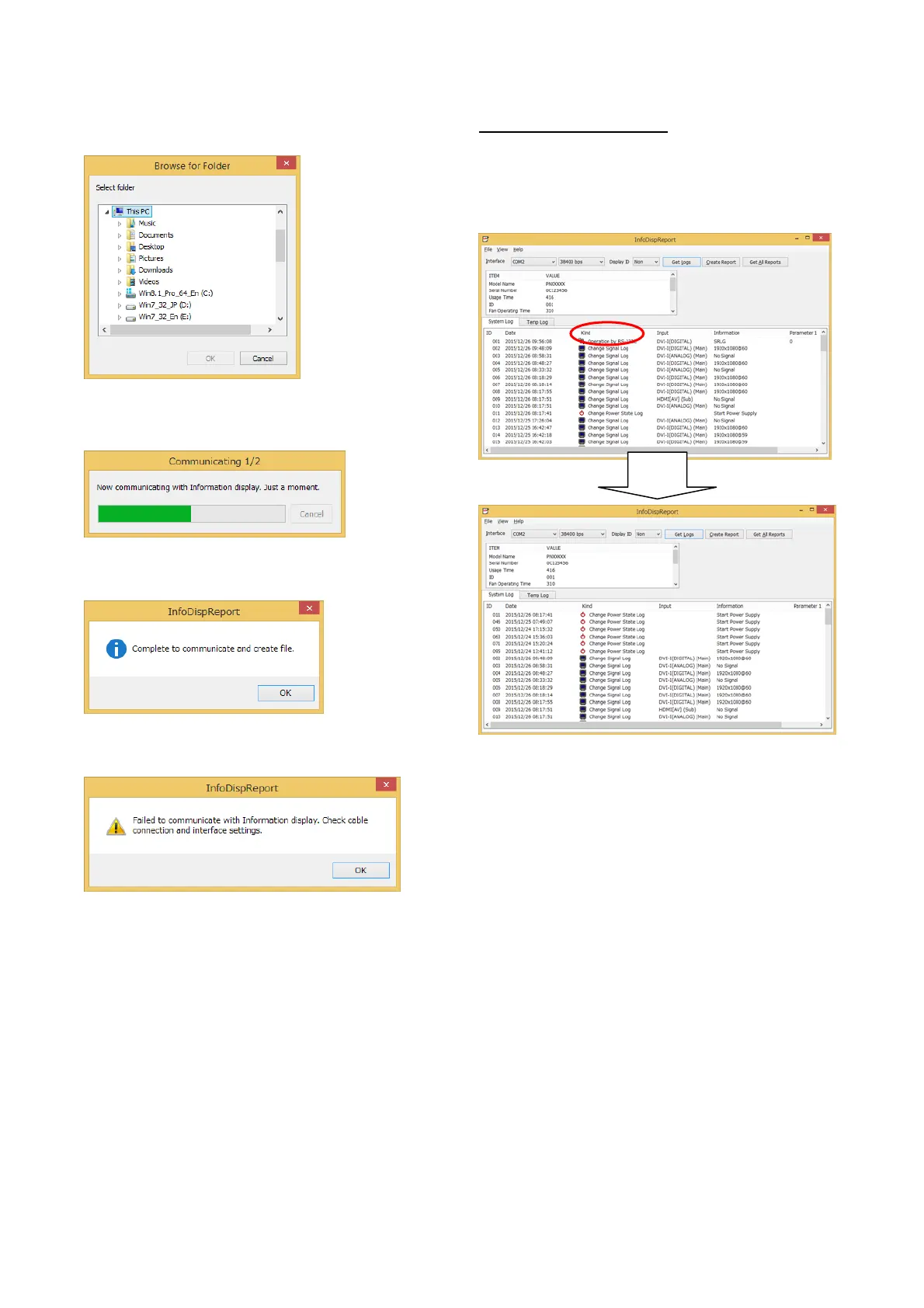PN-L803C/80TC3 SERVICE MENU/VARIOUS SETTING TOOL OPERATING PROCEDURES 4- 24
2) Following window appears. Then, specify the folder you want to
store dump files and push [OK] button.
3) Following window appears. The bar progresses if it
communicates well.
4) Following window appears after communication complete. Click
[OK] button.
5) If following window appears, it failed to communicate. Then,
check the connection cable and the setting.
6) When only the dump file of NVRAM is needed, select “File” -
“Dump NVRAM” of the menu bar, and follow the instructions on
screen.
When only the dump file of register is needed, select “File” -
“Dump Register” of the menu bar, and follow the instructions on
screen.
When only the temperature log is needed, select “File” - “Dump
TemperatureLog” of the menu bar, and follow the instructions
on screen.
12-8. OTHER FUNCTIONS
■
Sort logs
The logs are listed at first. You can sort in order of another to push
header. For example, if you push [Kind] header, the list is sorted in
order of “Kind” as below.
■
Compensate log time
This tool can compensate log time with PC’s time, because
information display is not set date and time.
<CAUTION>
・It cannot display correct time in case that PC’s time is not correct
when it get logs or in case that user changed information
display’s date or time within the range of logs.
Select “View” - “Compensate Log Time by PC Time” in menu bar.
Then, the item in menu is checked and “Date” is compensated
by PC’s time. (It’s not checked and not compensated as default.)