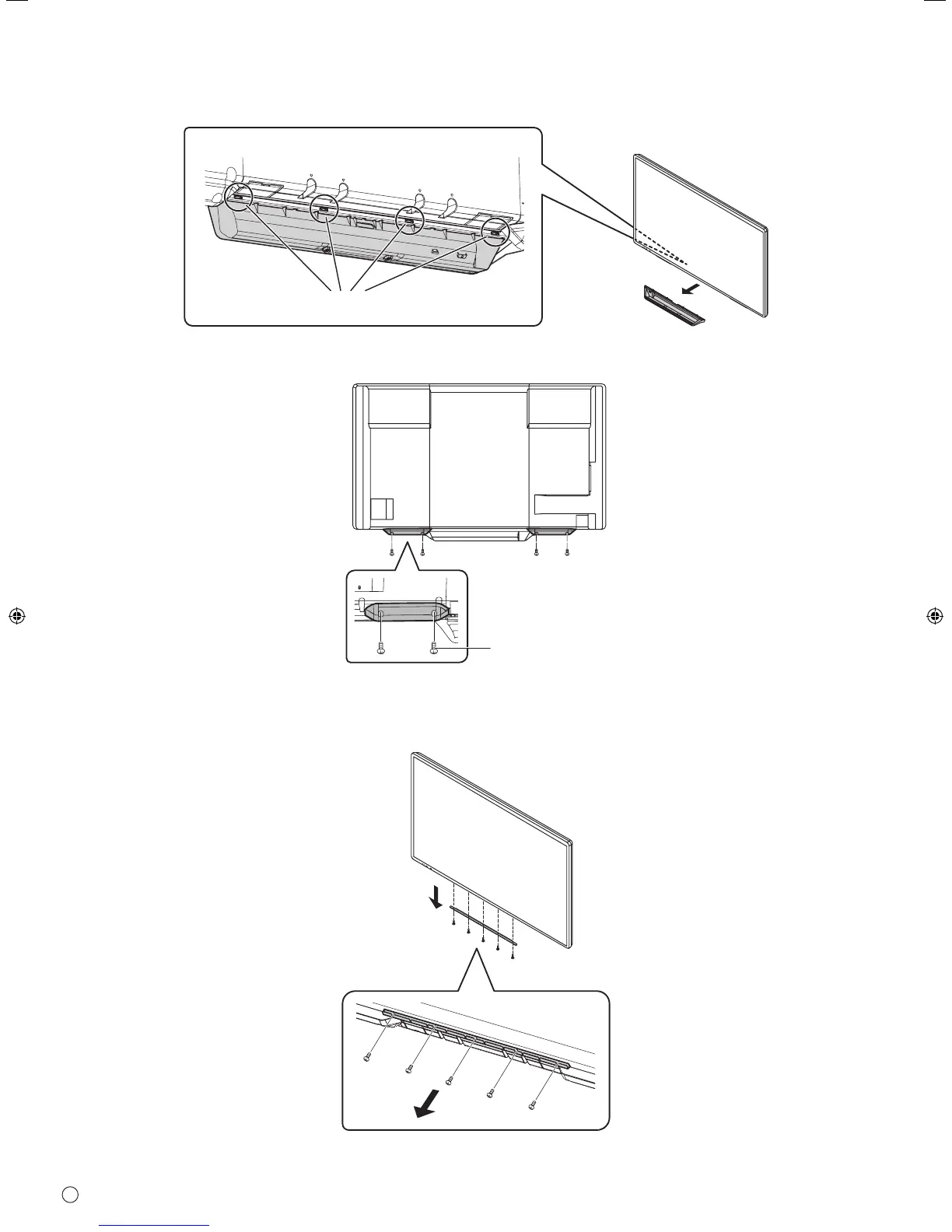10
E
n
Attaching the speaker covers
If you will use the monitor in a portrait orientation, the speaker cover is not used.
n
Removing the tray mount tting
If you will use the monitor in a portrait orientation or will otherwise not use the tray, remove the tray mount tting.
n
Removing the Tray
Pinch the locking tabs (4 places)
Back of the tray
(1)
(2)
Speaker cover attachment screws (M3)