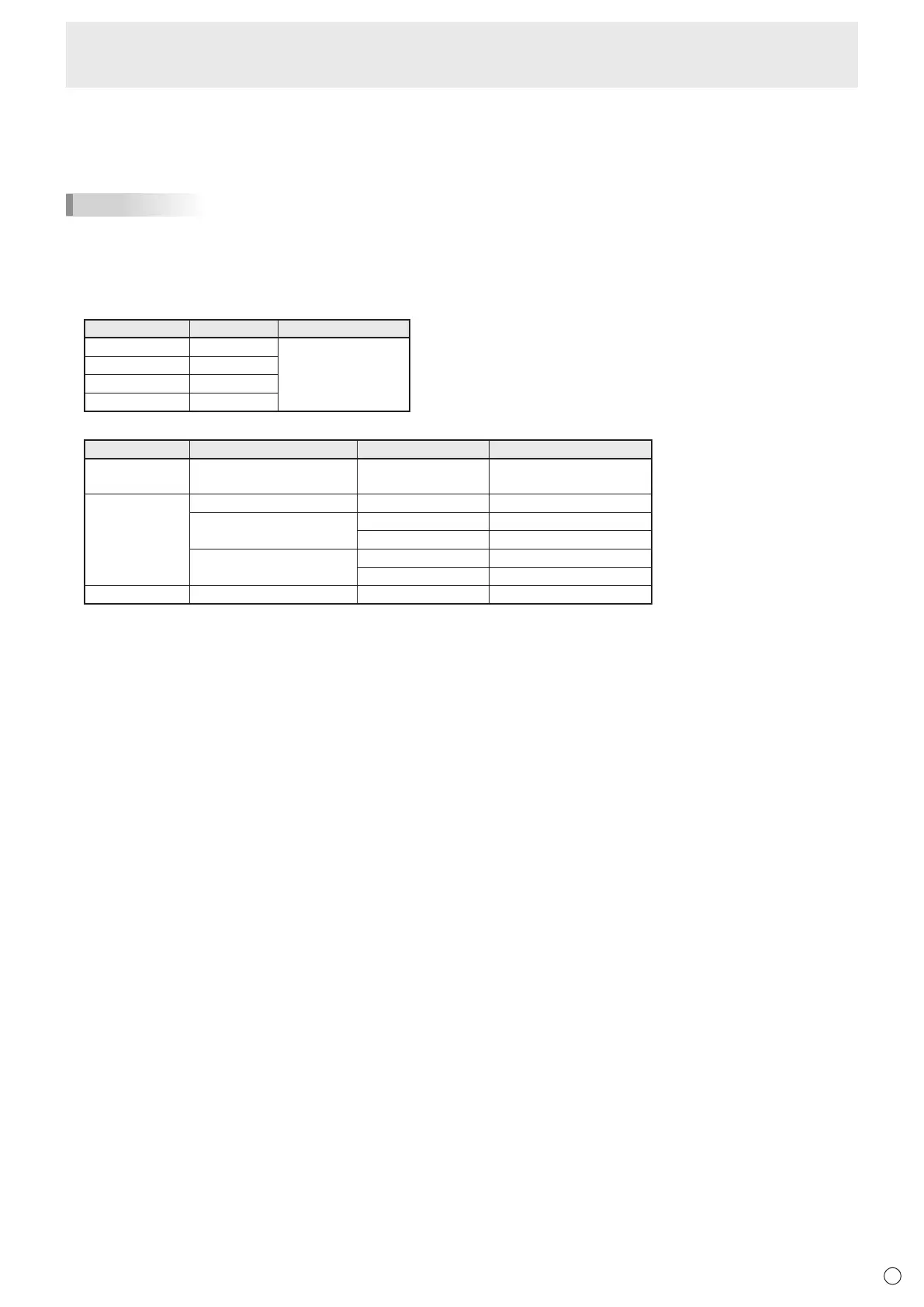13
Using Media Player
E
n
Formats supported by Media Player
File formats that can be played in Media Player are indicated below.
The operation of formats not indicated in the table is not guaranteed.
TIPS
• Somelesmaynotplayeveniftheformatissupported.
• Some content types and conditions may cause a longer time until play starts, dropped frames, or delays.
• WhenusingforMediaPlayer,checktheoperationanddisplayqualityinadvance.
Image les
Extension Format Max. resolution
*.jpg (*.jpeg) JPEG
3840x2160*
1
*.bmp BMP
*.png PNG
*.gif GIF*
2
Video les
Extension Video coding Max. resolution Frame rate
*.mpg
*.mpeg
MPEG2 1920x1080 30
*.mp4
MPEG-4 (SP/ASP) 1920x1080 30
H.264/AVC (BP/MP/HP)
3840x2160*
1
30
1920x1080 60
H.265/HEVC (MP)
3840x2160*
1
30
1920x1080 60
*.wmv
VC-1 1920x1080 30
*1 Displays a reduced image, except in Dot by Dot. In Dot by Dot, the image will be cut down to panel size then displayed.
*2 Animated GIF is not supported.
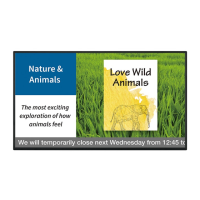