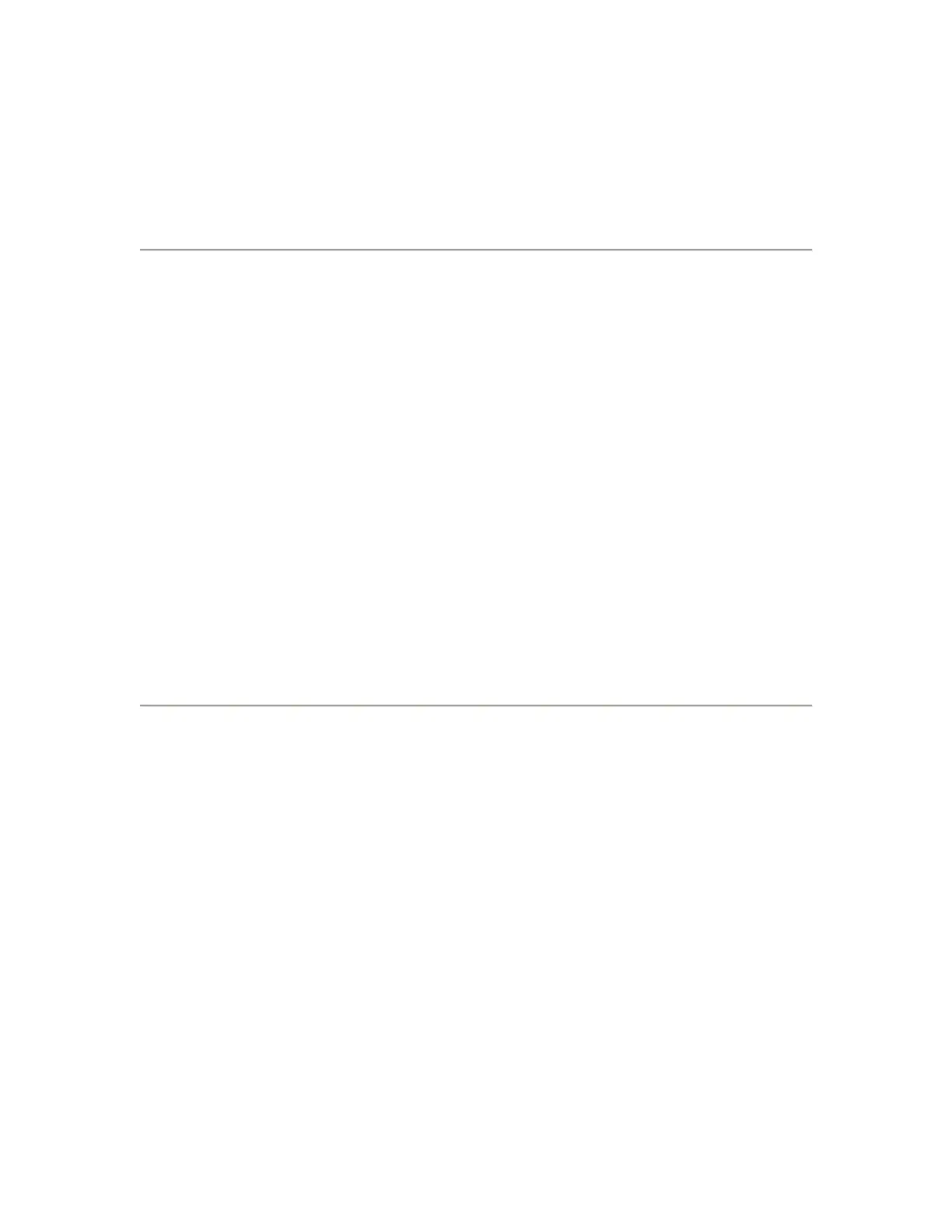Getting Started
Getting Started
Introduction to PN-TPC1
The PN-TPC1 is a full-featured High Definition PC based upon
NVIDIA® ION™ architecture.
Targeted for Commercial applications such as Digital Signage, the
PN-TPC1 has been optimized for reliable 1080P video playback.
The PN-TPC1 includes a trial version of the Sharp
®
SDSS™ digital
signage software pre-loaded on the hard disk. It also has the
flexibility to run most third party software and custom applications.
The PN-TPC1 supports true 1080P video with hardware assisted
support for formats such as MPEG2, H.264, and WM9.
The PN-TPC1 was designed with display integration in mind and
features a full complement of video outputs including HDMI
®
, DVI,
and VGA. The unit also includes an RS232 port for display control and
a custom mounting bracket specially designed to attach behind a
Sharp PN-E™ series professional monitor.
The PN-TPC1’s all metal chassis and small form factor make it ideal
for commercial applications requiring a powerful yet compact PC.
Package Contents
The packing box should contain the following
items:
Technovare PN-TPC1
AC Power Adapter
Mounting Kit
This Users Guide