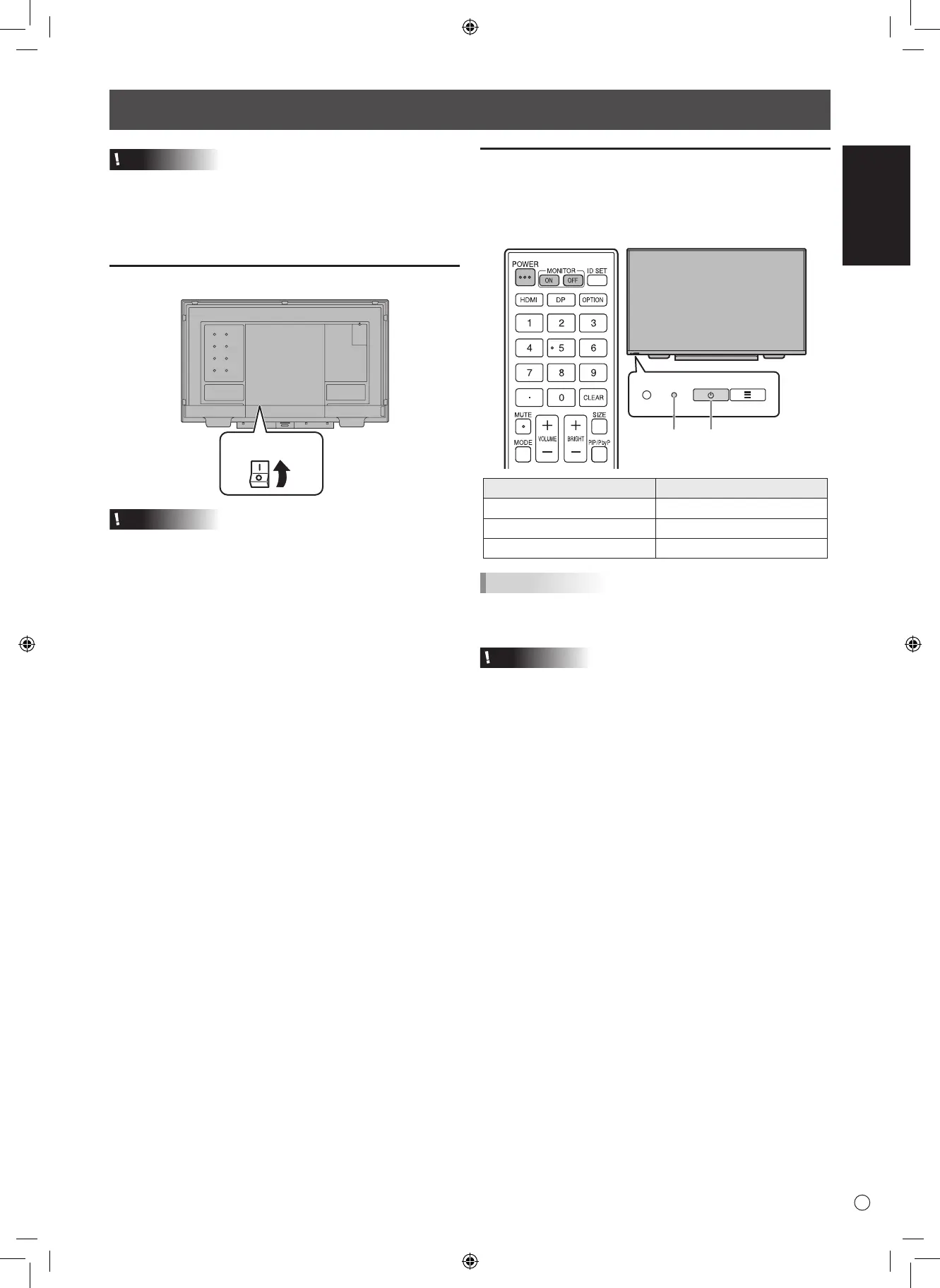7
Turning Power On/Off
Caution
• Turnonthemonitorfirstbeforeturningonthecomputeror
playback device.
• WhenswitchingthemainpowerswitchorthePOWER
button off and back on, always wait for at least 5 seconds.
A short interval may result in a malfunction.
Turning on the main power
Main power switch
Caution
• Themainpowermustbeturnedon/offwiththemainpower
switch. Do not connect/disconnect the power cord or turn
the breaker on/off while the main power switch is on.
•
For a complete electrical disconnection, pull out the main plug.
Turning power on/off
Press the POWER button to turn the power ON/OFF.
You can also turn the power ON/OFF by pressing the
MONITOR ON button/MONITOR OFF button on the remote
control unit.
Power LED
POWER button
Status Status of the monitor
Blue lit Power on
Orange lit Power off (Standby mode)
Blue flashing Input signal waiting mode
TIPS
• Youcanfixtheinputmodethatappearsafterstartup.Set
START INPUT MODE on the SETUP menu.
Caution
• Whenthepoweristurnedoff,anydatainDirectDrawing
for Android is lost.
If Direct Drawing for Android is running, a message will
appear. Save any data you need.
• IfthemonitorwillbeturnedoffbySCHEDULE,OFFIFNO
OPERATION, RS-232C control or LAN control, save any
data you need in advance. The power will turn off even if
there is unsaved data. (The data will be lost.)
