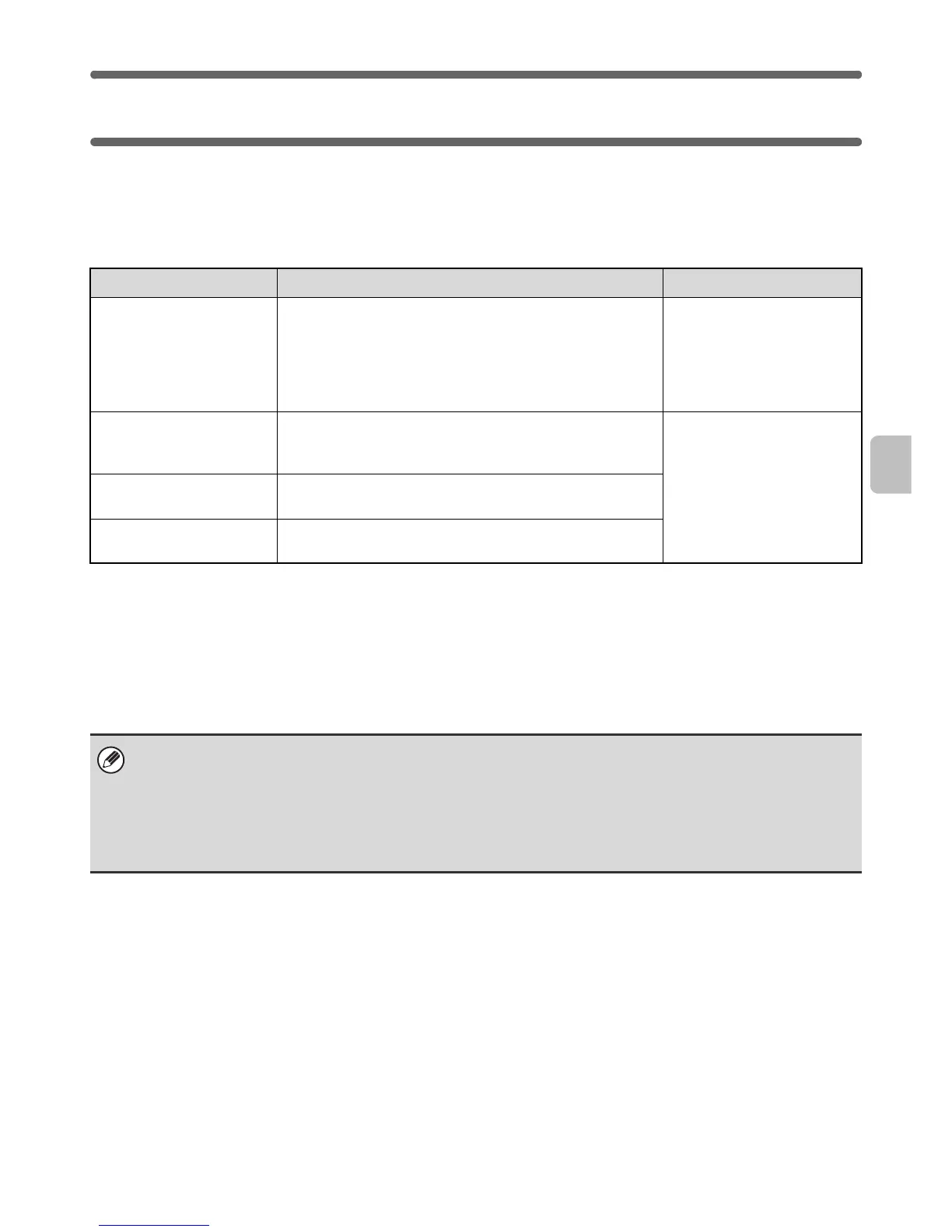5
VERIFYING SYSTEM REQUIREMENTS
SYSTEM REQUIREMENTS
Before installing the software described in this manual, make sure that your computer satisfies the following
requirements.
*1 Including the 64-bit edition OS.
*2 The machine's USB 2.0 port will transfer data at the speed specified by the USB2.0 (Hi-Speed) standard only if the
Microsoft USB 2.0 driver is preinstalled in the computer, or if the USB 2.0 driver for Windows 2000
Professional/XP/Vista/7 that Microsoft provides through "Windows Update" is installed.
*3 Compatible with models preinstalled with Windows 2000, Windows XP, Windows Server 2003, Windows Vista,
Windows Server 2008, or Windows 7, and which are equipped standard with a USB interface.
*4 Cannot be used when the machine is connected with a USB cable. The PC-Fax driver and scanner driver cannot be
used.
Windows Macintosh*
4
Operating system Windows 2000, Windows XP*
1
,
Windows Server 2003*
1
, Windows Vista*
1
,
Windows Server 2008*
1
, Windows 7*
1
Mac OS 9.0 to 9.2.2,
Mac OS X v10.2.8,
Mac OS X v10.3.9,
Mac OS X v10.4.11,
Mac OS X v10.5 to 10.5.8,
Mac OS X v10.6 to 10.6.5
Computer type IBM PC/AT compatible computer
Equipped with a 10Base-T/100Base-TX/1000Base-T LAN
board or equipped standard with a USB 2.0
*2
/1.1
*3
port.
An environment in which any
of the operating systems
listed above can fully operate
(including Macintosh
computers with an Intel
processor).
Display 1024 x 768 dots resolution and 16-bit color or higher is
recommended.
Other hardware
requirements
An environment that allows any of the above operating
systems to fully operate.
• For users of Mac OS 9.0 to 9.2.2/X v10.2.8/X v10.3.9
The CD-ROM does not include software for Mac OS 9.0 to 9.2.2/X v10.2.8/X v10.3.9.
Contact your dealer or nearest authorized service representative if you want software for Mac OS 9.0 to 9.2.2/
X v10.2.8/X v10.3.9.
• For users of Windows 2000/XP/Server 2003/Vista/Server 2008/7
To perform the procedures described in this manual such as installing the software and configuring settings after
installation, administrator authority is required.