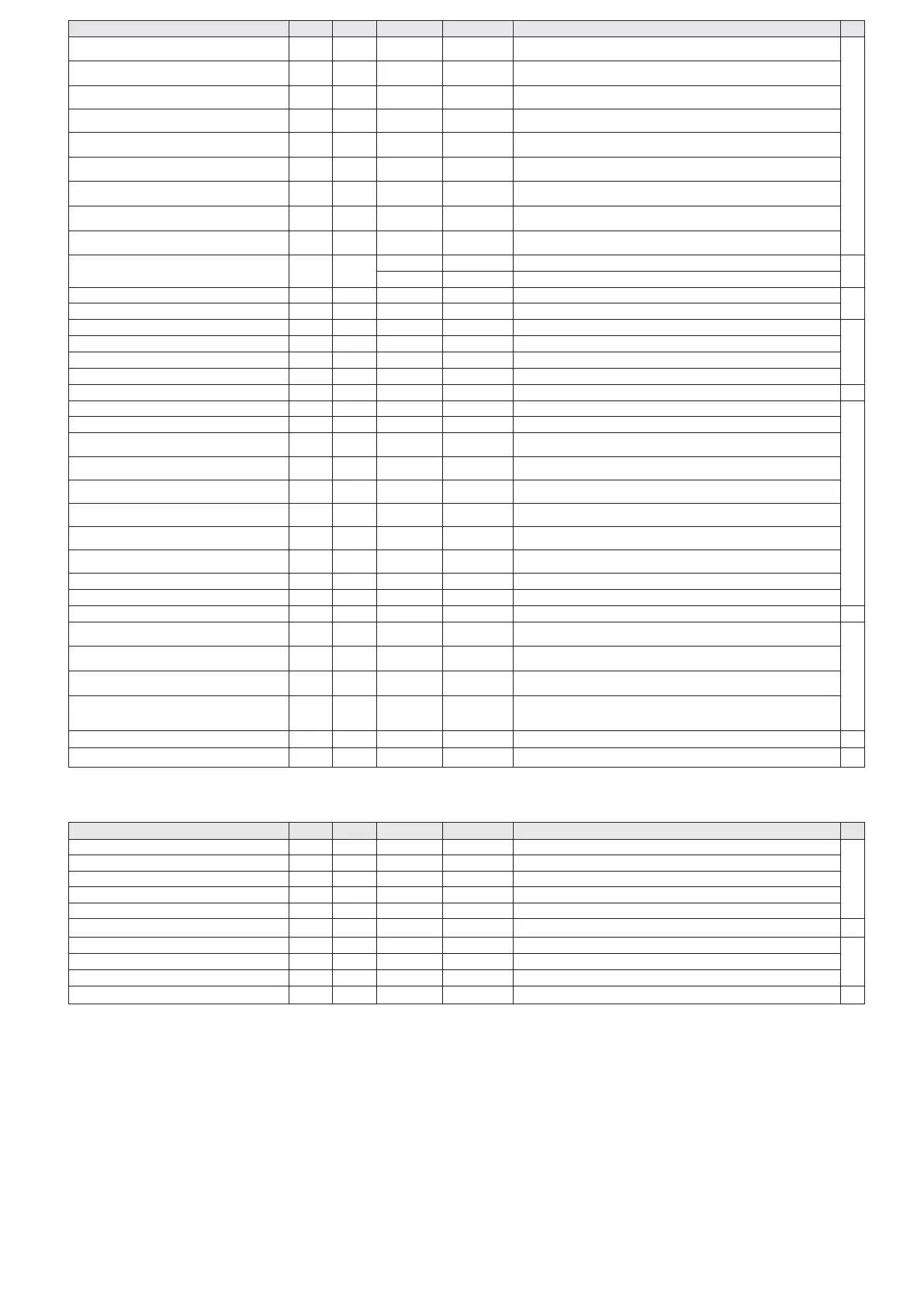Control/Response contents
Increasing value, be B(blue).
Decreasing value, be G(green).
Increasing value, be M(magenta).
Decreasing value, be C(cyan).
Increasing value, be R(red)
Decreasing value, be B(blue).
COLOR CONTROL - COLORS -R
Increasing value, increase saturation of R(red).
Decreasing value, decrease saturation of R(red).
COLOR CONTROL - COLORS -Y
Increasing value, increase saturation of Y(yellow).
Decreasing value, decrease saturation of Y(yellow).
COLOR CONTROL - COLORS -G
Increasing value, increase saturation of G(green).
Decreasing value, decrease saturation of G(green).
COLOR CONTROL - COLORS -C
Increasing value, increase saturation of C(cyan).
Decreasing value, decrease saturation of C(cyan).
COLOR CONTROL - COLORS -B
Increasing value, increase saturation of B(blue).
Decreasing value, decrease saturation of B(blue).
COLOR CONTROL - COLORS -M
Increasing value, increase saturation of M(magenta).
Decreasing value, decrease saturation of M(magenta).
Reset COLOR CONTROL - TINT setting.
Reset COLOR CONTROL - COLORS setting.
0: AUTO, 1: FULL, 2: LIMITED
0: SST1(DP Ver1.1), 2: SST2(DP Ver1.2)
0: LOW, 1: MIDDLE, 2: HIGH
AMBIENT LIGHT SENSING -MODE
AMBIENT LIGHT SENSING - MAX AMBIENT
LIGHT
AMBIENT LIGHT SENSING - MAX DISPLAY
BRIGHT
AMBIENT LIGHT SENSING – MIN AMBIENT
LIGHT
AMBIENT LIGHT SENSING – MIN DISPLAY
BRIGHT
AMBIENT LIGHT SENSING - STATUS AMBIENT
LIGHT
AMBIENT LIGHT SENSING - STATUS DISPLAY
BRIGHT
1: 1 hour, 2: 2 hours, 3: 3 hours, 4: 4 hours
0: OFF, 1: WHITE, 2: RED, 3: GREEN, 4: BLUE, 99: USER
DISPLAY COLOR PATTERN – USER - R
Red level of color pattern
Respond ERR excluding if DISPLAY COLOR PATTERN is USER.
DISPLAY COLOR PATTERN – USER - G
Green level of color pattern
Respond ERR excluding if DISPLAY COLOR PATTERN is USER.
DISPLAY COLOR PATTERN – USER - B
Blue level of color pattern
Respond ERR excluding if DISPLAY COLOR PATTERN is USER.
DISPLAY COLOR PATTERN - LEVEL
Level of color pattern
Respond ERR excluding if DISPLAY COLOR PATTERN is WHITE, RED,
GREEN, or BLUE.
0: DP 2 Lane (Recommended), 1: DP 4 Lane / USB2.0
*1 These commands can’t use in standby state when “POWER SAVE MODE” is “ON”.
AUDIO menu
Control/Response contents
0: STD, 1: CONFERENCING, 2: SIGNAGE, 3: CUSTOM
0: VARIABLE1, 1: FIXED, 2: VARIABLE2