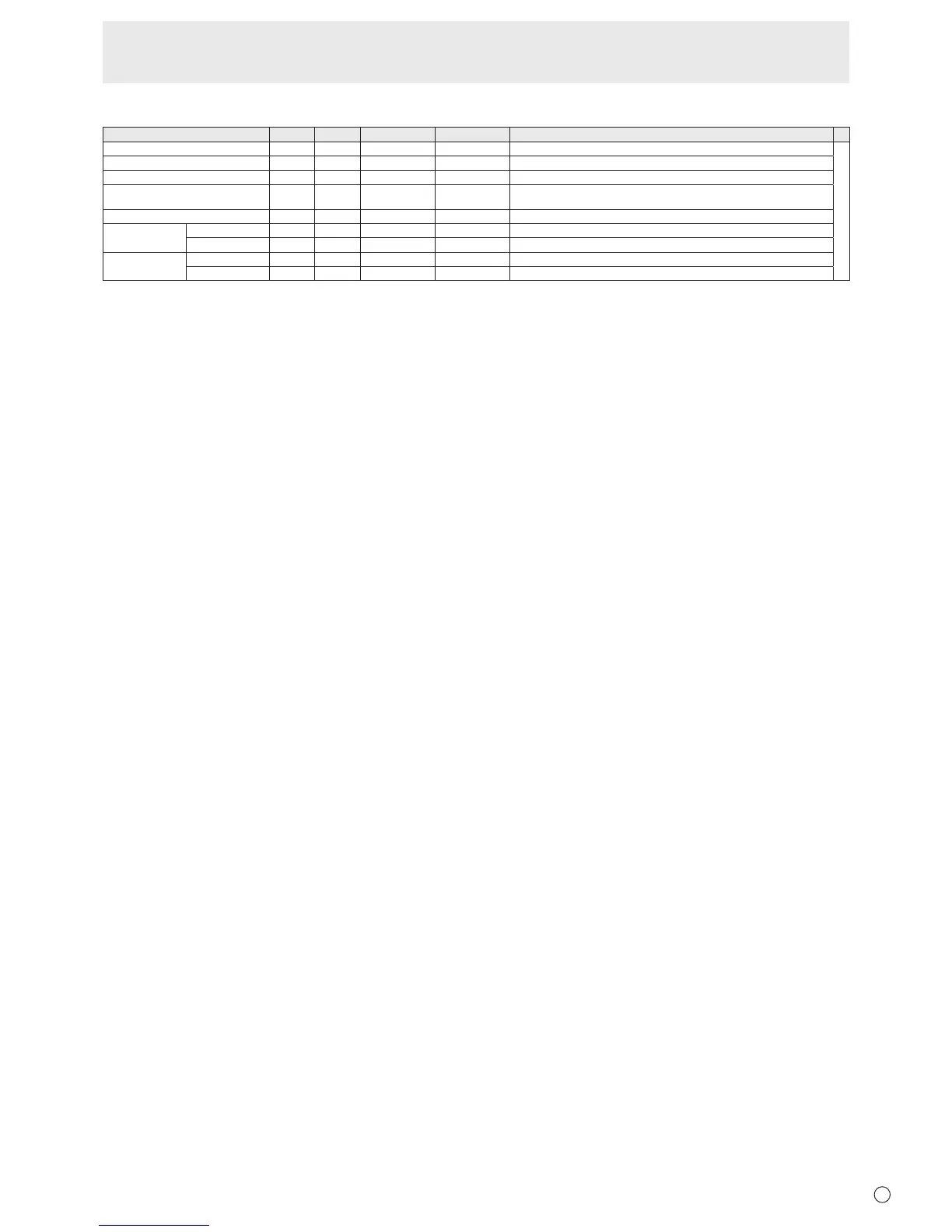Controlling the Monitor with a PC (RS-232C)
MONITOR menu
Function
Command Direction
Parameter Reply Control/Response contents *
MONITOR STDR WR 0-1 0-1 0: LANDSCAPE, 1: PORTRAIT
○
OSD H-POSITION OSDH WR 0-100 0-100
OSD V-POSITION OSDV WR 0-100 0-100
STANDBY MODE STBM WR 0-1 0-1 0: STANDARD, 1: LOW POWER
(“ERR" when SCHEDULE is effective.)
OFF IF NO OPERATION ATOF WR 0-1 0-1 0: OFF, 1: ON
POWER ON
DELAY
SET PODS WR 0-1 0-1 0: OFF, 1: ON
INTERVAL PWOD WR 0-60 0-60 0: OFF, 1-60 seconds
SELF ADJUST SELF ADJUST AADJ WR 0-1 0-1 0: OFF, 1: ON
START TIMING AADD WR 10-200 10-200 10: 1 second through 200: 20 seconds