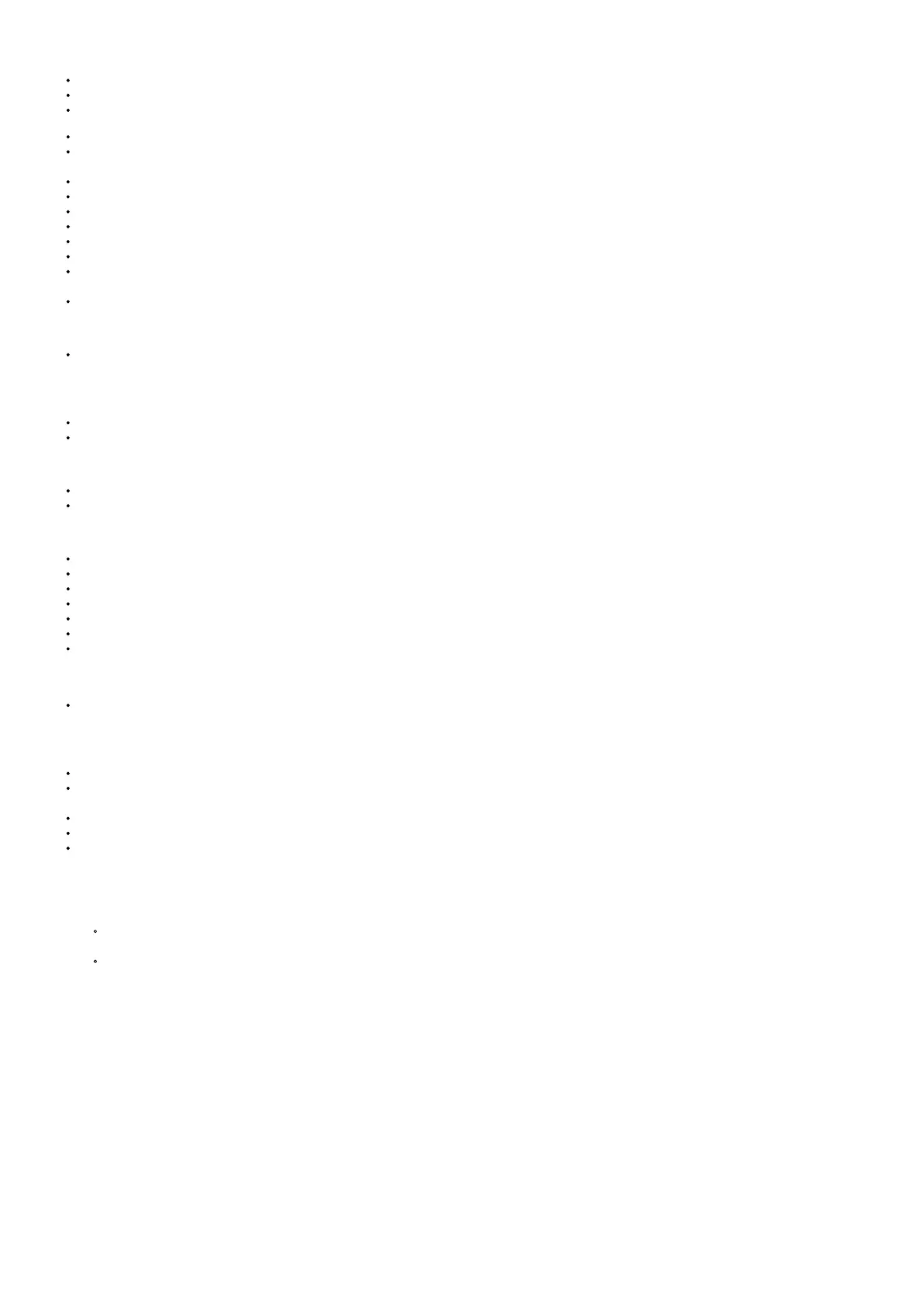the internal parts inside the device may endanger your life. The manufacturer’s guarantee does not extend to faults caused by repairs carried out by
unauthorized third parties.
Do not use this product immediately after Wait until it warms up to room temperature before using it.
Ensure this product is used in moderate climates only (not in tropical/ subtropical climates).
Place product on a flat, stable surface that is not subject to
Ensure the product and its parts is not overhanging the edge of the supporting
To reduce the risk of fire, electric shock or damage to this product, do not expose it to direct sunlight, dust, rain and moisture. Never expose it to dripping or
splashing and do not place objects filled with liquids on or near the
Do not place objects filled with liquids, such as vases, on the apparatus.
Do not install near any heat sources such as radiators, heat registers, stoves, or other apparatus (including amplifiers) that produce heat.
Do not place the product where the humidity is high and ventilation is
Don’t mount this product on a wall or
Do not place the unit near TVs, speakers and other objects that generate strong magnetic
Do not leave the unit unattended when it is in
Allow at least 30 cm clearance from the rear and the top of the unit and 5 cm from each Do not block any ventilation openings of this product. Always ensure
that the ventilation openings are not covered with items such as newspapers, table-cloths, curtains, etc.
NEVER let anyone, especially children, pushes anything into holes, slots
or any other openings in the unit’s casing as this could result in a fatal electric shock.
Storms are dangerous for all-electric If the mains or aerial wiring is struck by lightning, the appliance might get damaged, even if it is turned off. You should
disconnect all the cables and connectors of the appliance before a storm.
Maintenance
Unplug the power cable from the power source before cleaning the
Use a soft and clean rag to clean the outside of the unit. Never clean it with chemicals or
Power Adapter
To disconnect the unit from the mains supply, unplug the lead from the mains
Only use the supplied mains adaptor as failure to do this may result in a safety risk and/or damage to the
Built-in Battery Care
Your product is powered by a built-in rechargeable
The battery can be charged and discharged hundreds of times, but will eventually wear
Unplug the charger from the electrical plug and the product when not in
Do not leave a fully charged battery connected to a charger, since overcharging may shorten its
If left unused, a fully charged battery will lose its charge over
Leaving the product in hot or cold places, such as in a closed car in the summer and winter conditions, will reduce the capacity and lifetime of the
Always try to keep your device in a cool, moisture-free environment that’s less than 32°C.
A product with a hot or cold battery may not work temporarily, even when the battery is fully charged. Battery performance is particularly limited in
temperatures well below freezing.
If you plan to store your device for longer than six months, charge the battery to 50% every six months to keep it fresh. Store the device at temperatures
between 5 °C and 20 °C.
Battery warning!
The battery used in this product may present a risk of fire or chemical burn if
Do not attempt to open the product or replace the battery. It is built-in and not changeable. Use of other batteries may present a risk of fire or explosion and
the warranty will be
Dispose of batteries according to local Please recycle when possible. Do not dispose of as household waste or in a fire as they may explode.
Batteries may explode if
Charging the battery using a supplied charger or under the charging condition specified in user Charging the battery under any other conditions may cause
the battery to overheat, emit hydrogen gas, leak, ignite or burst.
CAUTION!
1. Important safety considerations
Do not expose batteries to high temperatures and do not place them on locations where the temperature might increase quickly, e.g. near the fire or on
the direct
Do not expose batteries to excessive radiant heat, do not throw them into the fire, do not disassemble them, and do not try to recharge un-
rechargeable They could leak or explode.
2. To prevent deterioration or damage to the battery
• Do not drop or be subject to strong physical
3. To ensure long battery life
• Do not discharge
How to remove the battery for disposal
RISK OF INJURY. WEAR GLOVES WHEN WORKING!
The battery should be removed by an authorized Sharp service center. Not doing so will invalidate any guarantees and warranties on your device.
1. Remove the metal speaker grille on the front of the unit by gently prising it off with a flat head
2. Remove the 7 rubber screw covers on the front of the unit and unscrew the screws using a Philips
3. Remove 1 screw from the bottom of the front half of the
4. Open the main
5. Locate the circuit board on the back part of the
6. Remove the 4 screws in the corners of the circuit board which are holding it in Lift the circuit board out carefully.
7. Disconnect the battery pack connector from the circuit
8. Gently pull the battery pack away from the circuit board by peeling it off the adhesive pad holding it in place.