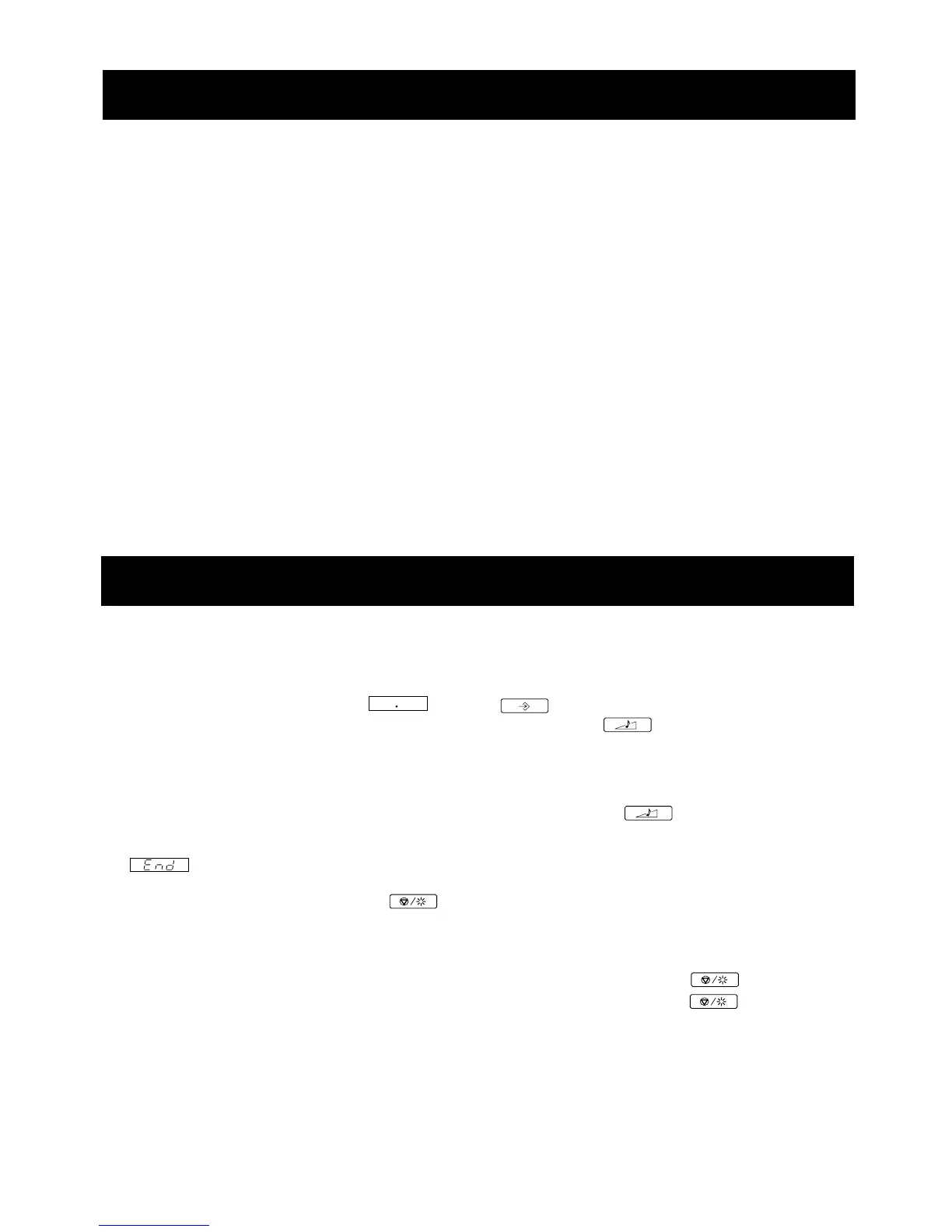4
DEUTSCH
SHORT DESCRIPTION OF FEATURES
BEFORE OPERATION
* Before operating your new oven, make sure you
read and understand this operation manual
completely.
1) Plug in the oven.
* The digital display will then show
.
2) You can input the keys only when the door is
closed.
3) Oven lamp and fan motor work for 1 minute
whenever the door is opened or after cooking.
4) The programme and the check are canceled when
any keys are not touched for more than 3 minutes
during programming.
5)
will appear on the display after the timer
reaches zero. It will disappear when the oven door
is opened or the STOP/CLEAR key (
) is
touched.
Manual operation
for individual cooking and defrosting of different types
of food by setting of time and power.
Multiple sequence cooking:
programming of 2-3 different cooking times and power
levels, running automatically.
Repeat cook:
after manual operation it is possible to use same
cooking time and power level again just by pressing
manual / repeat key and then start key.
Defrost function:
for well defrosting of different types of food, without
power level setting.
Memory function:
preprogrammed cooking times and power levels
(possible to change individually)
Double quantity function:
by pressing double quantity key beforehand, the oven
calculates the cooking time for the double amount of
food on Memory function.
Counter function:
The oven counts automatically all operations.
Error message:
Mistakes in operation of technical problems are
displayed with an Error code
Accustical signal:
At cooking end a signal will sound. Loudness and
length can be varied.
Volume and Sound Setting
There are 3 preset volume levels of 2 different-sounds
on your oven.
To set the volume and the sound, touch the SET key
(
) twice within 2 second and then touch the
VOLUME key (
) continuously until you hear
desired volume and sound.
NOTE:
1. The volume will decrease as you press the
VOLUME key (
).
After the lowest level, the volume will return to the
maximum level and the sound will change to another
one at the same time.
2. Any audible signals will not sound when the SET
key is touched first and then an audible signal will
sound when the SET key is touched second.
Using STOP/CLEAR ( ) Key
Use the STOP/CLEAR key ( ) to:
1. Stop the oven temporarily during cooking.
2. Erase a mistake during programming.
3. Cancel a programme during cooking by touching
twice.
