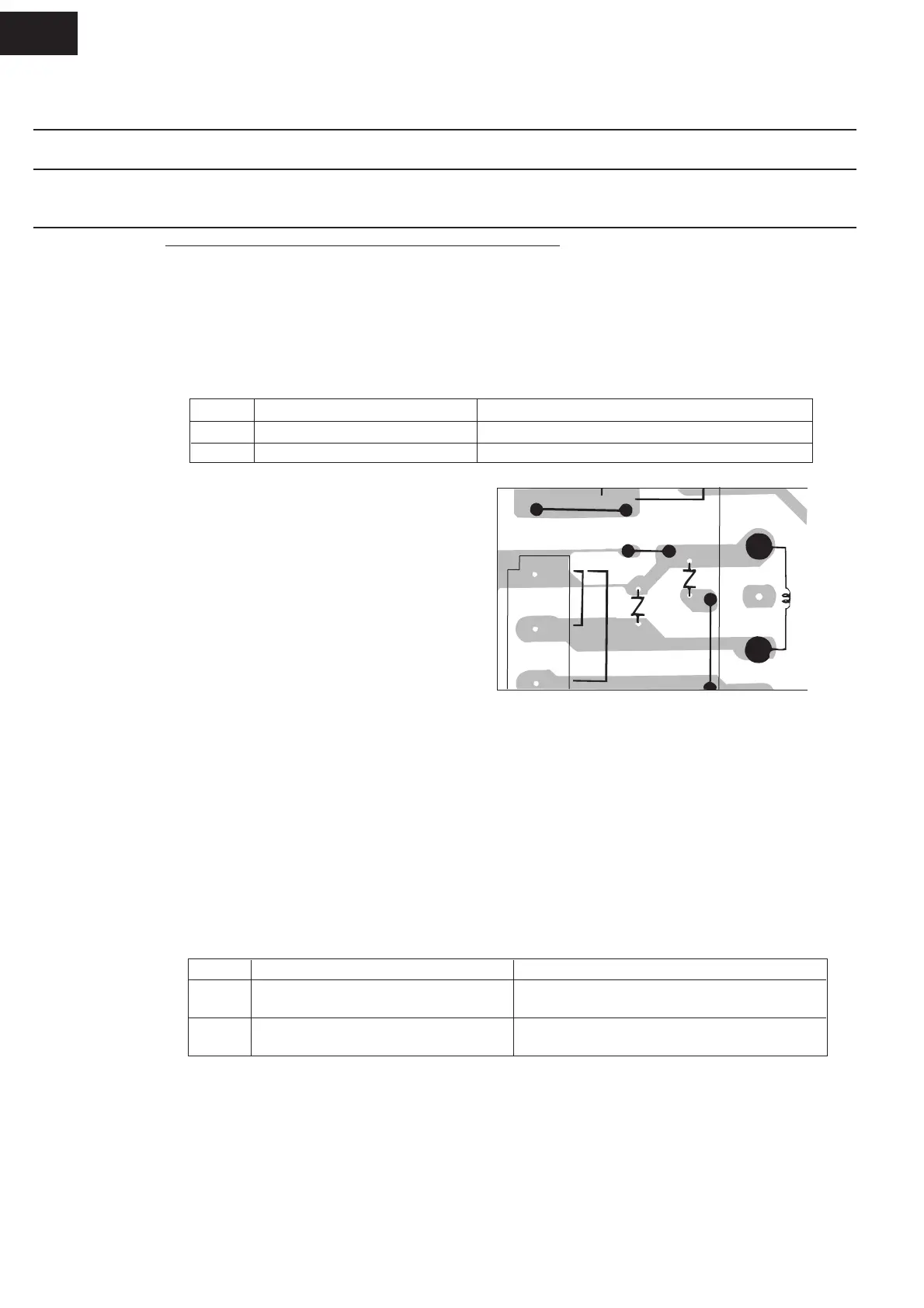R-25JT-F
20
TEST PROCEDURES
PROCEDURE
LETTER
COMPONENT TEST
13. Reconnect the power supply cord after the outer case is installed.
14. Run the oven and check all function.
P FOIL PATTERN ON THE PRINTED WIRING BOARD TEST
To protect the electronic circuits, this model is provided with a fine foil pattern added to the primary on the PWB,
this foil pattern acts as a fuse.
1. Foil pattern check and repairs.
1) Disconnect the power supply cord, and then remove outer case.
2) Open the door and block it open.
3) Discharge two high voltage capacitors.
4) Follow the troubleshooting guide given below for repair.
STEPS OCCURRENCE CAUSE OR CORRECTION
1 Only pattern at "a" is broken. *Insert jumper wire J1 and solder.
2Pattern at "a" and "b" are broken. *Insert the coil RCILF2003YAZZ between "c" and "d".
5) Make a visual inspection of the varistor.
Check for burned damage and examine
the transformer with a tester for the
presence of layer short-circuit (check the
primary coil resistance which is
approximately 865Ω ± 10% between 208V
terminals and 970Ω ± 10% between 230V
terminals). If any abnormal condition is
detected, replace the defective parts.
6) Reconnect all leads removed from components during testing.
7) Re-install the outer case (cabinet).
8) Reconnect the power supply cord after the outer case is installed.
9) Run the oven and check all functions.
2. Follow the troubleshooting guide given below, if indicator does not light up after above check and repairs
are finished.
1) Disconnect the power supply cord, and then remove outer case.
2) Open the door and block it open.
3) Discharge two high voltage capacitors.
4) Disconnect the leads to the primary of the power transformer.
5) Ensure that these leads remain isolated from other components and oven chassis by using insulation
tape.
6) After that procedure, re-connect the power supply cord.
7) Follow the troubleshooting guide given below for repair.
STEPS OCCURRENCE CAUSE OR CORRECTION
1 The rated AC voltage is not present to power Check supply voltage and oven power cord.
terminal of CPU connector CN-A.
2 The rated AC voltage is present at primary Low voltage transformer or secondary circuit defective.
side of low voltage transformer. Check and repair.
8) Disconnect the power supply cord, and then remove outer case.
9) Open the door and block it open.
10) Discharge two high voltage capacitors.
11) Reconnect all leads removed from components during testing.
12) Re-install the outer case (cabinet).
13) Reconnect the power supply cord after the outer case is installed.
14) Run the oven and check all functions.
7
POWER
POWER
(VRS2)
VRS1
(J1)
12
P
CT1
17
TB1
T1
a
b
c
d
