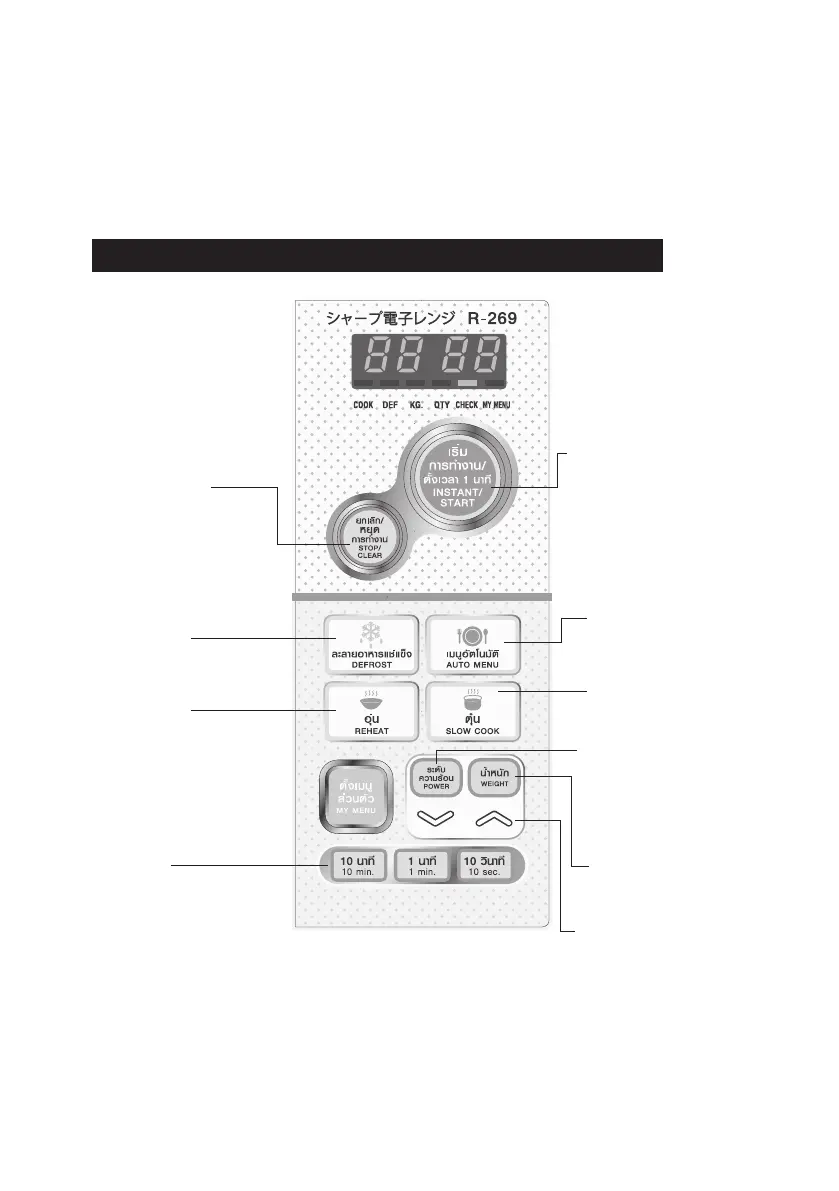E – 5
OPERATION OF TOUCH CONTROL PANEL
The operation of the oven is controlled by pressing the appropriate pads arranged on the surface of the
control panel.
An entry signal tone should be heard each time you press the control panel to make a correct entry.
In addition an audible signal will sound for approximately 2 seconds at the end of the cooking cycle, or 4
times when a cooking procedure is required.
WEIGHT PADS
Press to enter weight
and quantity of food.
TIME PADS
Press to enter cooking
time and clock time.
POWER LEVEL PAD
Press to select microwave
power setting. If not
pressed, 100% (HIGH
POWER) is automatically
selected.
DEFROST PAD
Press to defrost meat by
entering the weight.
STOP/CLEAR PAD
• Press to clear during
programming.
• Press once to stop
operation of oven
during cooking;
press twice to cancel
cooking programme.
AUTO COOK PADS
Press to cook 3 popular
menus.
Control Panel Display and Touch Control Panel Layout
UP/DOWN PAD
• Press to change weight
and quantity of food.
• Press to change power
level.
REHEAT PADS
Press to reheat 2 popular
menus.
SLOW COOK PAD
Press to cook slowly and
longer time.
INSTANT COOK/START PAD
• Press to start oven after
setting programmes.
• Press once to cook for
1 minute at 100% (HIGH
POWER) or increase by
1 minute multiples each
time this pad is pressed
during cooking.