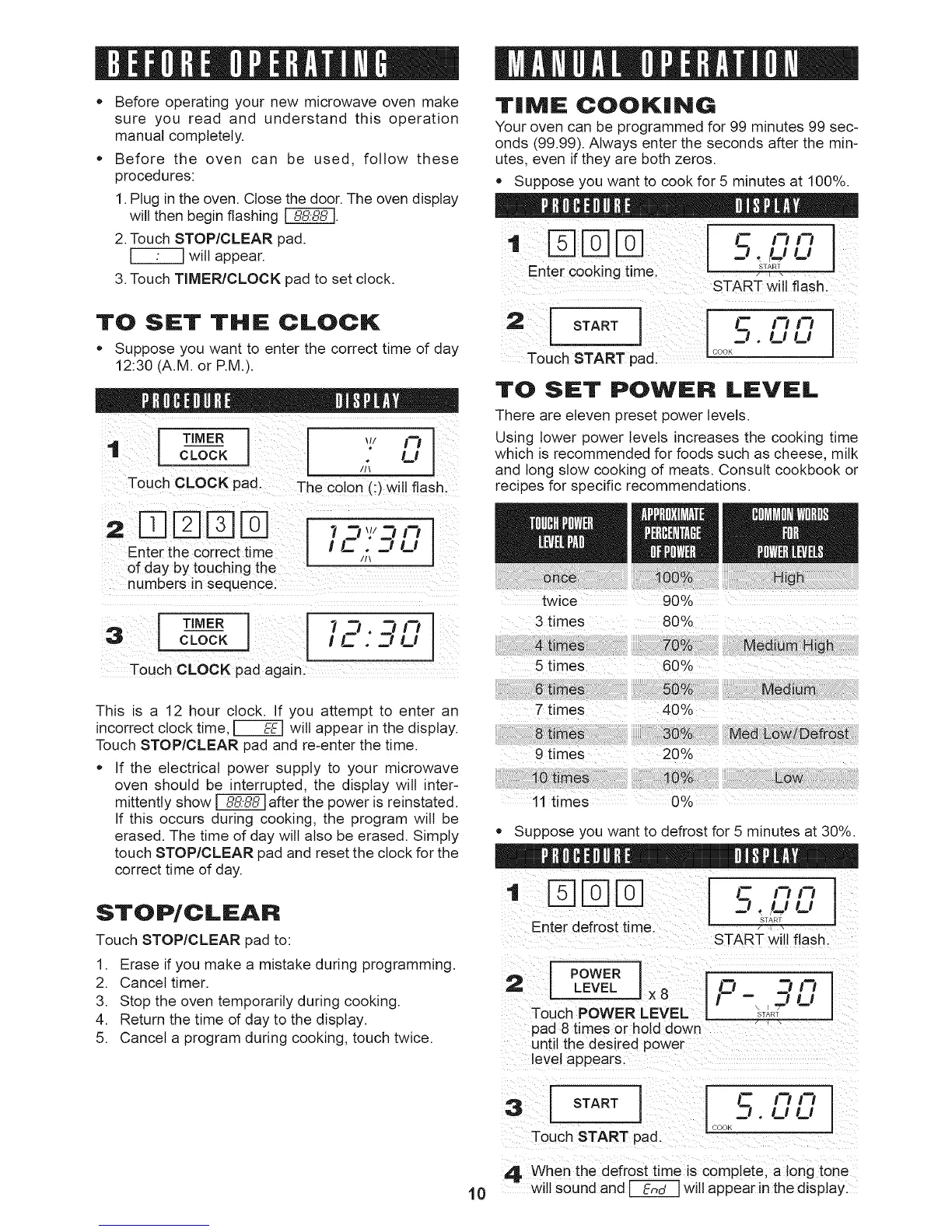Beforeoperatingyournewmicrowaveovenmake
sureyoureadandunderstandthisoperation
manualcompletely.
Beforethe ovencanbe used,followthese
procedures:
1.Plugintheoven.Closethedoor.Theovendisplay
willthenbeginflashing_.
2.TouchSTOP/CLEARpad.
F---T---] will appear.
3. Touch TIMER/CLOCK pad to set clock.
TO SET THE CLOCK
• Suppose you want to enter the correct time of day
12:30 (A.M. or P.M.).
CLOCK ,;, U
Touc h CLOCK pad: The colon (;)wi!l f!ash.
2 D D i, :, ,-,
Enter the correct time I I L_ , .-_/.J I
Of daY by touching the /_1 m !
numbers in sequence:
c ;'2:38
TouCh CLOCK Pad again. _
TIME COOKING
Your oven can be programmed for 99 minutes 99 sec-
onds (99.99). Always enter the seconds after the min-
utes, even ifthey are both zeros.
• Suppose you want to cook for 5 minutes at 100%.
i D D '-:,_L?L?
Ente[ cooking time_
START wi!l flash.
TO SET POWER LEVIEL
There are eleven preset power levels.
Using lower power levels increases the cooking time
which is recommended for foods such as cheese, milk
and long slow cooking of meats. Consult cookbook or
recipes for specific recommendations.
3 times 80%
twice 90%
This is a 12 hour clock. If you attempt to enter an
incorrect clock time, _ will appear in the display.
Touch STOP/CLEAR pad and re-enter the time.
If the electrical power supply to your microwave
oven should be interrupted, the display will inter-
mittently show _ after the power is reinstated.
If this occurs during cooking, the program will be
erased. The time of day will also be erased. Simply
touch STOP/CLEAR pad and reset the clock for the
correct time of day.
STOP/CLIEAR
Touch STOP/CLEAR pad to:
1. Erase if you make a mistake during programming.
2. Cancel timer.
3. Stop the oven temporarily during cooking.
4. Return the time of day to the display.
5. Cancel a program during cooking, touch twice.
7 times 40%
11 times 0%
Suppose you want to defrost for 5 minutes at 30%.
I F] 5_L7L7
Enter defrost timel
START will flash.
Touch POWER LEVEL
pad 8 times or hold down
until the desired Power
10
[sTART1 1¸
5. ,_q,_q
T0uch START pad:
4. When the defrost time is complete; along tone
wilt sound and _ wilt appear in the disptayl
