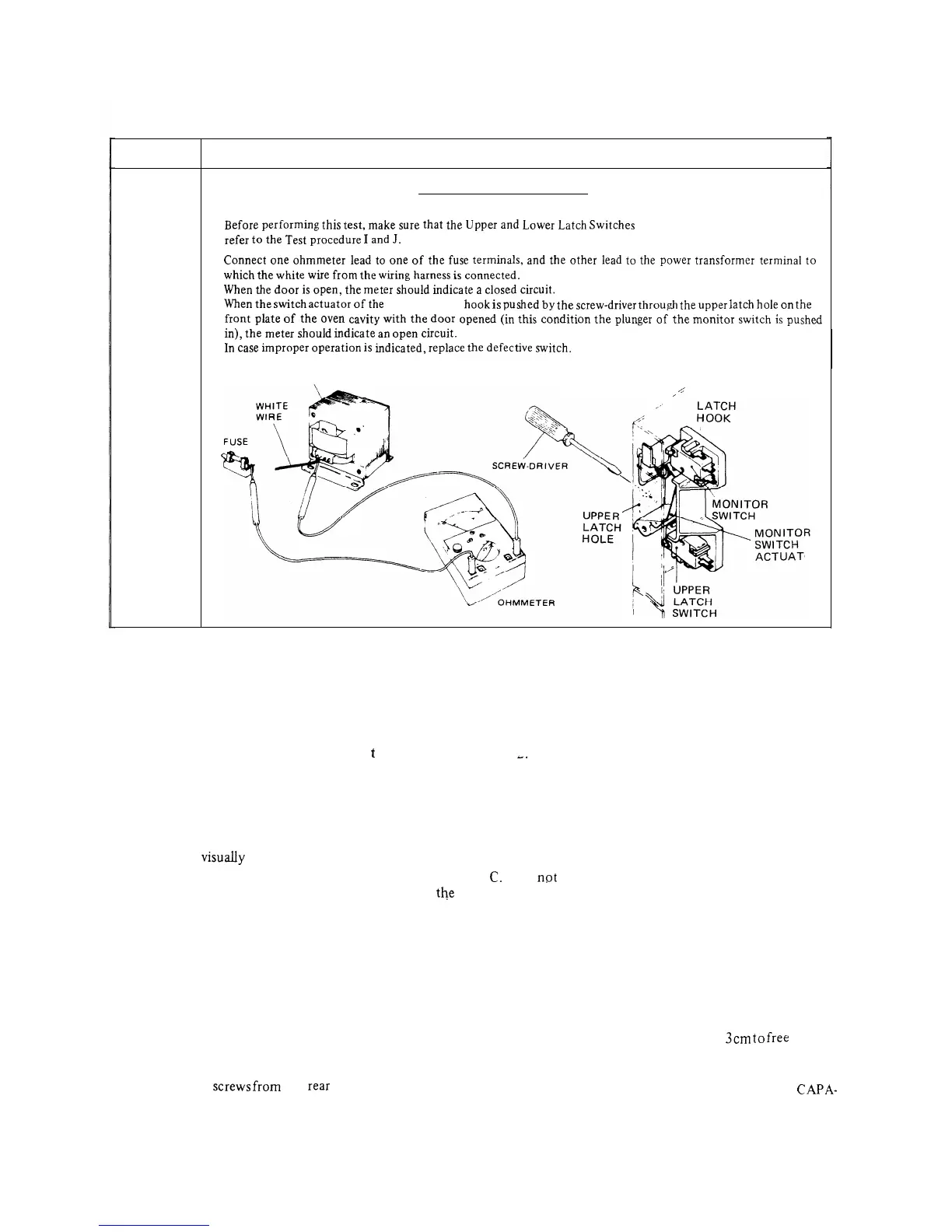TEST PROCEDURES (CONT’D)
PROCEDURE
LETTR
M
COMPONENT TEST
MONITOR SWITCH TEST
Before
performing
this
test,
make
sure
that
the
Upper
and
Lower
Latch
Switches
are operating properly
refer
to
the
Test
procedure
I
and
J.
Connect
one
ohmmeter
lead
to
one
of
the
fuse
terminals,
and
the
other
lead
to
the
power
transformer
terminal
to
which
the
white
wire
from
the
wiring
harness
is
connected.
When
the
door
is
open,
the
meter
should
indicate
a
closed
circuit.
When
the
switch
actuator
of
the
upper latch
hook
is
pushed
by
the
screw-driver
through
the
upper
latch
hole
on
the
front plate of the
oven
cavity
with
the
door
opened
(in
this
condition
the
plunger
of
the
monitor
switch
is
pushed
in),
the
meter
should
indicate
an
open
circuit.
In
case
improper operation
is
indicated,
replace
the
defective
switch.
POWER TRANSFORMER
_
4 ‘UPPER
OR
CHAPTER IV
COMPONENT REPLACEMENT AND ADJUSTMENT PROCEDURES
WARNING:
to avoid possible
exposure
t
0 microwave
3
‘d.
There is a broken door hinge or support.
energy;
3.
The door gasket or seal is damaged.
A. Before operating the oven;
4.
The door is bent or warped.
1.
Make sure that unlatching the door slowly is ac-
companied by a click indicating actuation of the
latch switches.
2.
Check
visuaI.ly
the door seal for arcing and dam-
age.
B.
Do not operate the oven until after repair if any of the
follwing conditions exist;
1. Door does not close firmly against the front of
appliance.
5.
There is any defective parts in the interlock, oven
door or microwave generating and transmission
assembly.
6.
There is any other visible damage to the oven.
C.
Do ngt operate the oven;
1.
Without the RF gasket.
2.
If the waveguide and oven cavity are not intact.
3.
If the door is not closed.
OUTER CASE REMOVAL
To remove the outer case, refer to Figure 6 and proceed as
follows:
1.
Disconnect the oven power supply.
2.
Remove the screws
from
the
rear
and along the side
edge of the case.
3.
Slide the entire case back about
3cm
to
free
it from
retaining clips on the cavity face plate.
4.
Lift the entire case from the unit.
CAUTION: DISCHARGE THE HIGH VOLTAGE
CAPA-
CITOR BEFORE TOUCHING ANY OVEN
COMPONENTS OR WIRING.
16
