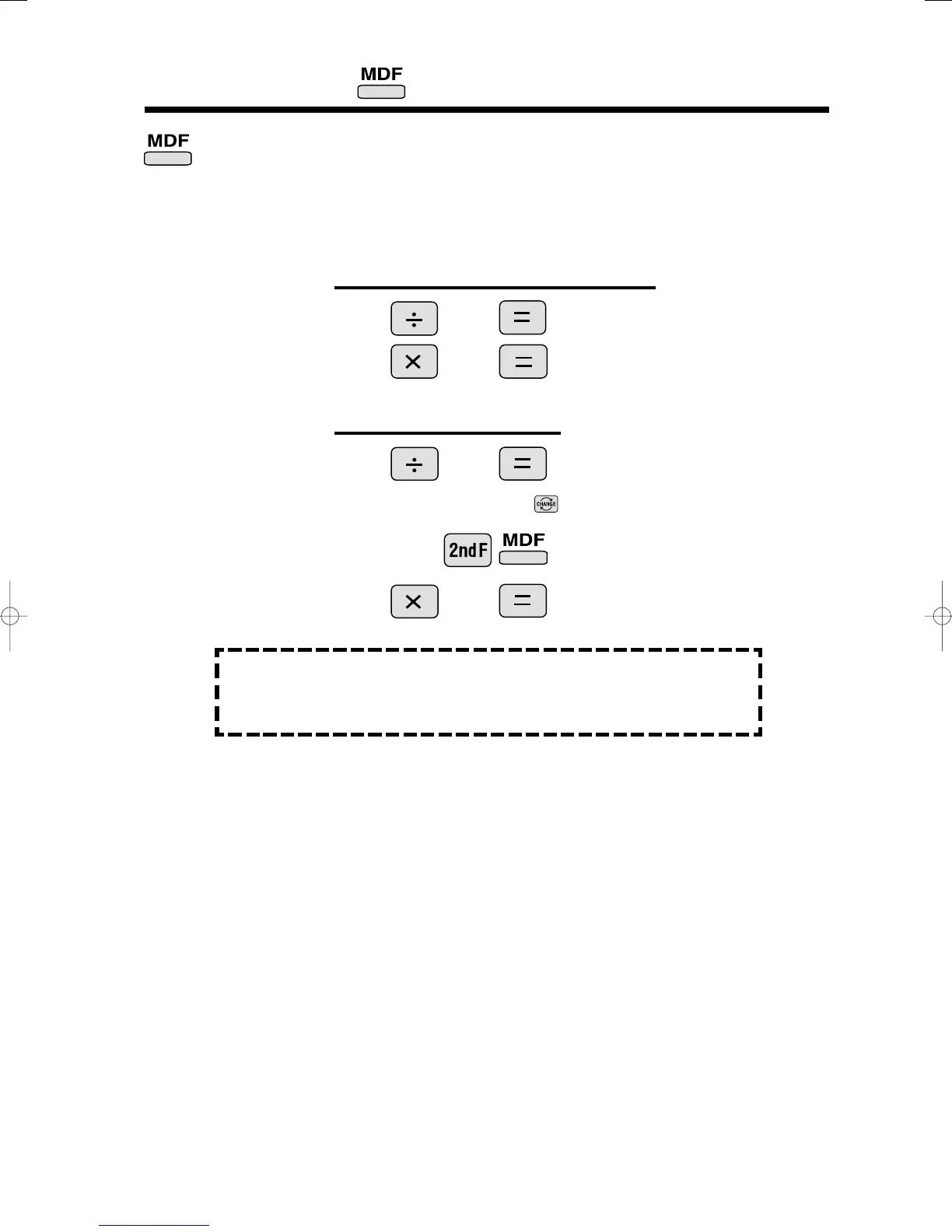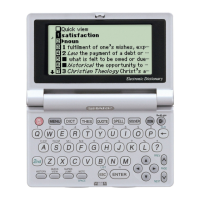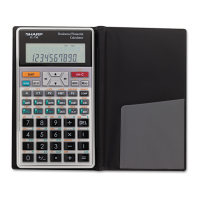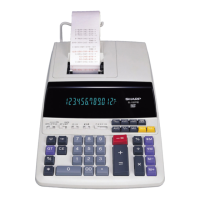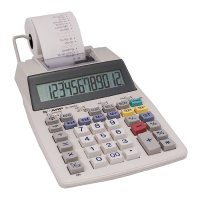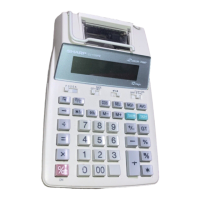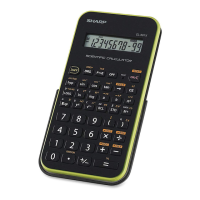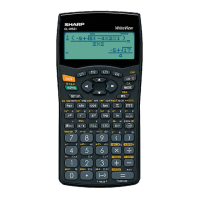9
<Example>
5.0
0.6
0.6
5.4
5
9
9
59
9
Modify Key
Function to round calculation results.
Even after setting the number of decimal places on the display, the calculator per-
forms calculations using a larger number of decimal places than that which appears
on the display. By using this function, internal calculations will be performed using
only the displayed value.
FIX mode TAB = 1 (normal calculation)
Rounded calculation (MDF)
(internally, 0.5555...)
(internally, 0.5555...)
(internally, 0.6)
APPLICATIONS:
Frequently used in scientific and technical fields, as well as business,
when performing chained calculations.
(In W-View mode, press to show the answer in decimal.)
GuideBookEL-W53107.2.52:48PMページ9