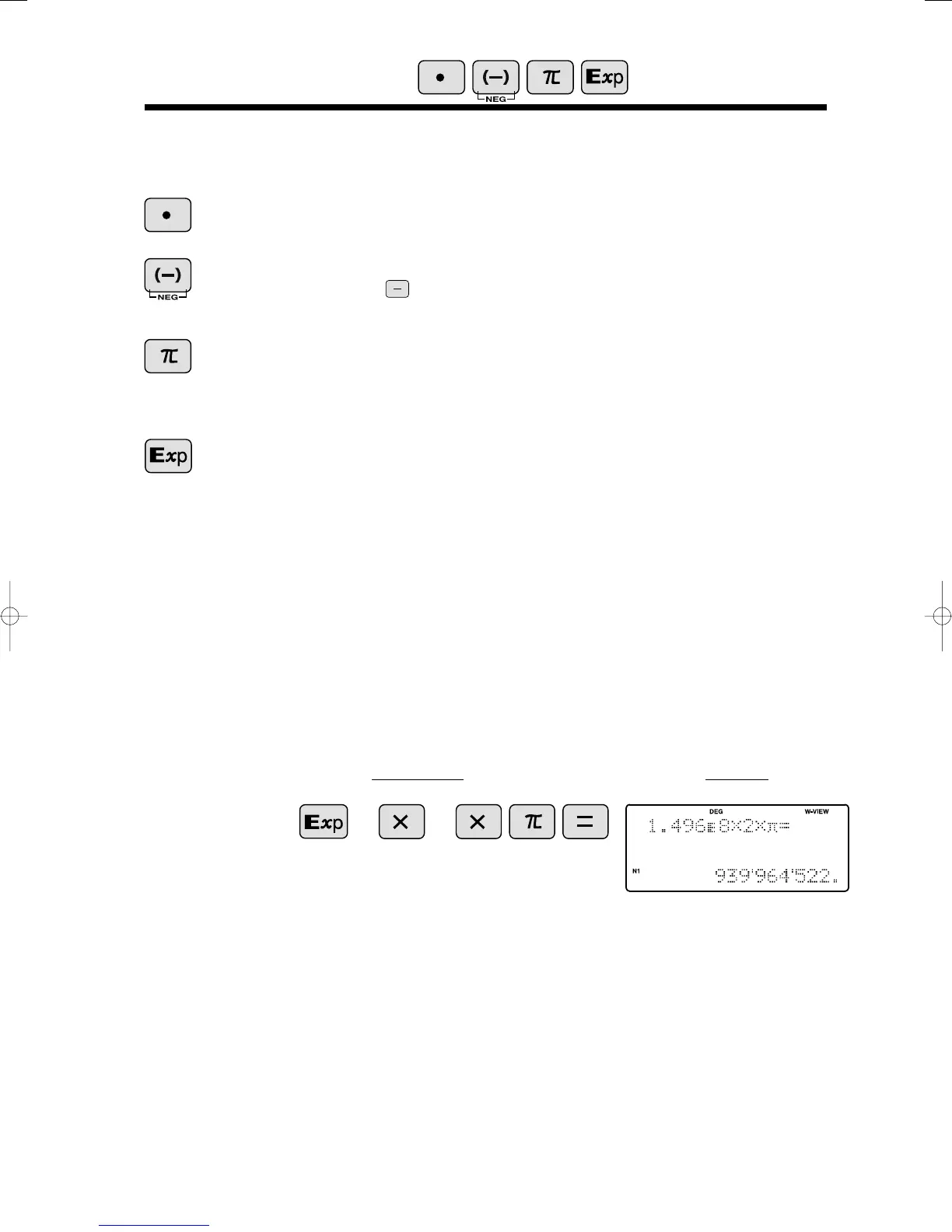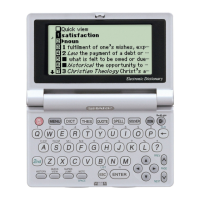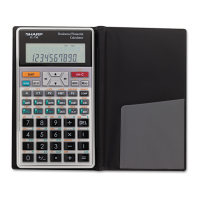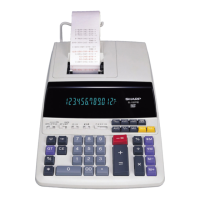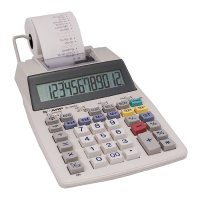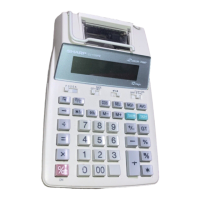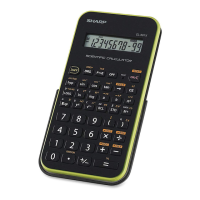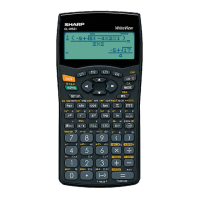7
Data Entry Keys
<Example>
0 to 9
Operation
21.496 8
Display
Decimal point key. Enters a decimal point.
Numeric keys for entering data values.
Pressing this key switches to scientific notation data entry.
Provided the earth is moving around the sun in a circular orbit,
how many kilometers will it travel in a year?
Circumference equals diameter x π; therefore,
1.496 x 10
8
x 2 x π
* The average distance between the earth and the sun being
1.496 x 10
8
km.
Pressing π automatically enters the value for π (3.14159...).
The constant π, used frequently in function calculations, is the ratio of the
circumference of a circle to its diameter.
Enters the minus symbol.
The subtraction key is not used for entering negative numbers.
GuideBookEL-W53107.2.52:48PMページ7