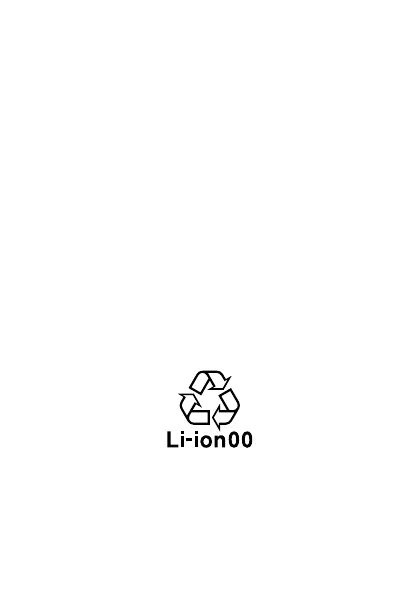- 29 -
■ Touch panel
● Placing stickers or sheets (e.g. commercially available protective films,
peep prevention sheets) on the display might hinder correct operation of
the touch panel.
● When carrying the product in your pocket or bag, take care not to put the
touch panel close to metals or other conductive materials, as it might cause
false operation of the touch panel.
● The touch panel is designed to be lightly touched by fingers. Do not apply
strong pressure with your fingers or sharp-pointed objects (such as
ballpoint pens and pins) on the touch panel.
In the following cases, the touch panel may not work even if you touch it.
May cause a malfunction.
•
Operation with a gloved finger
*
•
Operation with the tip of a fingernail
•
Operation with foreign object placed on the operation pad
•
Operation on the touch panel on which a commercially available
protective film, sticker, etc. is put
•
Operation while water drops or condensations are left attached to the
display
•
Operation with wet fingers or moisture fingers with sweat
•
Operation under water
* When [glove mode] is set to ON, you can operate the touch panel with a glove
on.
■ Internal battery
(The internal battery of the product is a lithium-ion battery.)
The internal battery is not fully charged at the time of purchase. Charge the
battery before using the product. Also charge the battery after long periods of
disuse before using the product.