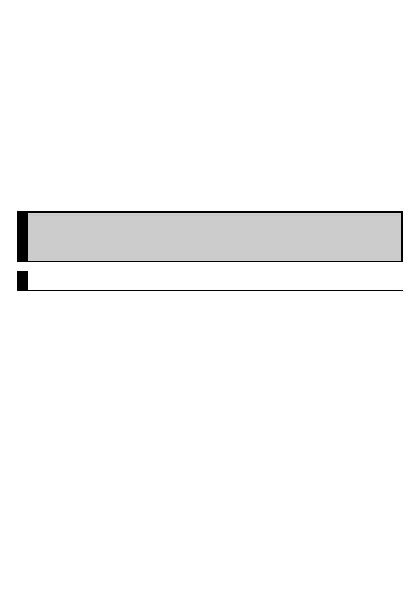- 43 -
D
Lay out a dry cloth etc. beneath and leave the product on
the cloth at room temperature for approximately 2 to 3
hours to dry it.
Water, if any, remaining in the product may ooze up after wiping off.
Do not wipe off water remaining in the grooves directly by a cotton swab
etc.
■ Precautions to be taken after water draining
Do not use the product with water drops still left on it.
•
Doing so may cause call disruption or cause clothes or bags to get wet.
•
Doing so may cause the earphone/microphone jack, external connection
jack, etc. to short-circuit, causing fire or a fault.
•
Doing so in a cold region may cause a fault due to water drops freezing.
Notes on Using Bluetooth
®
/Wireless LAN
(Wi-Fi
®
) Functions
Precautions about Bluetooth
®
•
The Bluetooth
®
function of the product conforms to the domestic standards
of Japan and FCC standards and EC directives, and has been certified.
•
Use of Bluetooth
®
function may be restricted in some countries/regions. If
you are using this function overseas, check the relevant laws and regulations
of the country/region you visit in advance.
•
The 2.4 GHz band used by wireless LAN (Wi-Fi
®
) and Bluetooth
®
devices is
shared by various other devices. For this reason, Bluetooth
®
devices use
technologies for minimizing effects from other devices using the same radio
frequency band. In some cases, however, the communication speed and
connectable range may be decreased, or disconnection may occur, due to
interference by other devices.
•
The communication speed and connectable range vary depending on the
distance between communication devices, obstacles and the connected
devices used.