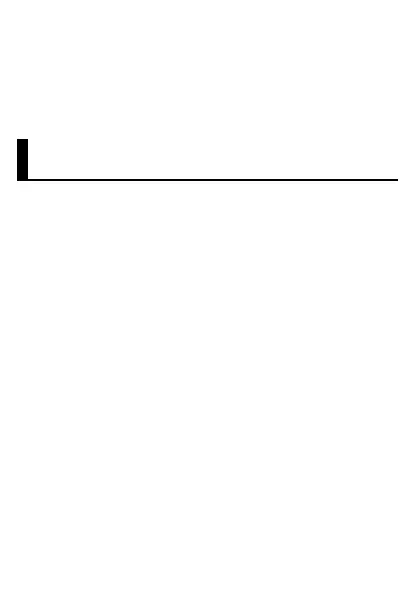- 37 -
•
If condensation occurs inside the camera lens or display, leave it in room
temperature until the condensation is removed.
•
Do not use the product connected to an earphone/microphone or external
device in a bathroom.
•
Do not charge the product in a bathroom.
•
Set “glove mode” to OFF in a bathroom.
On the home screen → “App list screen” → [Settings] → [Display] →
[Advanced] → [glove mode] to change the setting.
Maintaining the Waterproof and Dustproof
Properties
■ Rubber seal
The rubber seal on the au IC Card/microSD memory card tray is important to
maintain the waterproof/dustproof property. Be sure to observe the following
items.
•
Do not remove or scratch it.
•
When closing the au IC Card/microSD memory card tray, do not get the
rubber seal caught. Also, do not insert sharp objects into gaps around the
au IC Card/microSD memory card tray, the earphone/microphone jack or
external connection jack section.
Doing so may damage the rubber seal and cause liquid or dust to get inside.
•
It is recommended to replace the parts for maintaining the waterproof/
dustproof property (pay service) once every two years regardless of whether
any abnormality is present. For information on part replacement, contact an
au shop near you.