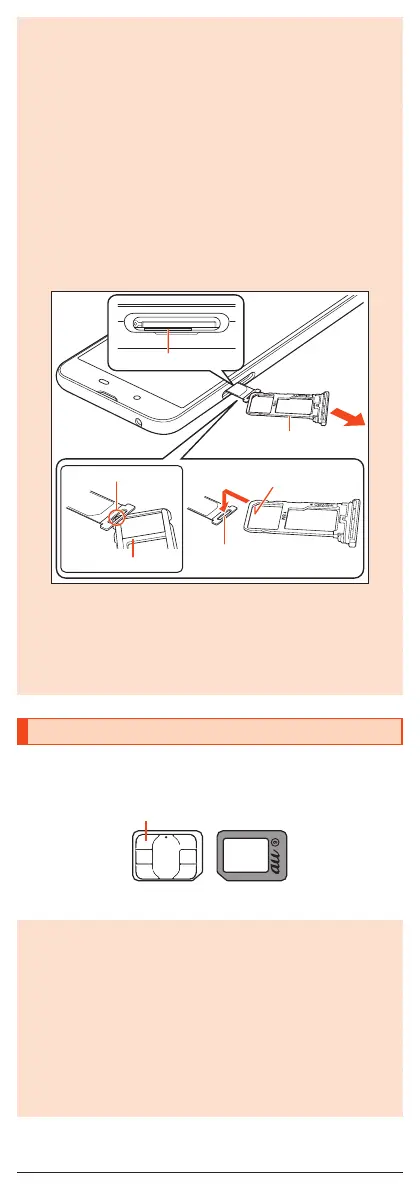IMEI plate
◎ A plate with the sticker which the IMEI number (International Mobile
Equipment Identifier) is printed is stowed near the au IC Card/microSD
memory card tray. Except when the IMEI number is required such as
requesting servicing or repairs, do not pull out the plate or remove the
sticker.
When pulling out the IMEI plate
① With the display side upward, pull out the au IC Card/microSD memory
card tray.
(For details on pulling out the au IC Card/microSD memory card tray,
refer to step
1
“Attaching the au IC Card” (▶P. 7).)
② Place your finger (nail) on the hole in the IMEI plate, and pull out the
IMEI plate.
(Do not pull the IMEI plate all the way out.)
* If the IMEI plate is difficult to pull out, place the catch on the underside of
the au IC Card/microSD memory card tray (side with no printing) in the
hole in the IMEI plate from above, and pull out the IMEI plate.
(Be sure to remove the au IC Card and microSD memory card from the
tray beforehand.)
IMEI plate
Tray underside
Catch
Hole in IMEI plate
Catch (tray underside)
au IC Card/microSD
memory card tray
◎ Note that pulling out the IMEI plate forcibly or adding forces on it may
damage the plate.
◎ If you accidentally pull out the IMEI plate, slowly return the IMEI plate to
the original position while taking care not to insert it too deep.
◎ You can also operate the product to confirm the IMEI.
On the home screen, “App list screen” → [Settings] → [About phone] →
[Status] → [IMEI information] and confirm the IMEI field.
au IC Card
The au IC Card records your personal information such as phone numbers.
This product supports au Nano IC Card 04.
IC (metal) part
◎ Note the followings since using the au IC Card may cause a fault or
damage easily.
•
Do not touch the IC (metal) part of the au IC Card.
•
Confirm the orientation for inserting.
•
Do not attach or remove it forcibly.
◎ When the au IC Card is not attached properly or any trouble is found,
error messages are displayed.
◎ Do not misplace the au IC Card once it is removed.
◎ Do not insert the au IC Card attached with a conversion adapter. May
cause a fault.
◎ Make sure to unplug the USB Type-C plug such as TypeC Common AC
Adapter 01 (sold separately) from the product when attaching or
removing the au IC Card.
6
