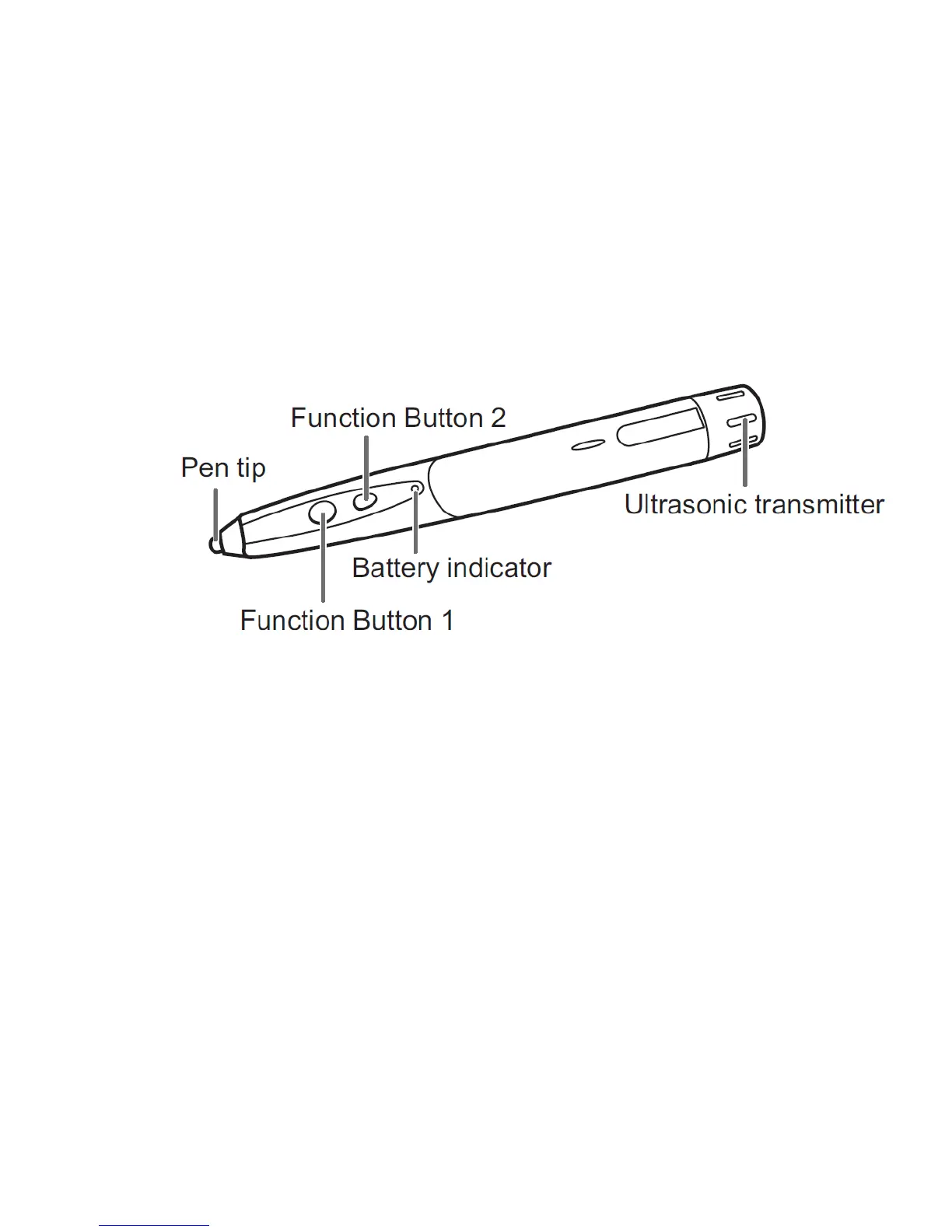3
SHARP SMART BOARD PEN
1. Function button 1 serves as the “right click” just as a mouse.
2. Function button 2 scrolls between setting options.
3. Pen tip is use to make contact with the smart board and serves as the left click function.
4. Battery indicator serves to let the user know when the battery is low. Green indicates a good
battery; red indicates the battery is low.
5. Ultrasonic transmitters send the signal from the pen to the smart board.
